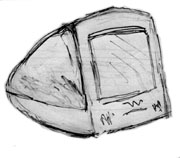eXtensions
|
You have to know when it is time to move on
|
By Graham K. Rogers
I made a decision to buy an i-Mac several months ago, but the timing of the actual purchase was decided by outside factors.
On my old desktop Mac with the PowerPC chip, I was checking students’ files that a diagnostics program said were suspect. Indeed they were. The hard disk crashed. It was not a total disaster and after reformatting (or initialising in Mac-speak) the hard disk, I was up and running later that night with most of the important data intact. Then it crashed again. The lessons here were inadequate backups, poor external storage and, of course, a flaky hard disk.
At about the same time, the first G4 desktop computers, for a multimedia project I am starting at the Engineering Faculty of Mahidol University, arrived. I had asked for Sony 17” monitors, but for some administrative reason, the machines arrived with the Apple 22” cinema displays, which on paper are more expensive than the computers. When I finally got it set up in my office, I turned round and there were a dozen Computer Engineering students staring through the window. I swear they were drooling.
As a practical point, though, as good as it is, the cinema display is far too large for regular office use. If it is being used, I cannot see a student sitting the other side of the desk. When the other computers for the project arrive, they will all be set up in a larger room. For the moment, I use a small VGA monitor and lock the cinema display in a cupboard.
With my work machines being upgraded in such a way, it was a good time for me to have something similar at home and I decided on the 500 MHz i-Mac with the CD-RW (read-write) and lots of other goodies.
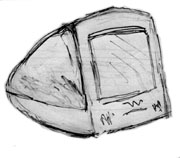
|
Luckily, within a couple of weeks, i-Mac prices had come down and I had picked up some extra cash. By the time I made it to Phantip Plaza, the nice people at Newton computers only had one left: a white one, rather than the cool blue I wanted. There are still a few of these i-Macs left, but the newer ones, with the G4 chips and the plasma screens are now arriving.
|
If you need to, the best place to hide a car is in a busy car park. Stand outside Phantip Plaza any day, and you hardly notice the fortunates as they walk down the steps or over the footbridge with their scanners and printers in their hands, or with computers (in brown boxes) clutched close to their chests.
|
Stand outside with a just-purchased i-Mac and everyone stares. The box shows exactly what you have bought, even down to the colour, with almost-life-size photographs on each side and large, white Apple logos back and front. Once home, when you open the box, there is another large picture on a cupboard sheet, covering the tray that holds the keyboard, mouse and all the connecting wiring needed.
|

|
An attraction of the i-Mac for me is the way the whole package is integrated. The keyboard is well-constructed (with English and Thai characters); the mouse is an item of well-thought-out design and works optically--light rather than the mouse ball--no moving parts. But these are minor points: the operating systems are also part of the entire deal, as is enough software to keep many users happy; and as another part of the deal, these are upgradable direct from Apple online sites. New software also appears online from time to time.
The i-Mac set-up booklet has no words; just a series of six pictures, to show the user where everything goes. From opening the box, to starting up is only a few minutes.
Two other instruction booklets are in the package. The first introduces the i-Mac and outlines some functions of System 9. In this booklet all the parts are labelled, except the programmer’s button next to the reset button. I had already seen this in the G4 handbook and it is essential when any firmware upgrades are downloaded.
Early i-Macs came with System 9. Those like mine and the G4s at work, come with System 9 and OS X installed, but set for start-up in System 9. The other booklet introduces OS X. In March Steve Jobs announced that all Macs will now be supplied with only OS X. You have to know when it is time to move on.
Not long after the i-Macs were introduced, and people began to realise they were not some sophisticated Silicon Valley joke, Apple produce a video that ran on the i-Mac itself. Apart from showing the quality of the display, and the computer’s power, it depicted a race between a grown man setting up an anonymous PC and a child with an i-Mac. The child won and was connected to the Internet before the man had deciphered the PC’s instructions.
This, of course, is not the United States and, although I was up and running in a few minutes, connecting to the Internet took a little longer as I had to enter set-up details manually, copying them from the set up on the old computer. In System 9, PPP has been renamed Remote Access, but this change is nothing compared to what is found in OS X.
The i-Mac runs hot; even pushing out some heat in sleep mode. This is hardly surprising with all that hardware packed inside. In an air-conditioned environment, there is no problem. On the top floor of a concrete house, in the hot season in Thailand, it is slightly worrying. One fan, a couple of metres away, is enough to manage this heat output.
I switched my Internet use to the i-Mac but stayed with the older Mac for work purposes. It was approaching the end of semester, I had materials and students’ marks on there, and owing to differences in the machines (especially shortcomings in the older ones) it was not possible to transfer data directly.
I circumvented that problem by leaving the Power Book (laptop) with the nice people at Newton Computers for a few days. All the important files went onto a CD-ROM and I uploaded it all in a few minutes. With the i-Mac I can now burn my own CD-ROMs and have regular data backups.
Even after a few days using both, the PowerPC with system 8.1 looked and felt dated. This was compounded when I migrated to OS X, but you have to know when it is time to move on.
For further information, e-mail
to Graham K. Rogers.
Back to
eXtensions
Back to homepage