eXtensions
|
Putting my Money where my Mouth is
|
By Graham K. Rogers
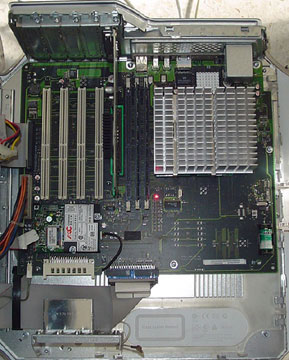 Since I have known any computer engineers in Thailand (and this applies to IT folk too), I have been moaning about turning out graduates who know only Windows, Windows, Windows, Windows, Windows, Windows, Windows, Windows, and Windows (I think I have them all here), when there are other operating systems. I regard some of the alternatives as superior, and wonder just who will work on applications for them in the future. IBM's OS/2, for example, is still used by a major bank here; Unix in its various flavours (as well as Linux) crops up all over the place, particularly where networks are concerned; and Apple's OSX.
Since I have known any computer engineers in Thailand (and this applies to IT folk too), I have been moaning about turning out graduates who know only Windows, Windows, Windows, Windows, Windows, Windows, Windows, Windows, and Windows (I think I have them all here), when there are other operating systems. I regard some of the alternatives as superior, and wonder just who will work on applications for them in the future. IBM's OS/2, for example, is still used by a major bank here; Unix in its various flavours (as well as Linux) crops up all over the place, particularly where networks are concerned; and Apple's OSX.
Last summer, on one of those really hot days, one of my former students bumped into me walking across a university car park and asked me to do a Mac lab. With some trepidation, I agreed. It is one thing to lecture to a bunch of trapped students, it is something else to run a lab.
I ran the first session in early July after the students had had sessions on Linux. As we have few machines, I volunteered my own iMac. This not only gave an extra machine but also another type of computer for the students to paw. Each of the machines had some drawbacks or problems. One had not been used for several months (a G4), while my home iMac was not set up to use a network.
We began with some history and background then looked at the various parts of OSX: Finder, System Preferences, Dock, and the directory structures. I was pleased to find that the projector plugged straight into the back of the iMac, so all the home preparation was just as I had planned. It was of course easy to find my way around my home computer.

With the unused G4, I demonstrated maintenance techniques and then left the students to install version 10.2. As the installed version was really early (10.0.4), it was only possible to install using a method known as "Archive and Install". The current system is put away safely and the new version installed alongside, preserving all user settings. If all is well afterwards, the old system can be trashed. If not, you can revert back to the former system.
Updating the operating systems on the machines was fairly straightforward for them and they were learning to anticipate some of the Mac's differences. One thing I noticed about them was that, like System 9 users, they bring old work practises with them: for example, some students tried to open files as if they were using Windows; while the lack of a right mouse button fooled a couple once or twice. On my home machine, I set the students the task of connecting it to the network. Never having worked on a Mac before, and with me hovering over their shoulders with suggestions (like which IP numbers to use), they found their way to the correct system preferences and the iMac was on line in about 5 minutes.
As these students are skilled computer users, we had a close look at the file sharing possibilities that OSX offers. As well as the Apache webserver, and related technologies, we examined the ease with which it is possible to network Macs. To illustrate this, I was able to display all the computers currently on the system and we attempted to break in to the department secretary's machine: good girl, it was secure.
They were all impressed with the way Bluetooth operates with the Palm and the mobile phone: telephone calls, SMS messages and device synchronisation.
A real shock for the students was when I deliberately crashed applications without the system itself dying. I used two programs for this. The first was "Bomb", an application whose sole function is to crash: it was designed to demonstrate the stability of OSX and used by Steve Jobs at conferences. The students were not totally sure: maybe I was playing with them; or maybe this was trick software. I had been using a beta of a new application that crashed when a certain series of keystrokes was entered. They were convinced. The application dies, the operating system does not.
The students also liked the way that printers could be selected and added. in one class we added a fictitious printer and used the Print menu to create pdf (portable document format) files -- this facility is incorporated into OSX.
Unfortunately, in the cleanup that I asked the students to do, the wrong printer was removed: the fictitious one remained. This was excellent fodder for the afternoon class when the error was tracked down and the original printer was reinstalled. As we did not know the IP number, we all trooped into the office from the lab to have a look at the printer. Printing out the settings reveals the IP number, so they were able to complete the task.
In a second session, we had a closer look at the Unix: both with the Terminal window (in which it is possible to run commands) and through the X11 window that allows applications themselves to be used. While many operations on OSX have similarities to the way one might work with Windows, the Unix underneath makes a major difference and the students -- hands on and loving it -- could see this.
Having tackled Macs, we now have a room full of Silicon Graphics machines to play with. . . .
In later sessions, I took a number of images of the labs. Thumbnails and full-size images can be viewed here
For further information, e-mail
to Graham K. Rogers.
Back to
eXtensions
Back to homepage
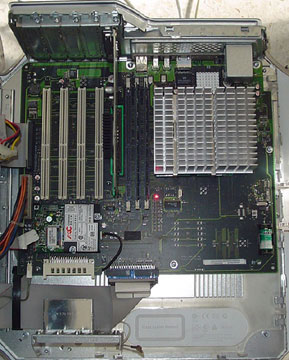 Since I have known any computer engineers in Thailand (and this applies to IT folk too), I have been moaning about turning out graduates who know only Windows, Windows, Windows, Windows, Windows, Windows, Windows, Windows, and Windows (I think I have them all here), when there are other operating systems. I regard some of the alternatives as superior, and wonder just who will work on applications for them in the future. IBM's OS/2, for example, is still used by a major bank here; Unix in its various flavours (as well as Linux) crops up all over the place, particularly where networks are concerned; and Apple's OSX.
Since I have known any computer engineers in Thailand (and this applies to IT folk too), I have been moaning about turning out graduates who know only Windows, Windows, Windows, Windows, Windows, Windows, Windows, Windows, and Windows (I think I have them all here), when there are other operating systems. I regard some of the alternatives as superior, and wonder just who will work on applications for them in the future. IBM's OS/2, for example, is still used by a major bank here; Unix in its various flavours (as well as Linux) crops up all over the place, particularly where networks are concerned; and Apple's OSX.