|
|
I had planned to write about my new iPhone 4 in the Bangkok Post, but as none of the carriers obliged I instead looked at the four Macs in my hands during a period of about four weeks in August and September. I know the title says five: read on. I also did find an iPhone 4 with no help from the carriers, so in the end did write about that as well: coming soon, as they say.

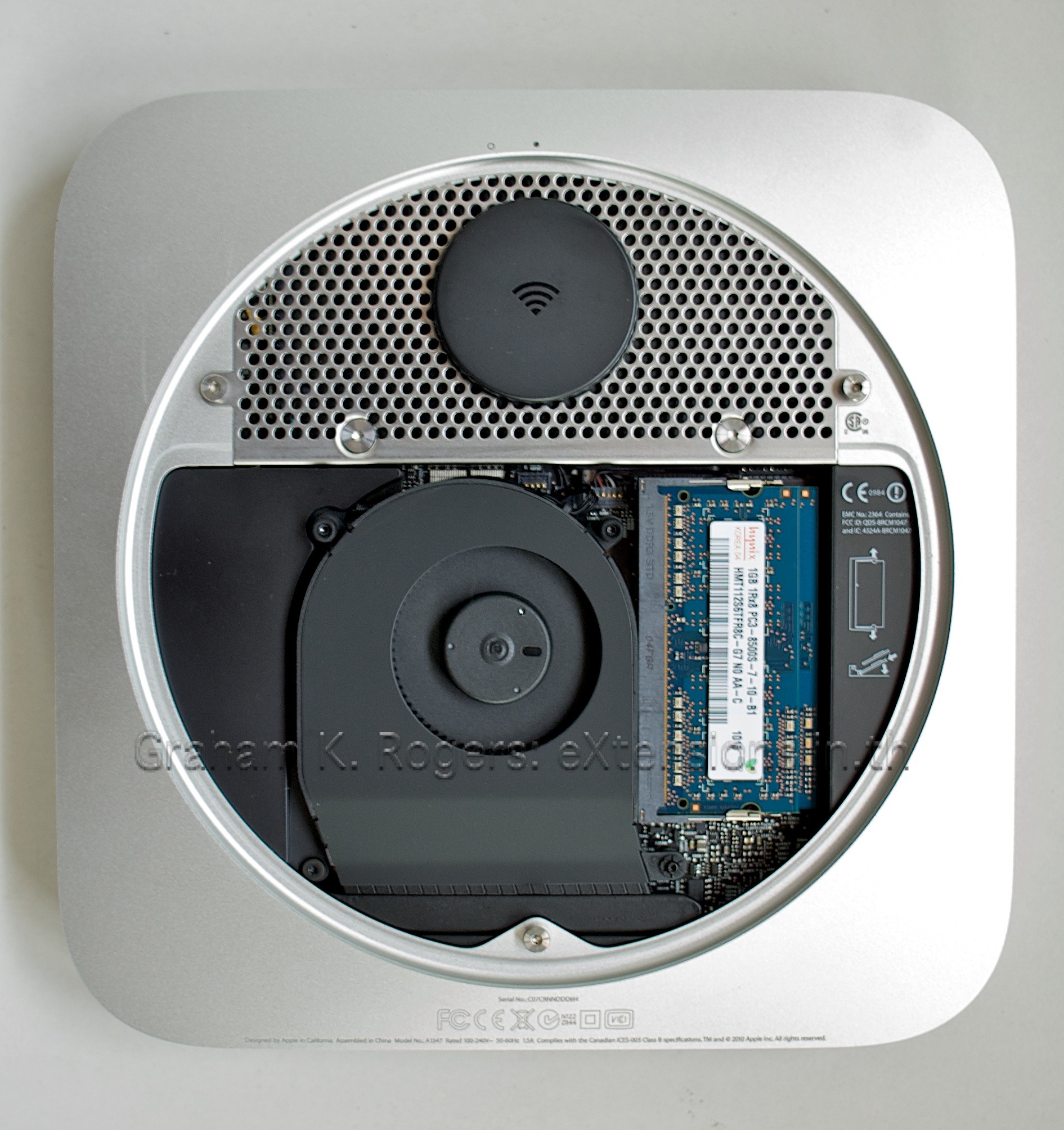
The period that I was without a notebook computer was extended, perhaps due to a communications error, and while the Mac mini was doing the job, it was not mine and was not organised as I wanted: it was like living in a hotel room while your apartment is being redecorated.

I have been (naturally) quite wary. I was too busy to switch back at that time and make it my main computer, and in any case, I wanted to make sure that the hard disk had been the problem. I turned it on and left it running in my office for a few days before risking it. I had also by then become quite fond of the 13" MacBook Pro and was having a serious debate as to which of the two I should use. I am a sucker for power, so after several days of uninterrupted running, I switched back to the i7 Mac, again using the Time Machine backup to effect the switch. Almost a week later I am writing this on the larger machine which has not missed a beat. There are five computers in this tale, and the silent partner, if you will, has been the 20", 2.4GHz iMac (that same Core 2 Duo processor) that sits upstairs im my home office and has gurgled along for the last two and a half years without being turned off, apart from normal updates and once when the cleaning lady was over-enthusiastic with her mop. Along with the Mac mini, this also served as a totally reliable reserve machine at home and carried another complete data backup.
I debated about selling it, or keeping it as a spare (that thought lasted about 10 seconds), or even renting it out, but practical considerations took over (as well as the personal). If I sold it now, I would perhaps still be pressured into a new Mac for Christmas and the chance to do a little good now rather than later took over.

With time dragging on, we took a break and I ordered a rare pizza. At the end of the process, the panel appeared offering to transfer data, but there was a snag. The hard disk only had Firewire 400 ports, while the new Mac only had one FW 800 port. We switched to the Migration Assistant, but running this from the Install disk seemed a better option than a later transfer. It took well over an hour, but then I had to update OS X to 10.6.4 as well as add a number of other updates to security and applications that had appeared recently. The last item was the iPhone. My friend's 3Gs was recognised immediately and the necessary transfers took place with no loss of data although as the apartment building has limited wifi, the Macs are connected to the Internet using Bluetooth and 3G, which works in that area of Pechakasem Road, perhaps because it is near a major hospital. The iPhone had connected properly via the USB cable, but would not work with the Bluetooth method. We had to pair, disconnect and pair again a number of times, until I checked the network preferences. There was an item for Bluetooth DUN, but not Bluetooth PAN. I added the item and we were online instantly. After a few final checks, the two Macs were packed into a bag along with the LaCie hard disk and some other cables that might be useful and a taxi was called. Thus far there has been one phone call to confirm settings. Otherwise all seems to be well, while I am back to a more sensible two Macs in the house, but I did manage to add an iPhone 4 the following day.

|
|



