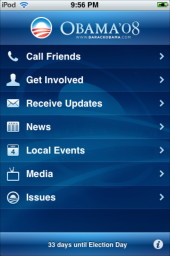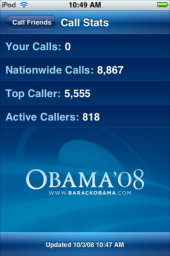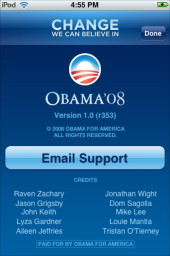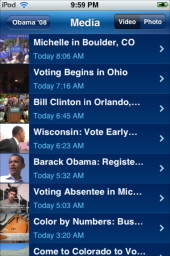|
|
Apple has reorganised parts of the iTunes Music Store and it is not quite so easy to browse for new apps. The free apps section has gone, as have the iPhone and iPod Touch specific sections. However, if you enter the Power Search page and select the iPod touch in the devices button, then click the Free Apps box, leaving the app name space blank, that will bring up a list and then we can click on More Apps. What is missing is the date that the app was added. Apple really ought to reorganise it back to how it was to make tracking down the newest apps easy again. People who already have already downloaded loads of apps do not want to have to read through scores of pages again just to find out if there is anything new.
The Couture section again has images from another dozen or so names while the "Style File Blog" which reports fashion news has 16 new entries with short texts and images. Interestingly from this section a semi-transparent panel at the bottom of the screen has arrows for moving to the next item, as well as an envelope icon that allowed me to send mail from the iPod. I used my Mobile Me account and it was back on the iPod in seconds but as a URL rather than what I had just viewed. What I ended up with, however, was more information with the links, advertisements and other text on that page. I had the same when I accessed the mail in my Moble Me account via the computer's own browser: a URL that took me to the full page. Not all of these pages loaded properly on the touch as some have a Flash insert and there is no online plugin for the iPod touch or iPhone: mail and the full computer browser is the answer for now. Finally there was the video section with offerings from several shows. I selected Giorgio Amani as that was one of the latest to arrive. Stunning. There were 80 of these videos (if I count correctly). They are not on the iPod but each needs to be downloaded for viewing, so a good wifi connection is needed. One late addition to the updates was the app aSubnet that helps a sysadmin calculate data from a set of IP numbers. Also updated again were ColorTilt and Mandelbrot.
I wonder how far this can be taken in terms of providing richer resources for those who wish to read: the iPod and iPhone screens are small, particularly for older people; while these devices are unlikely to be available in poorer areas of the world. There is perhaps also a need for works in other languages to become available. There is an improved Tools section in this app, accessed using an icon at the top right of the page. Tools can also be opened by tapping on a page of a book. The tools allow several other ways to download materials and also to reset the app's preferences.
 I mentioned in my last review of apps the useful tools that came under the Ping Lite umbrella. Adding to the Internet utilities are two utilities that also help a user find more information: Lookup and Speedtest.
I mentioned in my last review of apps the useful tools that came under the Ping Lite umbrella. Adding to the Internet utilities are two utilities that also help a user find more information: Lookup and Speedtest.
The first of these, Lookup, is another of those Unix tools that now appears as an iPhone or iPod touch app. I guess we can look forward to more. Lookup takes, for example, a website name (URL) and searches for information included in the DNS registry. There are a number of ways that this app works and the several buttons available amy seem confusing for some users, but that is the nature of the data and methods to access it. For example, one button allows a PTR query (pointer record) which is a reverse DNS lookup, but will only work if that data has been entered: it is not compulsory.
What the app needs to complete a search are two items of data: the URL or IP number and a server IP number. For this I tried with my own router number and while sometimes the transaction was refused, by selecting other buttons, sooner or later I could come up with useful information. This app is not for a casual user and would best benefit those with some knowledge of network maintenance or use. In the hands of someone like this it is a useful addition to the armoury as a tool for analysis.
Speeds reported by the Speedtest app were considerably lower than those from a computer connected to the same router. There may be a number of reasons for this: the iPod touch is slower (the MacBookPro uses 802.11n while the touch uses 802.11g), but this network type difference is less likely to be a problem as the same speeds had been found earlier with my previous Mac; the advertisements that are displayed on the bottom of the screen area drain on resources; the servers that this app accesses are not optimal for my location in Thailand. Of the three, the last is the most likely. I would like to see results from other users (in the US for example).
Note: The day after I posted this originally, a test provded the best figures I had seen and these now matched the figures for the computer I had seen for localised (not international) connections both for download and upload speeds. The developer also notes that for those who do not want the advertisements, a paid-for app without these is in the pipeline. The developer is shown on the iTMS app store pages as Sundeep Madra of Xtreme Labs Inc.. The current version of this app is 1.1 and it is a 1.5MB download. There is not much information about this company online and all the single link provides is a web page for an email link.
This allowed me to create and read documents on the Palm and transfer them to the Mac; and vice versa. Air Sharing is a one-way app: reading not creating. I also note that with spreadsheets -- nice to have these on the iPod touch so that I can show them to my students, without the need to carry around a computer all the time -- there is sometimes a little difficulty keeping a full sheet visible, particularly when I scroll down. [As a note, DataViz are planning an iPhone version of Documents to Go, so I have signed up for notification.]
On the other hand, guessing the cells required for an average (AVE) calculation was spot on first time. When it came to extending the calculation from one cell into a series, that was not available. While in my NeoOffice spreadsheet I can enter a function one time and with a click of the trackpad and cursor that same function is applied to several other cells, that does not apear to be an option here, but is urgently needed. Another problem was actually entering data. Tapping the cell where I wanted to enter any new data (numerical or alphabetical) had no effect, but once the cell was highlighted, I had to click on the "enter data" box near the top of the sheet. It sometimes took two or three taps before the keyboard would appear. Sending the XML file from the iPod touch, using my .ME account was a failure. I sent one copy to the .ME account and another to a PPP account. Both produced a page of code. I tried with three other accounts to send and receive, but each time ended up with a massive block of code that I was unable to open in anything, even when I copied the code and created a file (XLS or XML). Looking at the FAQ I see that Apple Mail does have a problem with the UU encoded attachment. .ME is not Apple Mail. As many of the users of the iPhone or touch are likely to be Apple users as well, this is not something that I want to find out after I have bought the $7.99 app. The iTunes App Shop information page tells us:
Caveat Emptor
It was symbolic of the dynamism of the Obama campaign (when the other guys had already claimed the Blackberry as theirs) to release release a free app for the iPhone and iPod touch that helps supporters and those interested stay in touch. Some of the features, such as "Call Friends" will only work on the iPhone of course, but news and the candidate's opinions on subjects can be tracked as well as other related news. Like a number of other information based apps (Chanel for example) it is split into sections, allowing different types of media to be used or viewed.
"The application anonymously reports back the number of calls made this way: "Your privacy is important: no personal data or contacts will be uploaded or stored. Only the total number of calls you make is uploaded anonymously."
The photo list allowed a user to email the image and, when a button was pressed, accesed the mail app. When done, I was faced with that application (I could check mail of course) and had to return to the Obama '08 app via the Home screen. The video section was a little more comprehensive with keywords and a still of the video as well as a link to watch the video itself (again on YouTube), plus a button for the email facility.
Such an app, despite its limited appeal and intentions (and of course, its brief shelf life) is a temendous way to energise a section of the electorate as well as interested people like me outside the US, and to keep them updated with information. That information is of course one-sided. Perhaps John McCain will follow with his own iPhone or Blackberry apps. According to this app, as I write, there are 32 days until it would be redundant.
There is always hope (I am nothing if not optimistic) as this platform has shown itself and the developers who work in the field, to be flexible and quick to react to users' needs. As I took time to outline at the beginning, there are updates to apps almost daily.

|
|

 Some recent updates to those I already have are the excellent Air Sharing, now at version 1.0.1 and no longer, sad to say, a free app, although at $6.99 it is still worth having if you want to transfer and read files from the computer. This seems to me an excellent piece of work and the list of improvements is too long to list here. I note on the iTunes page for this app there are two comment: one in English that praises this and calls it a "must-have" and a second one from a user called Kangg which was all in Thai, although, I guess it is postive as Kangg gave it four stars. Odd that a Thai user would mention the iPhone. . . .
Some recent updates to those I already have are the excellent Air Sharing, now at version 1.0.1 and no longer, sad to say, a free app, although at $6.99 it is still worth having if you want to transfer and read files from the computer. This seems to me an excellent piece of work and the list of improvements is too long to list here. I note on the iTunes page for this app there are two comment: one in English that praises this and calls it a "must-have" and a second one from a user called Kangg which was all in Thai, although, I guess it is postive as Kangg gave it four stars. Odd that a Thai user would mention the iPhone. . . . Style.Com/ from Conde Nast, also updated their swish fashion app which was not a surprise as the Fall shows have begun and there is now much more to see in this app. It is now at 1.0.3.. The latest shows now have shoots from 30 fashion house presentations. There are some 175 houses listed in the All Shows section. These include household names as well as offerings from lesser known houses.
Style.Com/ from Conde Nast, also updated their swish fashion app which was not a surprise as the Fall shows have begun and there is now much more to see in this app. It is now at 1.0.3.. The latest shows now have shoots from 30 fashion house presentations. There are some 175 houses listed in the All Shows section. These include household names as well as offerings from lesser known houses.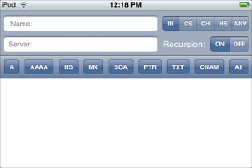 The other keys, such as A, AAAA are not battery types, but also refer to address types. A Wikipedia page has all of the lookup types covered. These are different if the screen is vertical or horizontal. Horizontal view also provides a number of other ways that the search can be refined, including turning Recursion on or off.
The other keys, such as A, AAAA are not battery types, but also refer to address types. A Wikipedia page has all of the lookup types covered. These are different if the screen is vertical or horizontal. Horizontal view also provides a number of other ways that the search can be refined, including turning Recursion on or off.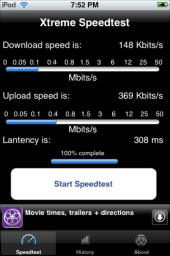
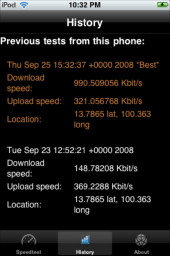
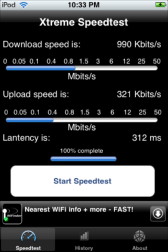
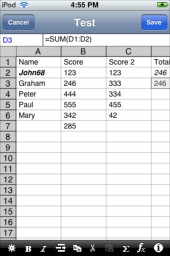 I found that the size of the screen worked against this, although I had been expecting some awkwardness here. What was more of an impediment was the lack of functionality of the spreadsheet itself, particularly when entering a simple function like Sum. The website claims that there is an intelligent function built in, but it made the wrong decision each time with the test sheet I was using: a simple horizontal sum of two columns was all that was required. I am afraid this was just adding to frustration levels which had already risen.
I found that the size of the screen worked against this, although I had been expecting some awkwardness here. What was more of an impediment was the lack of functionality of the spreadsheet itself, particularly when entering a simple function like Sum. The website claims that there is an intelligent function built in, but it made the wrong decision each time with the test sheet I was using: a simple horizontal sum of two columns was all that was required. I am afraid this was just adding to frustration levels which had already risen.