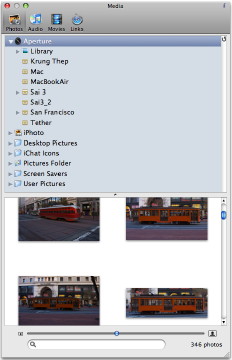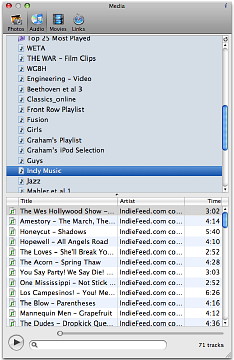|
|
In some ways, users of Macs and OS X have been spoilt by the ease of interactivity between applications. The components of iLife have always worked together so that in iMovie we can select images from iPhoto and music from iTunes, then send the production to GarageBand for the addition of a soundtrack. There are many more examples from the OS X armoury. Such integration as we have become used to is also available in many third party applications. There is the way that, for example, I can open Comic Life and browse the iPhoto library or access the iSight camera to take a shot and have it immediately available for use in that application. Similarly, another favourite of mine, Posterino, allows me access to both the iPhoto and the Aperture libraries (I have just switched). We are told that Comic Life will introduce access to the Aperture library in the (hopefully near) future. There are, however, a number of applications that do not have such direct access to our media, and we usually have to go through a double handed click and drag dance with Finder windows; or we use the relevant applications and click and drag the media files into a panel. While not earth-shatteringly time wasting, there must be a better way. There is always a better way with a Mac. We may remember a couple of years back that Karelia Software introduced its Sandvox just days before Apple announced an almost identical application that was part of the iLife suite, integrated into OS X and free for all buying new Macs -- which may be how most if us first use iLife. Now, the boot is (partly) on the other foot with Karelia taking an idea that is available in both Apple and third party applications and making a free download out of it. iMedia Browser has an appearance that anyone who uses Mac software like iPhoto or Comic Life will be instantly familiar with, though here it is a standalone and therefore will work with programs that may not have a full set of OS X features.
With the Photo icon selected, as well as allowing me access to the Aperture and iPhoto Libraries, I had immediate access to a number of useful image-holding folders: Desktop Pictures, iChat Icons, the Pictures folder itself, Screen Savers and User Pictures. Each of these folders has the little triangle beside it indicating that it opens up like one of those Russian dolls, revealing images and more folders inside. To the left of the resizable panel was a circular arrow that refreshed the contents of a selected folder or library when pressed. Likewise, with the Audio icon I could use music not only from iTunes but from GarageBand plus the iLife and iMovie sound effects. Movies on the disk, including video podcasts were likewise available.
This browser does not work with all applications on my hard disk. For example, I do a lot of writing in TextWrangler -- a basic text editor -- and all I saw when I dragged an item was its name. Text Edit and Mail worked faultlessly as far as I could tell; while other software, like the alternative chat program, Adium worked fine as well: I dragged the files (audio and photo) into the message bar and they were sent (once accepted). The simple word processing application, Bean also had no problem with photos or sound files, but there was an "Are you really sure . . ." panel when I tried with a movie file. Once I confirmed, in it went. I was unable to make the browser work with either the Open Source NeoOffice nor with Microsoft Word which was a disappointment; but why am I not surprised? I did have some problems when using Spaces as the panel could neither be dragged to another space, nor was it visible when all spaces (F8) were displayed. I got round that by dragging the panel I wanted into the space that the iMedia Browser had been started in.
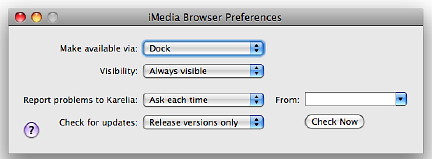
The download of some 1.9MB downloaded fairly quickly and installed with no problems after I had clicked on the licence agreement. This is a nice little utility that is the sort of thing I never realised I was missing until I downloaded it.
|
|