|
|
Graham K. Rogers Updated 31 December 2007 A few days after this review went online, I saw that another update had been released, bringing RGB Music Lab to version 13. The main point of the software -- user experimentation -- and its modes of operation are unchanged. Kenji Kojima writes:
I was teaching English Literature when I first came to Thailand and used a fairly up to date book called Metroland, which was later made into a mediocre movie with some lovely shots -- for a better visual and historic idea of the time and the area, John Betjeman's own, Metroland -- a documentary -- is closer. One passage in the book has the two teenage characters experiencing music and coming up with comments based on what they feel: of Bruckner, one of them linked the idea of "Jackboots", which in 50s Britain, a short time after World War 2, was still an emotive term. As a way to get into the feel of the book I was trying to teach, I used this idea and played some tapes that I had with me (including some Bruckner) and asked the students to listen and write down what they felt. For some Thai students, used to True/False or checking boxes even in classroom exercises, the idea of such academic freedom is anathema: a dangerous chasm. Reluctant to produce an answer when there was neither right nor wrong, some wrote nothing. Others, however, did respond and it was encouraging to hear comments like "storm" and "spring" when they heard Beethoven's Pastoral Symphony (Number 6). This is a form of synaesthesia: "the production of a sense impression relating to one sense or part of the body by stimulation of another sense or part of the body" (Dictionary application, OS X).
iTunes has the reverse of this with its Visualiser controls producing floating images from the music input, perhaps best viewed late at night with a suitable drink (orother stimulant) by your side; but RGB editor takes the opposite approach: the input is visual, the output aural: turning the spacial into temporal. The download was rapid enough and the zip file opened into a folder with the application, that looked like a copy of the Mona Lisa, and some other files. As these seemed to be necessary components (data folder containing "Enhanced QT.bundle) I decided not to separate them and put the whole folder into the Applications>Utilities folder. Double-clicking on the icon brings up the Leopard warning that this was downloaded from the Internet (some people think this is overkill, but with the news of a probable Trojan affecting DNS redirects, a lot of users may benefit from such reminders). Before opening fully there is a welcoming screen with some information about the operations and a couple of icons for PayPal and Kagi: Kenji Kojima is an unsupported developer. The default image is Mona Lisa, or rather a section of Da Vinci's famous painting and it is loaded into a right hand panel. The left panel contains a mosaic of the same image -- a low resolution produces considerably greater blockiness. This resolution may be changed from a low of 3 up to 100 (I presume %), with the higher figure giving the best resolution and also the longest music. The mosaic formation may also be changed using a button above the left panel. There are fourteen ways in which to change the mosaic creation, first with a sound editor and then a range editor.
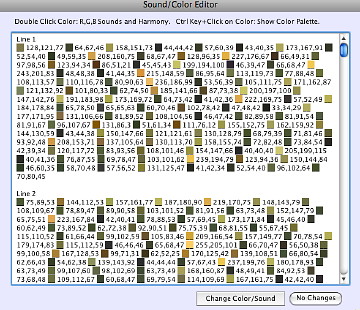
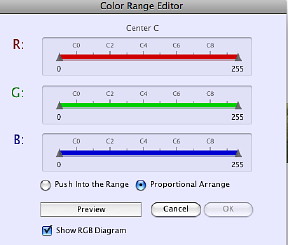
In that left hand panel a click will select RGB Harmony or the default Separated RGB parts. With the former, one button is available from which to select from a wide range of instruments, from Acoustic Grand Piano (default) to Car Engine, with a range of the sublime and gorgeously ridiculous between. The Separated RGB allows an instrument for each colour with (again) Acoustic Grand Piano as default. A checkbox with the two above is marked "Use Panpot" -- a term I am not familiar with. When this is checked the position of the instrument from left to centre to right, with some fine-tuning in between could be selected; this suggested to me how much care has gone into the creation of this software.
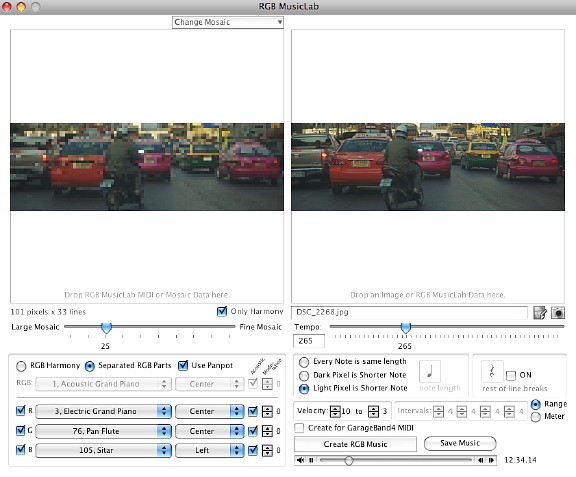
A Bangkok street scene is discordant enough in its own right, so it seemed the perfect image to start with (although I did export it from iPhoto as a medium size JPG image first, just in case). It was imported into the right panel with no delay and a mosaic was created in (what?) half a second. At the bottom of this panel are the controls for the actual creation process, with the main one marked, "Create RGB Music." When pressed, there is a delay (depending on the resolution of the image among other settings) and a control bar appears: click and the music plays. With RGB of Electric Grand Piano, Pan Flute and Sitar, and a 25% mosaic, and with the Tempo (right panel) up to a figure of 265, my Bangkok image produced something not unlike what traffic feels like here with its discordant nature, yet an overall flow mechanism.
I am not suggesting anyone is going to be another Stockhausen, but copyright may restrict the use of such files on web pages or in movie files (e.g. YouTube). I did send email to query this. [modified] Kenji Kojima confirms that we can use the music for anything we like, such as blogs or anything else we want, including commercial performance. In the right side panel, as well as create and save music buttons, there is an option to create for GarageBand, where it is possible for a user to enhance the music to a considerable degree, with the loops and other effects that may be added. I did this to use Garageband to cut the file to 1 minute from its original 12 minutes. The file was imported and broken into its three constituents (although 5 tracks were originally available: I deleted the two redundant ones, cut the time then sent it to iTunes (although I could have as easily made a ring-tone.
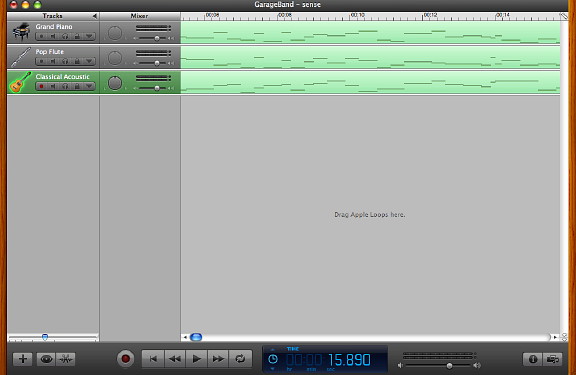
A colleague who works as a bio-medical engineer wondered if such software might be useful for blind persons as a way to translate an image into the aural thus giving such a person additional input. This would, of course, mean a considerable amount of work and development, but it is a field in which there is still a long way to go.
On the web pages that Kenji Kojima has created to go with the application, there are clear instructions on how to use the software and he mentions its compatibility with OS X Leopard. He also outlines a problem with the Save dialog layout which may be broken and suggests using Save As instead should this occur. In addition he provides a good collection of examples both of the Art that was used (where copyright permits) some examples of creations and the ways in which the music could be used.

|
|
 I came across this word earlier when looking at comments for a utility called RGB Music Lab -12. It was the comment, more than the utility (initially) that encouraged me to make the download from
I came across this word earlier when looking at comments for a utility called RGB Music Lab -12. It was the comment, more than the utility (initially) that encouraged me to make the download from 