|
|
I had been having some minor problems with 10.4.x. I always try to stick with native Apple software. But a few PC recipients of my email, including important press releases and academic papers, complained they received a big block of text with no paragraphs making it unreadable and sometimes Thai was rendered unreadable by my recipients. In addition, Safari did not support posting to my Wordpress blog. So I switched to Firefox for email and Weblog. But Firefox wouldn't support Speed Download and a download manager is essential for resuming large downloads. Back to Safari for downloads. No Firefox extension, including the one Yazsoft recommends for Speed Download. Flashgot, remedied this problem. I have Google as my homepage in both browsers but sometimes neither browser could access Google until I manually deleted cached items in my Mac's Library and user library, deleted all Safari items except for Bookmarks and ran Disk Utility's Repair Permissions and MacJanitors All Monthly Tasks. Attached external FireWire disks sometimes did not show up on the Desktop or in Disk Utility on Restart and required turning them off for 30 seconds and then back on. This was all a bit annoying but doable, just minor glitches in a wired life. As I said, then I pushed that Update button into Leopard's world... "Nothing changes, everything remains the same." I honestly thought 10.5 would have resolved a lot of these "glitches" of unknown origin. Not only did I have the same problems but now Firefox won't display Thai text in Webpages or email, an unmitigated disaster for my academic research and activist writing. And now WordPress only does HTML code rather than visual for posting in BOTH browsers so I can't even update FACT's blog. Mysteriously, I then couldn't access System Preferences or Safari so I deleted all caches as above and restarted. I was then able to get these features to open. First I adjusted System Preferences/International which default seemed to be English, Polish, Hebrew & a couple of Cyrillics (hey, I'm good but not that good!); to be on the safe side, I added U.S. Extended and Thai Pattachote as well as English and Thai. Still no Thai available using Firefox 2.0.0.9--worked fine in 10.4.x. Thai works fine in Safari.
Back in the old days when file and disk sizes were far smaller, I used to create a bootable repair partition from which I could do maintenance. Internal disks are not quite big enough for this these days. However, there were problems getting Macs to boot from external FireWire disks so I didn't even try and did all my housekeeping from bootable CDs for Disk Warrior and cloned my entire disk, far too infrequently using Drive Genius. Time Machine, elegant as it is, does NOT create bootable replacement clones of one's entire disk. It took several tries but then I seem to have successfully installed Leopard on my external disk; in any case, it showed up in System Preferences / Startup Disk and in Disk Utility. But attempting to use this as my Startup Disk results in an ominous grey screen for a very long time before Leopard spontaneously restarts on my Mac's drive.
Ajarn Graham suggests trying the Archive and Install option from the Leopard disk and starting over again as I haven't lost any data. Guess I was a bit too trusting of Steve-o! I'm not much of an early adopter and only tried this as I liked working with OS X so much.
Good luck with the lepe!
C J Hinke
|
|
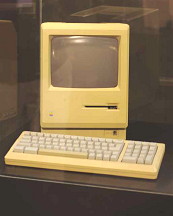 Been using Mac since 1984. (Hmm, still feels like 1984!) Couldn't help but notice the new "Update" button on Leopard's 10.5 install disk. Easy--just press the button...
Been using Mac since 1984. (Hmm, still feels like 1984!) Couldn't help but notice the new "Update" button on Leopard's 10.5 install disk. Easy--just press the button... In general, I feel on on a Snake section of Snakes and Ladders. The problems I had in 10.4.x are worse in 10.5. Actually, I feel I have as many problems as in the anteDeluvian and "quirky" (to be kind) OS 9 and previous hang-prone OSes.
In general, I feel on on a Snake section of Snakes and Ladders. The problems I had in 10.4.x are worse in 10.5. Actually, I feel I have as many problems as in the anteDeluvian and "quirky" (to be kind) OS 9 and previous hang-prone OSes.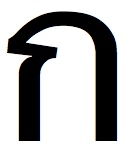 Just glad I didn't install 10.5 on wife & daughter's Macs--arrggh, no Thai! No 10.4 backup, no bootable external but all my essential files are intact and I'm backing up (again) with Time Machine.
Just glad I didn't install 10.5 on wife & daughter's Macs--arrggh, no Thai! No 10.4 backup, no bootable external but all my essential files are intact and I'm backing up (again) with Time Machine.