
eXtensions - Thursday 20 June 2024
By Graham K. Rogers

More information is appearing about the background to Apple Intelligence and how it works to enhance the user experience. What the pundits want from the iPad Pro and what the users want are different things. On making the iPad a Mac, Apple still says, No. Apple execs talk to John Gruber at Talk Show Live - more of the background to Apple Intelligence.
When I was discussing WWDC a few days ago, I had presumed that Apple had been developing the chips for Apple Intelligence since the arrival of Apple silicon, although I now see that the timeline does not match. It is much more interesting than that. A story by Benjamin Mayo on 9to5Mac (using a Wall Street Journal article as source) suggests that only when Craig Federighi had an extended look at some of the features available in GitHub Copilot and was suitably impressed with the potential, was he more comfortable making changes in the software engineering group. The article notes however that there was already an AI and machine learning division. That was headed by John Giannandrea which was not a name I was familiar with but should have been (see YouTube link below).
Giannandrea was at Google when he was poached by Apple in 2018 for the AI and Machine Learning Division (Steve Kovach, CNBC). While some examples of AI have crept into the apps (such as the Repair brush in Photos on the Mac - far better these days), there has been considerable work going on on behind the scenes. The view that Apple was behind may have missed a few points and is surely wrong, particularly as we can now see that it is integrated throughout many apps on devices and across all platforms. Commenting on Bloomberg, Austin Carr, writes, "suddenly Redmond's lead no longer looked so large. What's crazy is that none of Apple's features was particularly mind-blowing. In fact, their functionality is almost purposely limited compared with what Microsoft offers." Fewer fireworks, and a more pragmatic user-centric approach; how about that?
One of the problems I had when transitioning to the new iPad Pro was the inability to log in to my YouTube account. Every time I tried (and on every mobile device), I was required to access YouTube on "iPad (5)" which had been deleted during the setup of the new iPad Pro. However, over the long weekend here, I had a look at other solutions. I was prompted by the automatic login (browser) to YouTube on the Mac. I so rarely use that these days. If the account was still accessible on the Mac, perhaps there were other ways to restore the account on the mobile devices.
Back on the iPad Pro, I was again asked to open the old iPad. The same happened on the iPhone and the iPad mini. There was however, a greyed out alternative of using the phone number: at least that was recognized. After a few attempts and some little frustration, I managed to have a verification code sent to the phone and I logged in to the account once again. Now I can think of working on some new videos. I am still hovering on the download button for Final Cut Pro, but I probably will download this sometime soon.
 As I often do, when I upgrade my devices I passed the M1 iPad Pro on to a friend. By mistake I had put a USB-C to Lightning cable in the box, so we went to an iStudio in Siam Paragon and picked up the correct one. While there, my friend wanted a screen protector. I never use these on iPads or iPhones, but this was the user's choice. The screen protector chosen was not cheap but went on really nicely.
As I often do, when I upgrade my devices I passed the M1 iPad Pro on to a friend. By mistake I had put a USB-C to Lightning cable in the box, so we went to an iStudio in Siam Paragon and picked up the correct one. While there, my friend wanted a screen protector. I never use these on iPads or iPhones, but this was the user's choice. The screen protector chosen was not cheap but went on really nicely.
Later I was sent a message and a video that showed the update process failing. I wondered about a couple of possibilities, suggesting first starting over, but that had already been done 3 times. My initial thought was that the screen protector was causing problems, so I suggested using the folio case and trying with the keys rather than touch input. I also wondered about other potential reasons. Then I noticed that the screen video showed the power level of the iPad at 39%, so I suggested plugging the power cable in. That did the trick.
After a few more days of the new M4 iPad Pro, I am beginning to enjoy it more, especially after I bought a new Apple Pencil Pro. I went into Siam Paragon on Sunday morning and visited the newest iStudio, where I have already made a couple of purchases. I mentioned I had the iPad Pro and wanted a new Apple Pencil as the Apple Pencil 2 I have does not work. The assistant took me to a small display where the different box styles for the Apple Pencil Pro were on show. As Joe Rossignol notes, there are 5 styles of box and users ordering online will not know which they will receive. I let the assistant choose for me and by chance it almost matches my teapot.

I was able to able to test the Apple Pencil Pro the next morning when editing a file I had been sent. It may take a little time to grow used to the way the screen highlights where the pen is focused, although I do like the way menu items are highlighted. Not that there are that many menus on the iPad Pro. We do things differently from the Mac. I have not made full use as yet of the additional features, but the ability to squeeze the Pencil and have a selector appear on screen is rather attractive. That squeeze feature can be changed to one of a number of other choices in the Settings menu of the iPad Pro. I changed mine to Show Color Palette as that is a set of actions (now down to 1) that I do often while editing to indicate different problems (red - grammar, green - advice, purple - explanations).
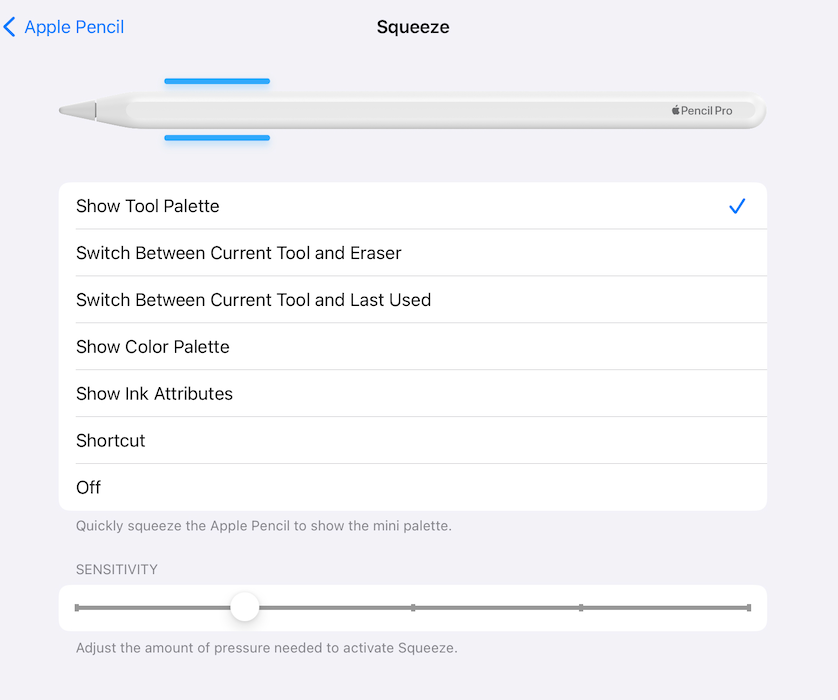
There is a fairly good review of the new Apple Pencil Pro by Ed Hardy on Cult of Mac. From his comments it sounds like he uses the device in a similar way to me (no graphics to speak of) and was particularly impressed with the squeeze feature. As he notes, it feels like it is being squeezed, but that is a haptic vibrating response: clever engineering. With another paper that needs editing and markup arriving this week I am really pleased that I have this. It was either the Pro pencil or the cable-charged one, but the magnetic charging swung it for me; but as Hardy notes, the repositioned camera meant that this needed a redesign too. A job well done in my opinion.
 The keyboard and the use of the Apple Pencil are parts of the user experience I discussed, when the iPad Pro was fresh out of the box. I saw a couple of comments on this. First from Jaron Schneider on PetaPixel, for whom I have much respect, with an article titled, Why Reviewers Lament iPadOS While Users Absolutely Love It, which pretty much explains the disconnect. When I reviewed hardware a few years ago, while writing a column for a local newspaper, I would always try to look at the device from the point of view of the user.
The keyboard and the use of the Apple Pencil are parts of the user experience I discussed, when the iPad Pro was fresh out of the box. I saw a couple of comments on this. First from Jaron Schneider on PetaPixel, for whom I have much respect, with an article titled, Why Reviewers Lament iPadOS While Users Absolutely Love It, which pretty much explains the disconnect. When I reviewed hardware a few years ago, while writing a column for a local newspaper, I would always try to look at the device from the point of view of the user.
There are certain things I cannot do on the iPad that I wish I could. For some actions, switching to the Mac is the easiest option. Some things (e.g. flatbed scanner) cannot be done with the iPad Pro. One thing I always take into consideration is the way young people use these things, particularly friends here who loved the iPad mini when it was dismissed by mainstream reviewers. Likewise, many of my students use the current iPads and are quite productive with them. They deal with the interface with the task in mind, not worrying about the underlying technology. See the comments and video on Final Cut Pro (below).
Schneider notes the comments of some who think that reviewers "just don't get it" (I will plead guilty to that). He took this on board and comes to some interesting conclusions. Looking at other reviewer comments he realized that they (and he) were "trying to use an iPad like a computer when it's not and isn't meant to be" [my italics]. This has taken since 2010 for this penny to drop. He adds that, "Gen Z is extremely capable on tablets and smartphones because they spend so much time in that environment but their skills with a computer are lacking because of it." This perhaps misses the point that these Gen Z users are producing the output that they want, how they want to do it. Adding, ". . . that's the world tech reviewers live in" still does not cut it. iPad users do the work but the reviewers are hamstrung by their expert knowledge: if all you have is a hammer, everything looks like a nail. I am not sure that Schneider's conclusion of a diverging world is the right answer - my own students are highly skilled at using computers - but it was an interesting discussion.

In the annual Talk Show Live from WWDC 2024, hosted by John Gruber, guests included Craig Federighi and Greg Joswiak, who were later joined by John Giannandrea (1:16:30). In an early exchange, Gruber mentions that despite being a couple of months into its release, the Vision Pro was regarded by the press as a dud. Joswiak responded, "John, we've gotten that from every product we've ever introduced." He later commented (50:20) about the idea that Apple was behind on AI, that, with machine learning, "We've been doing machine learning and AI for so long" . . . we didn't even use those terms and called it proactive features."
While the WWDC keynote event had a good overview of where Apple was intending to go, with the help of the developers, this 2 hour+ wide-ranging discussion answered a lot of the background questions on what Apple was doing, by the people who are doing it. The three guests, who are powerful insiders at Apple, have a tremendous amount of strategic and technical information. Their informed comments made some of the decisions on how Apple developed the new features understandable, especially regarding the on-device processing and the way Private Cloud Compute will operate: what James O'Donnell (MIT Technology Review) dubbed "personalized AI in a private cloud". The Talk Show Live is well worth taking time over and is far better than the opinions of bloviating online sources.
At 58:17 Gruber brings up the iconic slide at an earlier WWDC which addressed the merging of Mac and the iPad, with the single word, No. With regard to the most recent iPad Pro models, the same question has arisen (ad nauseam). Joswiak commented, "That's not our desire". Federighi said that, with regard to the ways he worked, he did not want them to become the same device, adding (to laughter) we are not trying to create a Windows 8 PC." I did a search for Federighi+iPad+merge and the hits go back several years and, always Federighi (along with others) make it clear that the two platforms are designed to be different. Merge? No.
There are a number of writers on Apple who are convinced that the iPad Pro needs to be equipped with macOS. They recognize that it has a number of powerful features and, with an external keyboard like I use, has access to many of the key commands Mac users enjoy, but it is not a Mac. Recently I saw a comment by Dennis Sellers (AppleWorld Today) who is convinced that Apple is doing it wrong. I have been following Sellers for years and like what he writes, but I think he has this wrong. He wants it to "be a full computer or nothing". He cites David Price of MacWorld, who is unsure whether it is a laptop replacement, a note taker, or a web surfer. It is all of those. But much more.
Sellers includes more of the quote from Price which ends, "turning iPadOS into a sophisticated desktop-style OS will shrink the iPad's appeal for its current userbase, by taking away the simple qualities that they value. And there's no easy way to make both groups happy." By which Price (and by extension, Sellers) defeats his own argument. Rather than appeasing a narrow group of pundits, Apple is right to look at the user base and consider what the user wants and needs, not the wishes of aging pundits.
Since the M4 iPad was announced, there have been several articles on the iPad on many sites, many of which have the same theme: the iPad should be a Mac. Note also the article by Michael Simon on MacWorld, "Why Steve Jobs would have hated iOS 18's biggest feature. Quoting Steve Jobs is always worth a few cheap hits.
Many of the people I know who use a variety of iPads would totally disagree; and Apple recognizes this. The iPad is not a Mac; and the iPad Pro has features for those working in sophisticated areas - movies, photography, medical et al - who find the handheld devices more usable than a Mac, with apps that provide the right tools for the jobs being run. The keyboard is a plus, but don't be fooled, this does not make it a Mac.
I was also chatting to a technician in the Electrical Engineering Department here, who was using the M2 iPad. He has had a G5 MacPro as well as sundry PCs in the past. Why the iPad? The best device for the task, he explained. Which is what my students and the other younger people I have referenced above think. Despite the modern design of macOS, its roots are in OS X and before that UNIX (as good as that is). Rather than being constrained by older operating systems these users are task-oriented.
I used to try and explain things to PC owners who were moving to the Mac by explaining Rule 1: It ain't Windows. The same applies to the iPad: It ain't macOS. Although some regret this and want the two [Apple] systems to merge, that would be a mistake, if only for those thousands of happy users who are not reviewers or otherwise embedded into the Mac ecosystem and are quite happy to work within the iPad limitations. But that is not the right word: many current users are not limited by the OS.
While looking around the iPad Pro after it was announced (and before it arrived here), I was intrigued by the emphasis that Apple had placed on Final Cut Pro in its product announcement. I have this on the Mac and have used it a number of times, but do not have the skills to manage the software effectively. I see things in terms of still photography, so the added dimensions of time and motion confuse me. My students just ignore the restrictions. I had a look at an assortment of YouTube videos on using Final Cut Pro with the iPad Pro. Several were just introductory outlines, but iJustine had a run through this in some depth. Bearing in mind the short time the iPad Pro and the updated Final Cut Pro had both been available, she had really got to grips with it, although she admitted that she had had some problems. Then she had a "penny drop" moment.
When looking at some of the controls, which are different from the Mac version, she examines scrolling through a long clip. The app has an easily accessible "jog-wheel" that makes this easier than running the fingers vertically along the clip. She comments (2m 20s), "And this is what kind of flipped the switch for me. . . . Everything is sort of made to sort of be edited like this. . ." and in the video she positions her hands either side of the touch-screen: a far more natural way to use the device, compared with the menus and mouse (or trackpad) on a Mac. "The access and reachability is all in here" (indicating the screen again): everything is just within your thumbs' reach."
She adds that having the keyboard is also useful and for those familiar with the Final Cut key commands, most of those have transferred over. This gives the best of both worlds: touchscreen flexibility with the power of key commands, which have always extended my abilities to use several apps on the iPad Pro. The way this video outlines the ways in which Final Cut Pro for the iPad can be used convinced me that I should add this to my collection of apps, even if it is a subscription (199 baht a month here). XXXXX
Graham K. Rogers teaches at the Faculty of Engineering, Mahidol University in Thailand. He wrote in the Bangkok Post, Database supplement on IT subjects. For the last seven years of Database he wrote a column on Apple and Macs. After 3 years writing a column in the Life supplement, he is now no longer associated with the Bangkok Post. He can be followed on X (@extensions_th). The RSS feed for the articles is http://www.extensions.in.th/ext_link.xml - copy and paste into your feed reader.

For further information, e-mail to
Back to
eXtensions
Back to
Home Page