eXtensions - Tuesday 2 April 2024
By Graham K. Rogers
![]()
Looking at problems I had identified for local users charged with making speeches, I examined the potential of the teleprompter. After searching online, a ProAim Professional Speech Teleprompter was ordered. I also tried suitable software.
I had decided on the ProAim Teleprompter after seeing my dean have problems making a speech. Usually he is quite good. I thought it was because he had just been handed the text and it was too small to read easily, but there were other factors. Something struck a nerve as we talked. Although I had already highlighted the ProAim Teleprompter to illustrate a potential solution, the more I looked - locally and online - it seemed as if I had selected the right one first time out. To make sure I checked further.
 My first port of call was the Mahboonkrong Center in Bangkok where I had bought a humidity cabinet for cameras and lenses a few years back. The staff were helpful and it was delivered the next day to my condo just outside Bangkok, about 25 kms away. They were again helpful but had never seen anything like this. I was taken to a stall nearby and was shown some accessories that would have helped to mount the iPad. But this was not teleprompter land. They had no idea what to suggest, leaving me to try online.
My first port of call was the Mahboonkrong Center in Bangkok where I had bought a humidity cabinet for cameras and lenses a few years back. The staff were helpful and it was delivered the next day to my condo just outside Bangkok, about 25 kms away. They were again helpful but had never seen anything like this. I was taken to a stall nearby and was shown some accessories that would have helped to mount the iPad. But this was not teleprompter land. They had no idea what to suggest, leaving me to try online.
I had already taken a look at the ProAim site where I was able to see a wide range of high-end equipment for video production. Following my unsuccessful queries in Bangkok, I also looked for information on other sites, including Amazon where I found over 1,000 items, with prices ranging from a few dollars (accessories) up to high end, professional equipment at up to $16,000. The $323 price seemed reasonable, especially when it was quoted as just above 11,000 baht.
With shipping and other charges (import and Customs) the final cost was some 18,000 baht. The device is quite substantial. It took a few days to reach a decision, but I realized that it could have other uses apart from speeches, especially when faculty members and students need to make videos for faculty events. The teleprompter could be placed in a more natural position allowing them to read the text more easily.
A technician at the faculty made short work of the assembly although worried about the glass screen. He did not insert it in the housing, suggesting I move the device to my office before doing that. I did move it up and down to different offices, using the lift, but I would certainly remove the glass if the teleprompter were to be used in another building. The teleprompter is well made and quite solid with several ways it can be adjusted: height, glass angle, iPad mounting position.
A two-part support can be used to adjust height, but with a rotating handle below the glass as well the height can be reduced or increased accurately if there were more than one speaker. The iPad (up to 17") can be locked in place using rubber-edged sliders that are secured by screw fittings underneath the tablet panel. The nuts are easily accessed without needing to bend down and take a look. Each of the four wheels has a brake so the teleprompter will not move about while being used. The wheel assembly can also be used to mount a larger monitor so input from the larger screen of a computer could be available.
There are not many usable (or cheap) apps for the teleprompter. Several apps advertise themselves as teleprompter apps, but these are run directly off the smartphone or desktop computer. The specific physical design of the device I have needs the text to be mirrored. The glass then reverses it so the reader can see the content as normal text. The apps from Plum Amazing have controls for both types of mirroring: vertical and horizontal. I also downloaded was the aptly-named Teleprompter Pro and TeleprompterPAD. The apps I finally chose work fine on the device I used with just Vertical mirroring selected.

|

|

|

|
Of the several apps listed on the App Store I had downloaded half a dozen, but rejected a number of these: one only worked in portrait mode; some did not have (or did not specify) mirroring; others were high priced professional apps; while another from Korea had a somewhat complex user agreement. No thanks.
With SpeechMaker, the default was black text on a white background but it is easy to change to white on black (or at least dark - it looks like green). A slight disadvantage was the speed. The same comments apply to Public Speaking S Video Audio. In testing the fastest speed available seemed a bit slow. A Thai user who wanted to use it for speeches and delivering online content also commented that it was too slow for him. This can be overcome using the hand to move the content down, but that is a kludge rather than a fix. Other apps could be adjusted to be faster.
Teleprompter is a more sophisticated app than SpeechMaker in some ways, but has some drawbacks. However, this does come as a free app. Before it can be used, the user must register. I did this using my Apple login which was quick and easy. I did look at the price for upgrading to the Pro version but firstly this was a subscription and I avoid these when I can. The price of 1900 baht a year was also some thing of a deterrent. There are other time periods/fees: 119 baht/week; 249 baht/month; 5990 baht for an unspecified period (outright purchase?). It is clearly aimed at professionals who are likely to be using such speech making devices and software, several times a month.
The free TeleprompterPAD was usable in a limited way, although I found it less easy to add, edit or switch content compared to Teleprompter or SpeechMaker. The limited costs of SpeechMaker and Public Speaking S Video Audio make these quite attractive for those who are only likely to make speeches from time to time. Those who are delivering content on a daily basis might benefit from apps such as Teleprompter Pro and other high level applications that have a wide array of features.

|
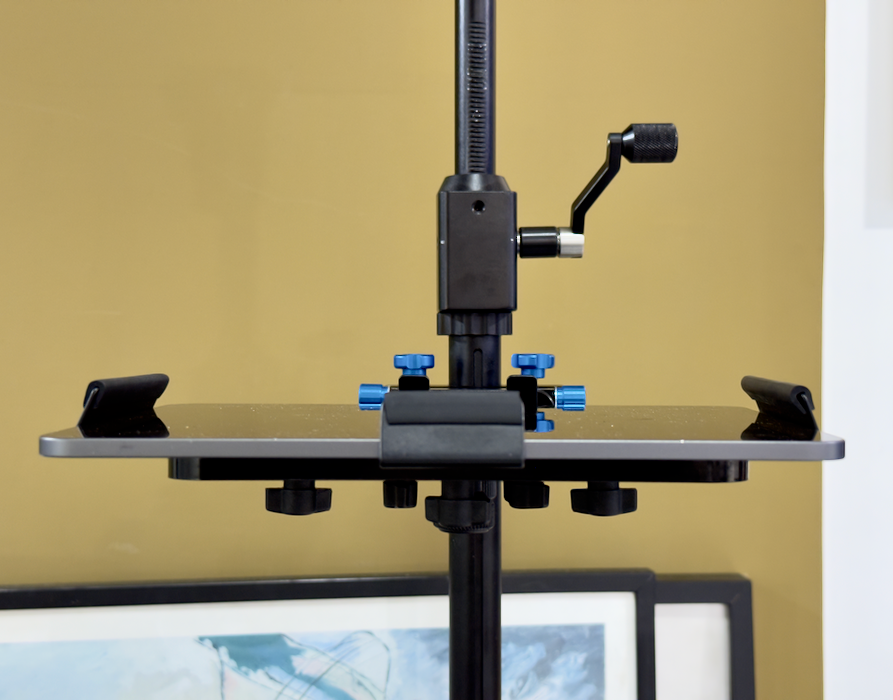
|
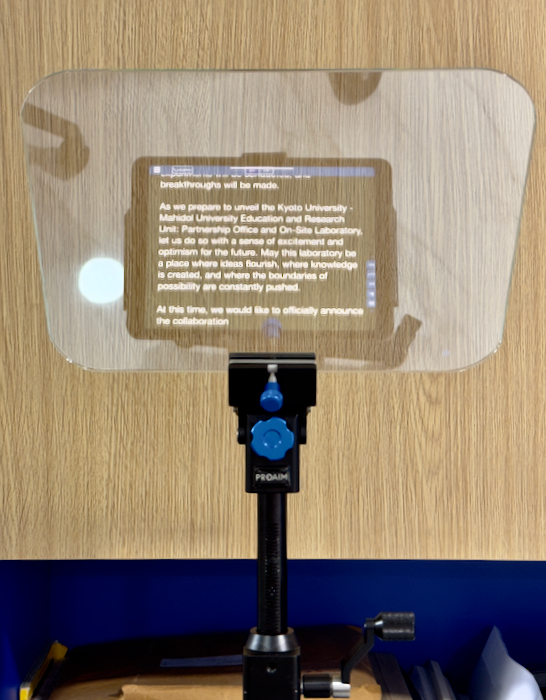
|
There were certain features that I found attractive about the ProAim teleprompter: the price (not the cheapest, but by no means the most expensive); adjustability, including instant height adjustments with an accurate handle; glass angle adjuster; and all that was needed in one box, including a set of wheels and a pair of white gloves. The wheel assembly makes it easy to move about within the building, although it would be necessary to remove the glass (for safety) and use a van if the device was to be used in another building - the concrete and paths are not smooth here.
The well-known photographic equipment suppliers B&H, that I have used in the past, lists 699 teleprompters. That includes 169 conference teleprompters. B&H carry the same ProAim model although the price (before shipping) was higher at $603 (21,500 baht).
Graham K. Rogers teaches at the Faculty of Engineering, Mahidol University in Thailand. He wrote in the Bangkok Post, Database supplement on IT subjects. For the last seven years of Database he wrote a column on Apple and Macs. After 3 years writing a column in the Life supplement, he is now no longer associated with the Bangkok Post. He can be followed on X (@extensions_th). The RSS feed for the articles is http://www.extensions.in.th/ext_link.xml - copy and paste into your feed reader.

For further information, e-mail to
Back to
eXtensions
Back to
Home Page