
eXtensions - Tuesday 14 November 2023
By Graham K. Rogers

Student projects are slowing me down: serves me right. Several Apple OS updates appeared last week. Some M3 MacBook Pro owners running Ventura could not update. How long have these Macs been on the shelves? TV offerings: current delights and things to come. At home, the Wifi has slowed. I started my analysis which will probably end with a new router.
I started this piece of writing last Wednesday intending to upload some comments by (hopefully) Friday. I managed to type a few paragraphs early Wednesday, jarred into action by the updates Apple released, but after that, chaos. Some of the students suddenly realized that the deadlines I had set a couple of months ago were looming. They needed to start some work. Others reacted to two writing projects I had set and began to send drafts. Each of these required me to read, think, react and make comments. Students were suddenly facing deadlines for writing projects, resume-writing and letters of application, all a long time brewing. Nasty surprises like this that seem to creep up on students creates one response: panic.
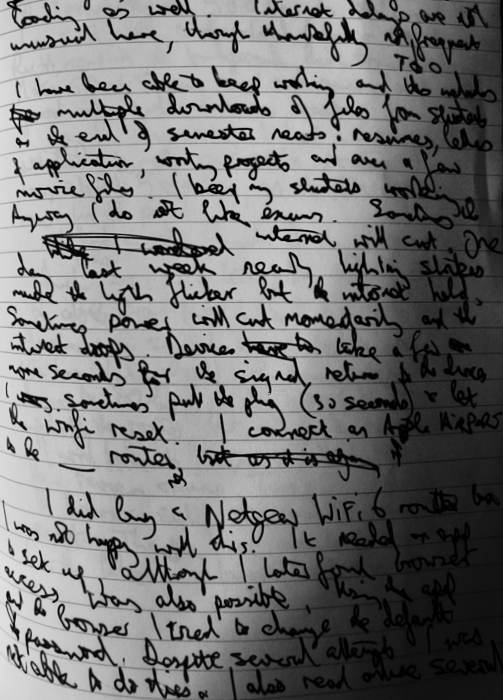 The result was 24 files sent late Thursday. 44 on Friday; followed by 40 and 31 on Saturday and Sunday respectively, when I had planned to write. I did grab a couple of hours to myself on Sunday while the three races of the motorcycle GP at Sepang were running. I also picked up my notebook and scribbled down a draft of my recent WiFi problems (below).
The result was 24 files sent late Thursday. 44 on Friday; followed by 40 and 31 on Saturday and Sunday respectively, when I had planned to write. I did grab a couple of hours to myself on Sunday while the three races of the motorcycle GP at Sepang were running. I also picked up my notebook and scribbled down a draft of my recent WiFi problems (below).
There is nothing like pen (or pencil) and paper for exercising the brain. Typing from the handwritten text on to a computer always produces changes as I reconsider my original thoughts. I try to make the students write this way, but they are reluctant to leave their tablets or computers behind.
While I make scores of mistakes while writing - some from rethinking the ideas while I work - and show this messy output to the students, I am amazed when they submit handwritten files that are perfect: zero errors. They rewrite a copy so that the teacher has a perfect example. They are so brain-washed from years at high school.
What they (or their high school teachers never realize) is that the perfectly-written text hides a horrid mish-mash of Thai and English that has only a few points of correct grammar. With some gentle bullying, it is relatively easy to make the students produce the first messy, error-ridden content which finally allows me to see what they were thinking when they wrote down their first words on the subject in my class.
I check email as one of my first tasks in the morning, over breakfast. On Wednesday, one of the first messages I saw was from the Eclectic Light Company (Howard Oakley) with news of an update to Sonoma (14.1.1). I immediately reached for the iPhone and, sure enough, there was an iOS update ready too. On the iPad mini (I was working on the iPad Pro) iPadOS 17.1.1 was shown. I got these updates underway and turned on the Mac. Unusually, I had shut it down on Tuesday evening so there was a slight delay, but then I connected a disk to make a backup. These are done frequently, but I also like to run Time Machine just before any update to the operating system.
While reading the news on the iPad Pro, I saw several reports that there was also an update to WatchOS and that this was expected to have fixed the battery problems some new Watch owners had experienced (not me). I wondered if the problem of the missing blood-oxygen icon would be addressed. It was. When I took the Watch off its charger when the iPhone told me the update was done, that was the first thing I looked at. The feature had kept working, it was just that the icon was not displayed. Now it is back.
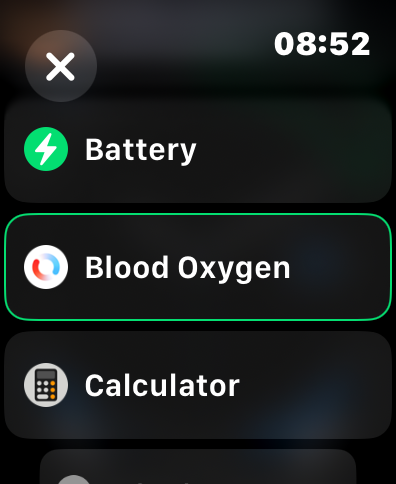
|

|

|
When my new iPhone arrived, while I was setting up I was asked to update the version of iOS 17 installed to iOS 17.1. I was a little annoyed by having to go back to the beginning, but this was not the first time. Apple is apparently addressing this by developing technology that allows the phones to be updated in the shop (or distribution center) while still in the box.
With the arrival of the M3 Macs in the hands of owners in recent days, some have found that not only is Ventura installed, but when they try to update to Sonoma, this is not possible (other than using a beta version - not recommended). I wondered initially if some machines had had the OS installed using a device that had not been updated, but Oliver Haslam (iMore) has more plausible speculation, which asks the question, when were these new Macs actually made?
After outlining the problem some users are facing, Haslam suggests that "they were built and ready to ship before macOS Sonoma was completed" leading to a further question of when were they ready to ship, which he thinks could have been before 26 September when Sonoma was released. Apple has some damage limitation to carry out here. One of the reasons I buy a new device is to make sure that the latest OS and its new features will run properly. I would not expect last year's OS on this year's Mac. Joe Rossignol, MacRumors, writes that the macOS 14.1.1 update (see above) addressed the issue that had faced users of these M3 Macs, noting that "MacBook Pro models with the M3 Pro and M3 Max chips were not affected by this issue."
Apple has released a trailer for the new Apple TV series, Masters of the Air, reports Stephen Warwick (iMore). This comes from the same team who created Band of Brothers and Pacific. While there are some small scenes of action, some of the breathy dialogue does not convince me, starting with the opening (repeated near the end), "Let's rack 'em up and knock 'em down". The series has a lot to live up to, especially with regard to Band of Brothers, and I hope that - although this is about American airmen - in the series there is some nod to the other nationalities that fought in WW2. I will certainly watch this, but with a critical eye.
 On Apple TV currently I am still enjoying Lessons in Chemistry as it moves into the early days of Zot's TV series and the problems she (and other) women have from arrogant and authoritarian men. I am also looking forward to the arrival of Slow Horses, Series 3. I am currently also watching For All Mankind.
On Apple TV currently I am still enjoying Lessons in Chemistry as it moves into the early days of Zot's TV series and the problems she (and other) women have from arrogant and authoritarian men. I am also looking forward to the arrival of Slow Horses, Series 3. I am currently also watching For All Mankind.
The first episode of Series 4 looks further at the problems setting up on Mars and the mining operation, but so telegraphed the disaster with anchoring an asteroid - a first year engineering student could have seen the cables were never going to hold - that I was on the edge of my seat waiting for the inevitable disaster. I was not disappointed.
I had noticed in the last week or so that the devices at home were not loading images properly with the occasional browser page not loading either. The internet signal seemed weak or intermittent. Delays are not unusual here, though thankfully not too frequent. I have been able to keep working and this has included multiple downloads of files from students as the end of semester nears: résumés, letters of application, writing projects and even a few movie files. I keep my students working. Anyway, I do not like exams. They seem pointless in many cases, particularly for communication skills.
Sometimes the internet will cut. One day last week nearby lightning strikes made the lights flicker, but the internet held. Sometimes power will cut for a moment and the internet signal drops. Devices take a few seconds before the signal appears. I sometimes pull the plug (30 seconds) on the routers and let the WiFi reset.
I did buy a Netgear WiFi 6 router, but I was not happy with this. It needed an app on the iPad to set up, although I later found that browser access was possible. Using the app and the browser I tried several times to change the default password. I was not able to do this. I also read online several negative reports on Netgear security. Eventually I went back to the Airport WiFi.
With the current signal variations I checked the speeds and was surprised to find this had dropped from the advertised 500 bps to around 95 bps. I am still able to download files and watch movies. As I wrote some of this, in the background live transmissions from MotoGP at Sepang were running on the iPad with good video quality and no breaks.
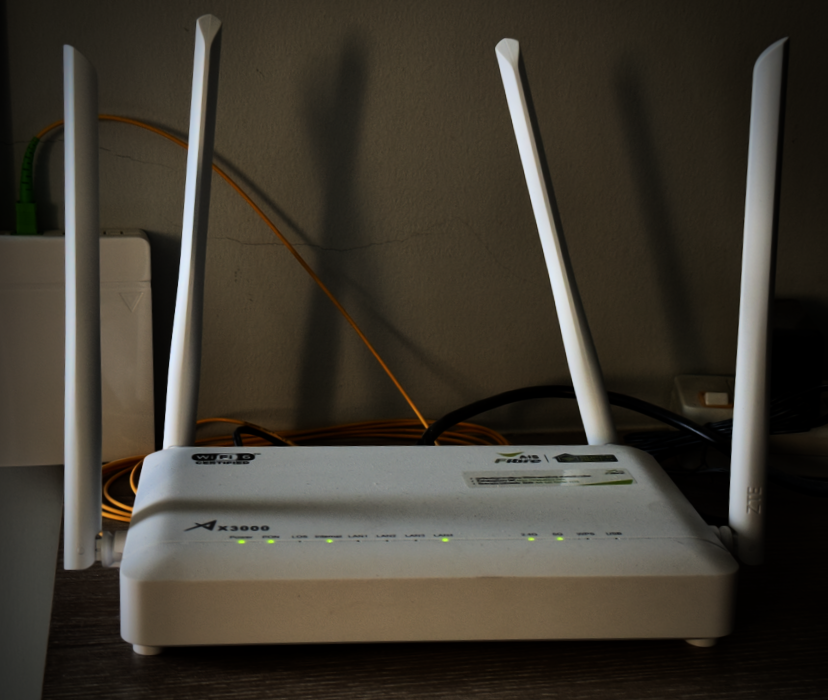
The next morning I had a closer look and switched to the carrier's router. The signal was almost 500 bps, as the Airport had been in the past. I made another check of the Airport signal which was still low, but when I changed the cable from Port 1 to Port 4 of the carrier device, the signal increased to around 250 bps. 24 hours later with the same setup (Port 4) the signal was down to 90 bps. It is probably time to update the router, but I will start with a new cable. Rather than Netgear, I will look at Linksys routers which have had some fair reviews online. Tom's Guide noted that the browser setup was possible: another plus point. Several Linksys WiFi 6 routers are available locally so I will take a closer look this week.
Graham K. Rogers teaches at the Faculty of Engineering, Mahidol University in Thailand. He wrote in the Bangkok Post, Database supplement on IT subjects. For the last seven years of Database he wrote a column on Apple and Macs. After 3 years writing a column in the Life supplement, he is now no longer associated with the Bangkok Post. He can be followed on Twitter (@extensions_th)

For further information, e-mail to
Back to
eXtensions
Back to
Home Page