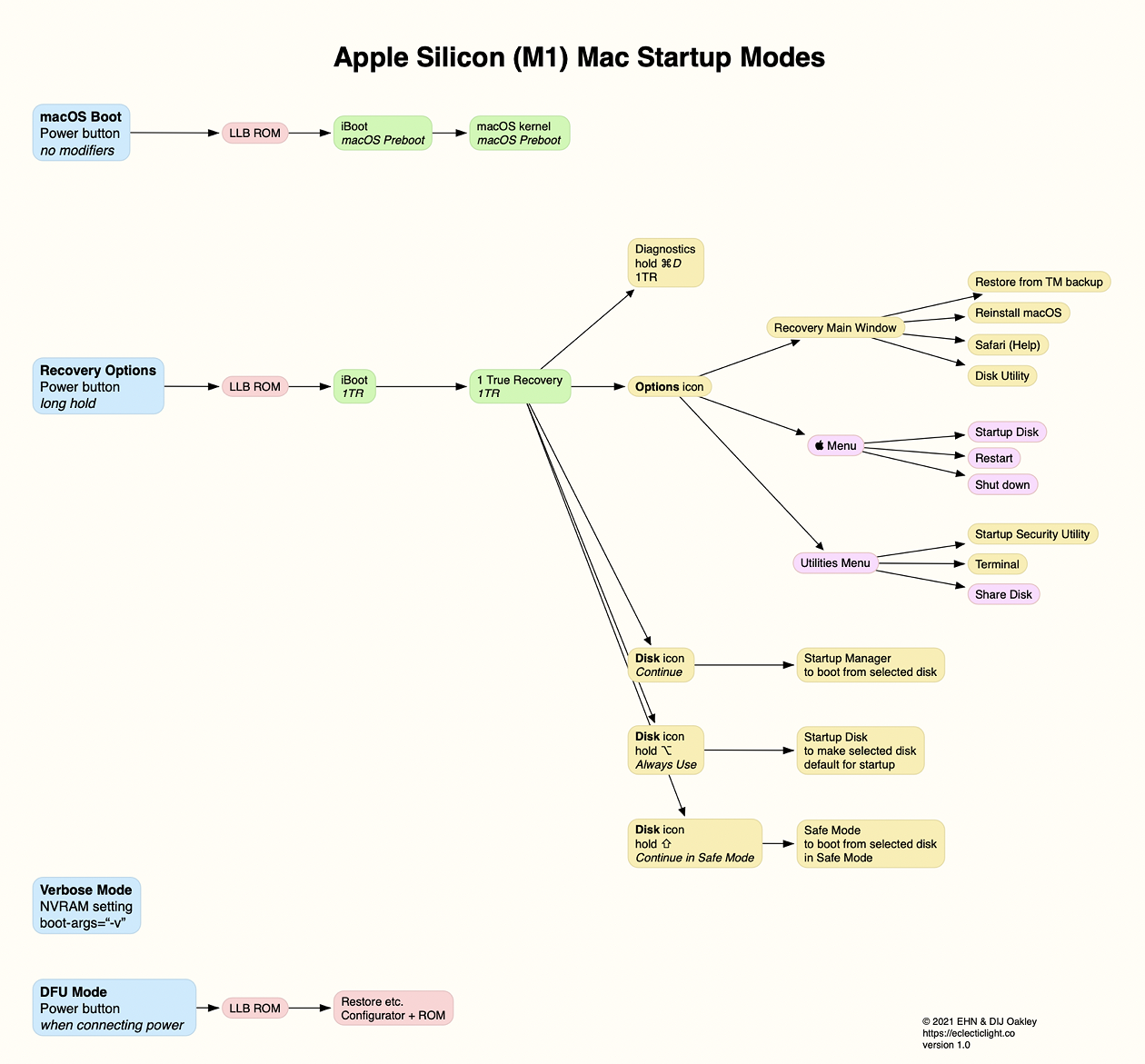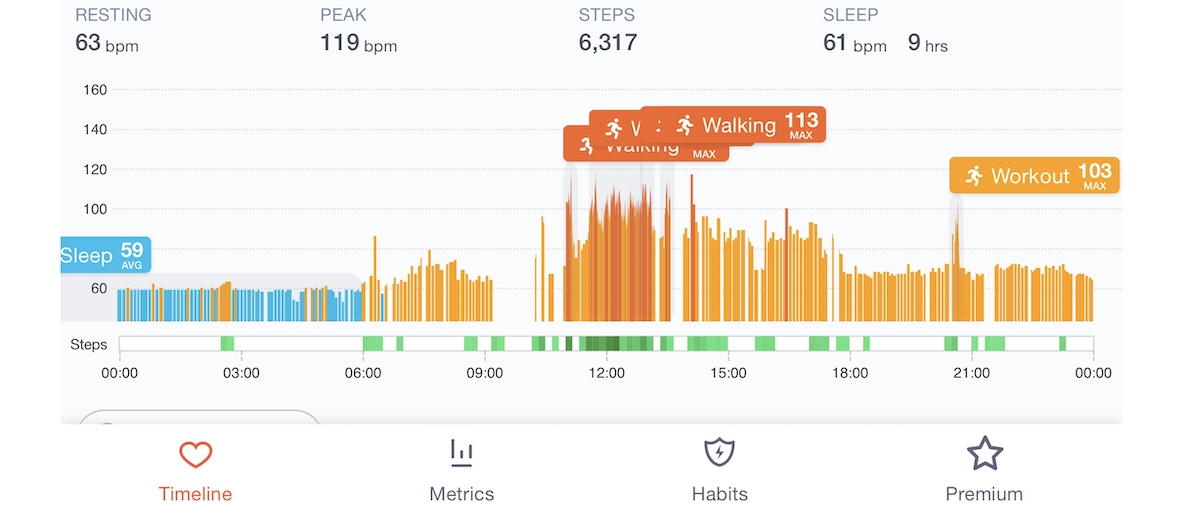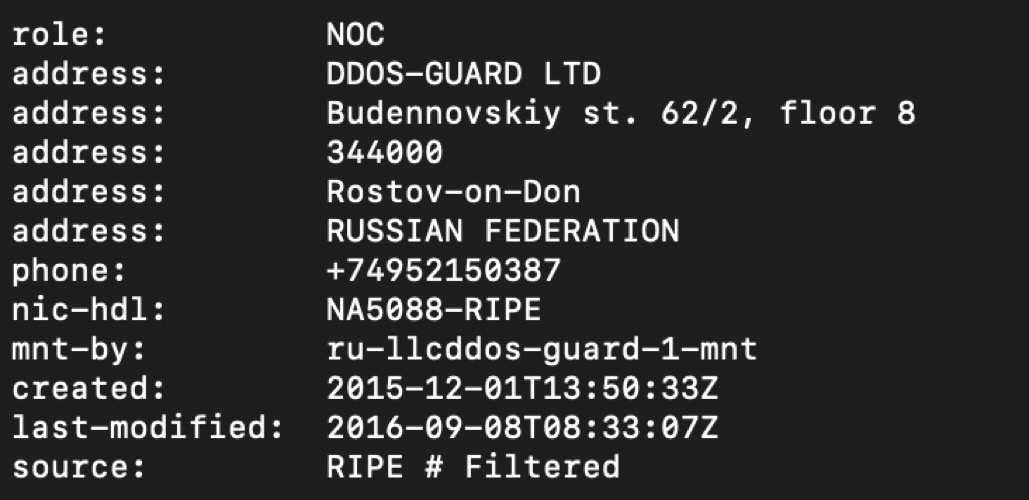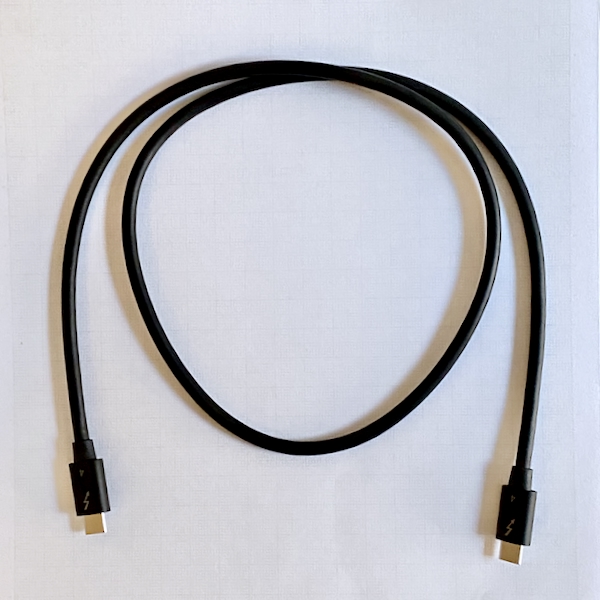|
Tuesday Digression: M1 Notes; Heart Rates and Detecting COVID-19; The Sacrifice of Jack Coleman Cook
By Graham K. Rogers

With an SSD for backups and a couple of new Thunderbolt 4 cables, I am now working fully on the M1 Mac. Instead of key commands at startup, the power key is used. Some people never learn: theft, drugs; or corporate attitudes. Heart rates linked to detection of COVID-19. An animated reminder of sacrifice.
Last week I bought a 1TB Seagate SSD for Time Machine backups for the M1 Mac. The cost, with discount, was just over 5200 baht. There were no 2TB disks of the same type available at the time. The price was considerably cheaper than the 500GB WD SSD I bought a couple of years ago (7500 baht). That has a USB-C connection (one of the reasons I bought it) and has performed faultlessly. The Seagate disk seems faster with the later version of USB that is now used. I wanted a Thunderbolt connector, but these are nowhere to be seen here. There are some online, but the Thunderbolt 4 cost overhead makes them uneconomic for me. If I were working on video projects, there would be no question that the higher prices would be worth it, but Time Machine backups, which are usually run in the background, are important, but not critical.
The multi-language information sheet was simple in the extreme, but there was one important sentence concerning Mac users and Time Machine. While the disk was ready to run for Windows and Mac, a note pointed out that reformatting would be needed for Time Machine use. I was aware of that and in any case I reformat all my drive as a matter of course. I did take one unorthodox step, however. Disks from 3rd party companies like Seagate and LaCie display nice icons when they appear on the desktop. If formatted, there is a generic icon, although once allocated as a Time Machine disk, the green TM icon is used. I wanted to keep the Seagate icon.

Before formatting I opened the Information panel of a folder (Command + i). The icon is light blue. I also highlighted the disk and opened the information panel for that. I clicked on the disk icon, which is at top left of the panel and pressed Command + C (copy). On the information panel for the folder, I clicked on the icon and pasted the icon (Command + V), so the folder showed the disk icon. After I had reformatted the disk for APFS (Apple File System) the generic orange icon was shown. I opened the Information panel and Pasted the disk icon from the folder back onto the disk. Although it shows the green Time Machine icon when in use, there is a certain satisfaction for me; and if I use it on another machine, that icon will be easy to spot.
Once the disk had been included in the backup list in System Preferences, the first process of backing up began. This is always lengthy as macOS has to set the disk up. The file and data system is complex: if in doubt, do not touch. The system integrity is critical. I went away and did other things while it was doing its thing. Once finished I let it run a couple of backups then switched to an older WD disk that uses a micro-USB port. Once that was backed up I took it to my office where it is locked away along with the last backups for the Intel Mac. I may never need that, but the data is stored as an in-case.
I am now running the Seagate SSD and a 2TB CalDigit disk with USB-C. That had given me faster backups than the micro-USB disks I had been using. Now the Seagate disk beats that by a considerable margin. Last week I also had two CalDigit Thunderbolt 4 cables delivered from Amazon: again, not easily found here. I used one of these with the Seagate disk. Without any scientific measurements, the backups are completed really fast. I connected the disk to the M1 Mac one day this week and the entire Time Machine backup was done in under a minute. That of course will vary depending on a number of factors, including time and work done since the previous backup, but everyday tasks are just done so quickly with the new Mac.
CalDigit Thunderbolt 4 cables
There was a report a few days ago about the way some M1 Macs were showing a blank screen when a monitor was connected. I tried that with my Mac but was unable to see any problem. This only affects a few Macs and had also been seen on Intel Macs, so may be a problem with the Big Sur installation. This week, it is reported that some M1 Macs (also reported on Intel 16" Macs) have shown a perhaps-related problem when Fast User switching is used. Some users have found that the screen saver comes on preventing any further access. In this case, however, Tim Hardwick (MacRumors) outlines a couple of ways in which this can be dealt with quickly: close and re-open the lid . . . or light press the Power/Touch ID key or use the Alt-Command-Q key combination to get back to the login page. Needless to say, I tried this and everything went smoothly.
A couple of weeks ago, I mentioned an article on The Eclectic Light Company site that
discussed the changed startup processes on the M1 Macs. On older Macs, these were Command + R (Rescue partition), Command + S (single user mode), Command + space bar (Safe startup) and several more. That is not how it works now and the Power key - revealing a menu system - is the main way in to these separate functions. hoakley has done more research on the ways these features can now be accessed. The article first outlines the ways Intel Macs would access these options, then examines the M1 Mac.
The Power button is the way in and it needs to be "pressed and held until the Mac reports that it's loading Recovery Options". The article also links to a PDF image of the modes in flow-chart form:
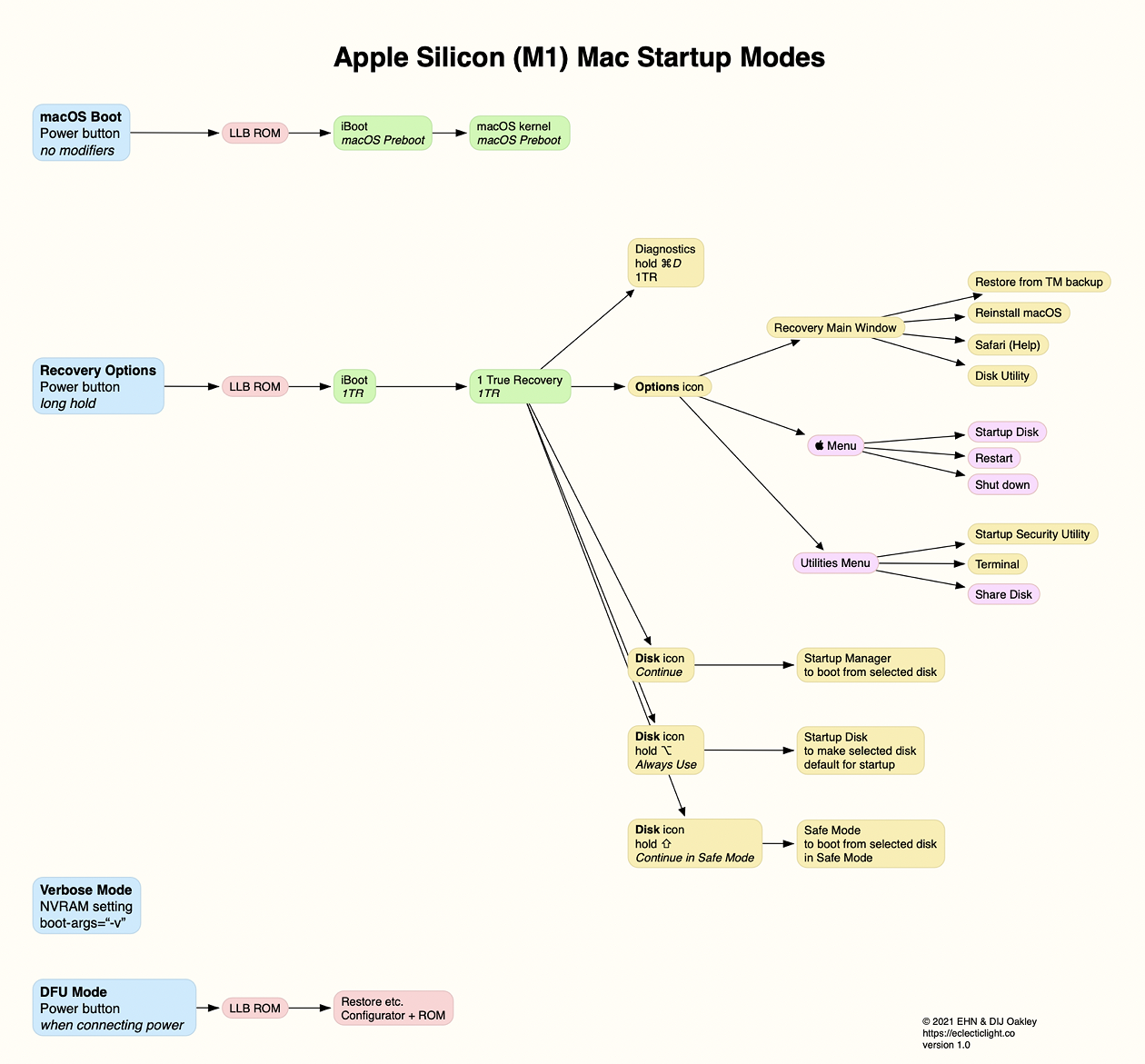
Startup Access on M1 Macs - from The Eclectic Light Company
The article mentions DFU mode: Device Firmware Update. A USB mode that allows flashing a device's firmware over USB. Apple devices support this in the SecureROM, to allow the user to restore devices which have otherwise been bricked (Robin Perkins, GitHub).
One of the things I did when setting up the new Mac was to add it to the devices that are in my iCloud, "FindMy" list. Although I have never used this, apart to see if it really worked, I did have a 12" PowerBook G4 stolen and was able to track that for some time using Orbicule (now no longer available). It was last seen in Ireland, and some screen shots showed an engineer was using it, with Thai characters, but the trail went cold. The way I have all my Macs set up, the Admin account is not used on a day to day basis (I work in a user account) so with good passwords and the inability to change these, all that was left was the honey-trap Guest account. Since that time I have made sure of the security and become a firm believer in backups.
This week it was reported in the Irish Independent by Eoghan Moloney that a teenager was arrested after stealing an iPhone. The Gardaí tracked the phone to an address in Cork, found the young man and the phone along with €6300 of cocaine. A police spokesman said, "The use of the find my phone app (sic) in this incident was the key to recovering the phone." There are a couple of lessons here, not least (one hopes) for the teenager.
Some lessons are hard to learn. In the context of the 2007 iPhone announcement, I mentioned the attitude and subsequent decline of Blackberry (in particular) whose complacency lost them the position of world leader in phone technology. With the arrival of the M1 processor, some companies, like AMD and now Qualcomm have begun to examine the potential of the new processors. They are clearly not standing still. Intel appeared a little less concerned, still maintaining confidence in the processor technology that has stood them well for years, although they did try to buy in some 7nm processing capacity. Apple is using TSMC 5nm processes, while TSMC are already looking at 3nm technology. Intel replaced their CEO.
One might think that this act alone would galvanize the company into new developments. Instead, the new CEO, Pat Gelsinger, is reported as telling employees "We have to deliver better products to the PC ecosystem than any possible thing that a lifestyle company in Cupertino makes" [my italics] (Tom Warren, The Verge). That cheap dismissal of Apple shows a degree of complacency. When Steve Ballmer was asked in an interview about the iPhone, he said, in a quote he admits he has since regretted,
There's no chance that the iPhone is going to get any significant market share. No chance," said Ballmer. "It's a $500 subsidized item. They may make a lot of money. But if you actually take a look at the 1.3 billion phones that get sold, I'd prefer to have our software in 60% or 70% or 80% of them, than I would to have 2% or 3%, which is what Apple might get" (Joel Hruska, ArsTechnica)
Dismiss Apple at your peril. They have sold more than 1.3 billion iPhones since 2007. Note also that Hruska went on in the article to support the Ballmer view - as did many commentators worldwide, including here - suggesting that the iPhone would have limited sales and that Microsoft software would prevail. That worked well, didn't it.
One of the delays to switching over to the new Mac was caused by grading for the last semester. It may not be prudent to switch in mid-project. Even so, when the grades were published several students contacted me unable to believe what they had been awarded. Online teaching has taken a toll here because many students do not seem to understand the need to complete tasks. Or when to start them. My niece at a high school in the UK had several tasks set. When asked she told her mother that it was all being done. Consequently my sister was surprised and annoyed when the school contacted her asking why the student had not submitted any work. When she checked, the work had indeed been done, but that minor task of sending it in had been the victim of procrastination.
Likewise my students were set several tasks during the semester, but even though some were outlined in August, most students had not begun these until late November. As the tasks had specific requirements, several were not able to reach the criteria by the due date and lost marks. The biggest losses came with the final writing project, set in mid-November, with a smaller writing project just before to give students an idea of potential problems. That was the idea. For some, the previous teaching lead up, the first writing project and the final task were separate items with no connection (even though they were told). Some began this task - a report with Introduction, Method, Results and Conclusion - only a few days before the deadline. The marks should have been much better. There is a lesson here for me too: set firm interim deadlines and penalise students who fail to meet them; and let everyone know.
As each of the students asked about their grades, I looked at the marks and other information then let them know why the grade had been given. When I looked at the grades of two students, though, I had made mistakes. One was a typing error: the mark indicated one grade, I typed in another. With one other student I had missed entering a mark for one module. With both errors I reran the marking and grading, but found no other problem (two is bad enough). As a result I went looking for a formula that would help me to grade automatically. I had seen this in Excel, so expected something similar would be possible with Numbers. It is, but it will need some care to fit it to my marking setup.
I will be giving the old Intel Mac to a friend. It is in quite good condition having had a new battery, new keyboard and two new screens. I broke one screen during a move to a new residence, but before that the screen (and the other parts) had been replaced under Apple programs. The screen had suffered from what is called a "stage-light effect" when the display shows what looks like footlights. It was intermittent to begin with, but became intrusive. When the keyboard also began to misbehave, I took it in to the riverside Apple Shop at Icon Siam and they had it back in under a week. Malcolm Owen (AppleInsider) reports that the program that I took advantage of to have that screen replaced has now been extended, "increasing the eligibility from four years to five years after the first retail sale of the unit".
Apple has had some problems with factories in China and India in the last few months and two companies it has used for a while are now on its bad-boy list: they will not be given any more orders for now. Because of this, new assembly lines will be needed. This week it was revealed that Apple is to expand its footprint in Vietnam with the development by its long-term partner, FoxConn, of a new factory, "likely to manufacture MacBooks and iPads" (Hartley Chalton, MacRumors). Several other sources also carried this story.
A study from Mount Sinai Hospital shows that changes in longitudinally evaluated HRV metrics - the complex modification of the heart rate by the coordination of autonomic, respiratory, circulatory, endocrine and mechanical influences over time (Quintana, Alvares and Heathers, Translational Psychiatry) - observed 7 days prior to the diagnosis were linked to COVID-19 symptoms. The study showed that physiological metrics derived from a commonly worn wearable device (Apple Watch) can identify and predict SARS-CoV-2 infection prior to diagnosis. This is a good example of a research paper with a high level of readability.
I had already been aware that heart rate readings at night could indicate an infection as the body pumps round more blood to counteract the effects. I have been monitoring that regularly with the Cardiogram app that had previously been used in research.
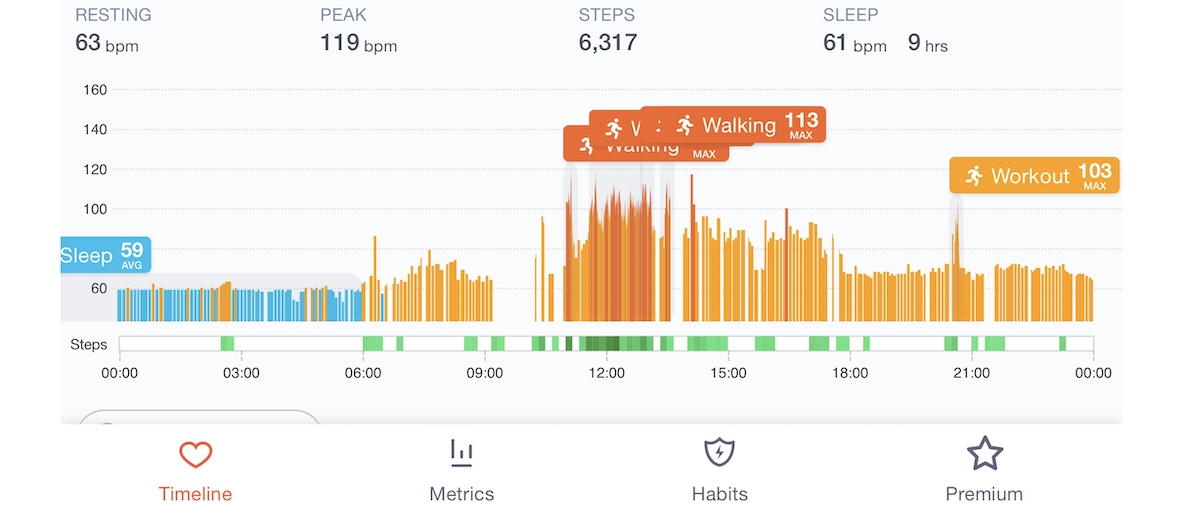
Most nights currently I have extended periods with readings below 60bpm, which for an older guy like me is not bad. Obviously when I am out walking (and I tend to walk fast) the number of beats per minute will increase. Going up the stairs at BTS stations gives me the highest readings, although these subside fairly quickly once I am on the platform: Cardiogram tells me that there is a good drop within 2 minutes of the exertions.
Tim Cook was interviewed this week and while declining to answer questions on the existence of an Apple car, was also asked about Parler, which was removed from the App Store and from Google Play, shortly followed by Amazon pulling the plug on its servers. Cook said that if they are good and resolve the problem of users encouraging violence, there is no reason why they cannot return. In the meantime the Parler site was up yesterday, hosted by a US provider that also hosts other sites with like views, but there is a sting in that tail concerning the location of the servers. On Twitter Dave Temkin produced a screen shot from a sourcing app that shows not the USA but Rostov-on-Don, which is not exactly Hay-on-Wye
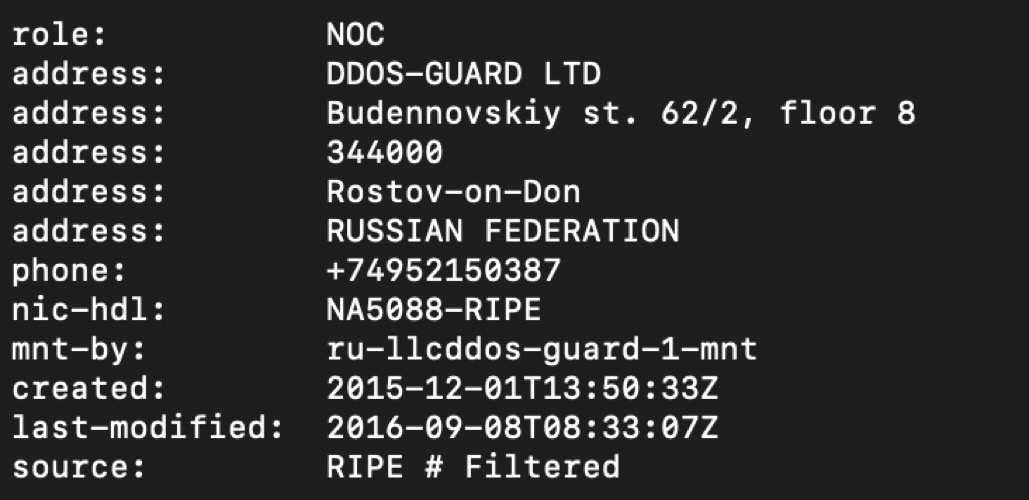
Early this week I saw a moving animation: A Minor Accident of War. In World War 2 an American bomber on a flight back from a raid in Germany ditched in the sea. There were several poignant moments. The animation was narrated by the plane's navigator, now 96, who survived because of the actions of the ball turret gunner, Jack Coleman Cook to whom the film is dedicated. The video short is at the end of the text. One of the most famous poems to come out of WW2 was The Death of The Ball Turret Gunner, by Randall Jarell. There must have been something special about those guys.

Graham K. Rogers teaches at the Faculty of Engineering, Mahidol University in Thailand. He wrote in the Bangkok Post, Database supplement on IT subjects. For the last seven years of Database he wrote a column on Apple and Macs. After 3 years writing a column in the Life supplement, he is now no longer associated with the Bangkok Post. He can be followed on Twitter (@extensions_th)
|

|