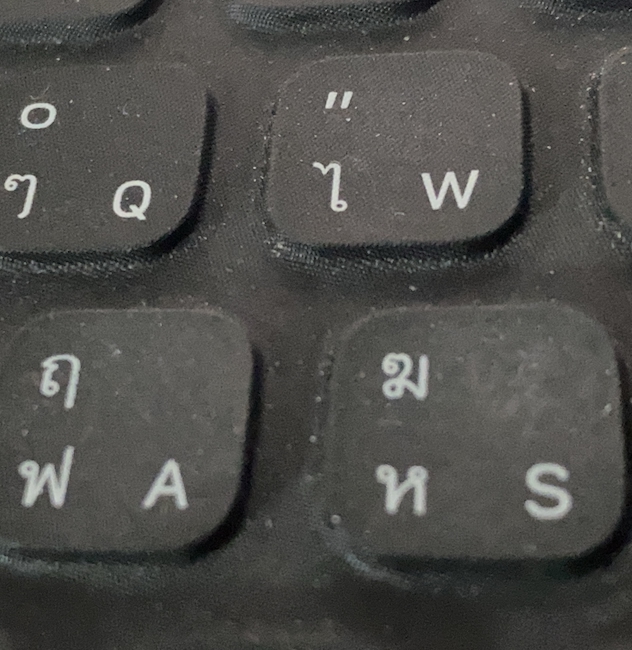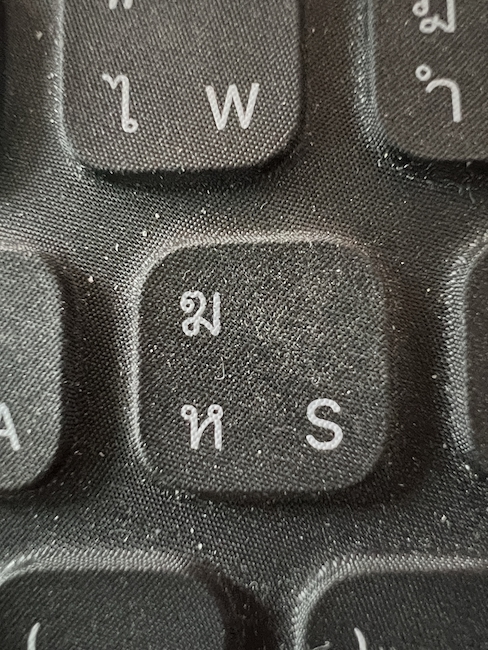Wednesday Notes: Apple Event on Monday; Integration with a Mix of Devices; Sharing Content
By Graham K. Rogers

Apple has announced that next Monday (Cupertino time) there will be an event, with the subtitle: Unleashed. New Macs are expected and there is much speculation about models and chips. With the new iPhone I have been productive sharing data among all my devices. Apple TV+ and others are losing out to online piracy, but sharing is too easy for some who see nothing wrong with it.
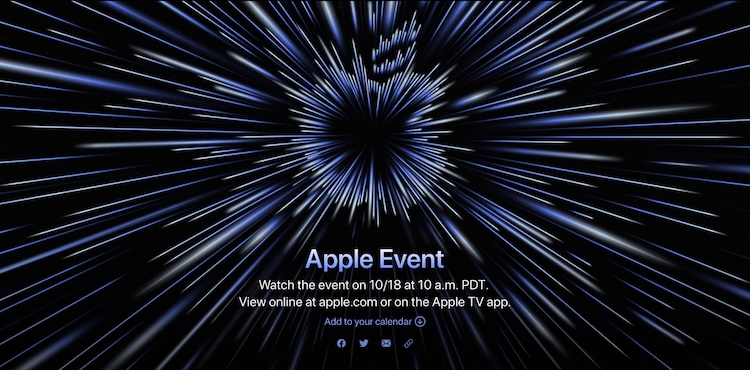
As had been expected, Apple has now announced an Event which will take place on 18 October. This is exected to be the announcement of new MacBook Pro computers, including a new 16" device with updated M-series chips. The consensus is that this would be called the M1-X although no one really knows. Nor is it known how the chip will be different from the current M1, although it is reasonable to expect that it will be more powerful: more cores, more memory, improved graphics capabilities.
Several reports show that the Intel 16" MacBook Pro is currently unavailable with low or non-existent stocks which is not altogether a surprise; although I bet there are some in Bangkok. There has been much speculation about what will be at the Event, but apart from mentioning the 16" Mac, I am unwilling to second-guess Apple.
This week Apple released a number of updates to its mobile operating systems: iOS 15.0.2, iPadOS 15.0.2 as well as to the Apple Watch (watchOS 8.0.1). There was no update for the macOS which currently stands at 11.6. However, with new Macs expected next week it is expected that before (Friday, Monday?) this announcement Big Sur will be replaced with the new Monterrey operating system.
It would be wise to backup data if this is not already being done. I have 2 disks I use for Time Machine backups (with a spare at the office) as well as the data in iCloud. I still find that some users fail to backup at all, then start screaming when something goes wrong.

iPhone 13 - Image courtesy of Apple
My new iPhone has integrated perfectly into my daily work, although there were one or two niggles. Not the least of these is the widespread comments about Safari. While I appreciate the Groups like many I have negative thoughts about the new tabs. I found that Focus took a little understanding and it seems to be over-engineered: providing 3 tools when one will do. Instead of settings for sleep, work, personal or Do not disturb, just the one will do. The first time I used the Sleep option, as expected (and as with other options) this worked across all the devices. That is useful. However, it changed the Apple Watch face to an ugly digital display overnight instead of the analog face I usually have. I fixed that the next night by selecting Do not disturb and the Until morning option. I also found that the feature to unlock the iPhone with the Apple Watch was off. That was quickly fixed.
What I forgot to do was turn off the alarm on the iPhone 11, so the first morning, that went off in another room a long time before I really wanted to wake up. I turned the alarm off and went back to sleep. The old iPhone is now off overnight, but I have still needed to use it for one banking app that did not transfer fully. Another bank app worked immediately. When I tried to set up the Bangkok Bank app on the new iPhone, it failed to accept my details (e.g. 9 digit password rather than the 13-digit Thai ID) and I had to make a trip to a branch to confer with an assistant rather than carrying two phones around.
When I went to a branch, once the assistant had grasped the problem, she helped me set the app up, although with her knowledge she pretty much took over. With the need to use an ATM and enter different passcodes and other details into the app at different times, I was soon lost. In the end her help had this up and running within 5 minutes and I was grateful.

iPhone 11 Pro (left) and iPhone 13 Pro
In the meantime, I have been pleased to see how the iPhone13 has integrated into the ways I work. At any one time I might have several files open and being worked on across my devices. Early this week, I was working on a file for teaching in Pages and I will pick that up when I have a few more ideas. I also finished off a text for the Emulsive website, in their 5 Frames series. I had started this on paper a couple of days earlier and typed it into Notes on the iPad Pro. To make sure of the word count, I moved to the Mac and pasted the text into BBEdit. I needed to reduce the number of words and also spotted a couple of ways I could improve the readability. I always do. I sent the file and images to Emulsive and will wait for the editor to do his magic.
 A large PDF file arrived late in the afternoon. This was a journal article that I have been asked to fix and this was my second run through. I transferred that file from the LINE app on my iPhone to iCloud, then opened it in Files on the iPad Pro where I started to mark up the text. I do not like to rewrite content as there is an ethical problem for me; and how do I know that my changes will be what the original writer intended?
A large PDF file arrived late in the afternoon. This was a journal article that I have been asked to fix and this was my second run through. I transferred that file from the LINE app on my iPhone to iCloud, then opened it in Files on the iPad Pro where I started to mark up the text. I do not like to rewrite content as there is an ethical problem for me; and how do I know that my changes will be what the original writer intended?
With academic papers (recents include aeronautics, surgical implants and carbon nanotubes) I do not have the expertise to make a judgement call on technical content. Marking up, with what I think it should be in terms of grammar and vocabulary, leaves the decision to the writer.
While that content was open in Files, another colleague sent me a letter that was intended to accompany a submission to a journal. From LINE I moved that to iCloud, then had a quick look on the iPhone. I could see that I could offer a couple of suggestions and that this could be accomplished quickly. With the large file open on the iPad Pro, I picked up the iPad mini. When I had opened the file and connected the Apple Pencil 2 to the device, I was able to make a couple of tidying up suggestions within a minute or so, then send the file back: save, iPhone, LINE.
In the meantime, I had looked through the Abstract of the large paper and found several problems. This was not unexpected with the genesis of the paper when a small team is trying to rescue an unfinished piece of work. We are on Pass number 2. I have not found a way to separate parts of a PDF on the iPad or iPhone, but on the Mac this is quite simple. I opened the same file using Preview and copied the specific page I wanted (this works with several pages as well). In the File menu of Preview, the top command is New from Clipboard. The copied content is used to create a new PDF and that was sent to the supervisor.
I have of course been looking at the cameras in the new iPhone. I particularly like the new x3 lens (x2 on the iPhone 11) and the macro capabilities. This has been extended to older iPhones by the release of an update to Halide which allows users to bring the lens much closer to a subject and focus manually. Halide also takes shots in RAW. The Apple version uses the .5 lens and my few experiments so far have allowed me to bring the iPhone to within about 1" of the subject: the iPad Pro keyboard. I am keen to try this on some real subjects like flowers so found a suitable example on my way out and snapped that.
Macro shots: With Halide on iPhone 11 (left); others with iPhone 13
I was slightly disappointed that the iPhone 13 did not move to USB-C as this is the only device I now have that uses the Lightning connector. With iPads and Macs, we are all USB-C. I made an early move to this type of connection and have a number of accessories, connectors and cables for this standard. I was interested to see an item in MacWorld (Michael Simon) that outlined the work by a Swiss robotics engineering student who had converted an iPhone to work with this connector: removing the Lightning port and adding USB-C along with all the requisite circuitry.
There is a short video showing that it works, but he promises a longer version to explain how he made the changes. Two things are certain: his warranty is no longer valid; and Apple will have taken a look at this. With the likelihood of the EU forcing a change on devices to use USB-C, Apple should take this step sooner rather than later.
I was sad to see the end of the current series of Ted Lasso, but expect this will return some time next year. In the meantime I can enjoy the Morning Show and I look forward to each episode of the slow-burning Foundation, based on the work of Isaac Asimov. This has scope. I have enjoyed a number of the series and films on AppleTV+ so far (not all) and I was surprised to find that, even in these relatively early days, piracy is a problem (Hartley Charlton and Sami Fathi, MacRumors). According to the report, "some of Apple's most popular shows and movies have at least 2,000 active seeders on each major piracy site, going up to as many as approximately 125,000 seeders per title." Unsurprisingly, Ted Lasso and The Morning Show feature here too.
It is a problem that many such services experience. I remember a while back agreeing to complete a survey for Netflix, but the way it was set out began to annoy me, particularly when it kept circling back to whether or not I share my service (I don't) and how this was done. In the end I just closed the browser page and moved on. That MacRumors article has a lot of information about who is affected, sites involved and what is being done.
A member of my family complained in an online chat that he kept seeing pop-ups on the iPad related to a sports app that a friend put on the device while at the house. I was aghast. The family member is older and somewhat naive with regards to security, although I confirmed that no credit card details were entered on the device. To put the app on, would have involved downloading from the App Store, with my family member's consent although I am sure this was couched in friendly terms.
The visitor logged in while there to watch football, then left. The app was still installed (I told my family member how to delete - that was a new experience for him) and that was why there were several notifications appearing. Not only did the visitor install the app, but said that my relation would be able to login himself, using the account details of another family member. And that is why Netflix is so concerned about sharing accounts. To many people, paying a fee for a service is not like buying a packet of cornflakes. A video service is just not real to many users.
Another useful tip from OSX Daily (Hamlin Rozario) appeared this week: adjusting the size of the Menu bar on a Mac. This is in Accessibility preferences and I use a number of these useful features, for example I find the Zoom feature (Control + two fingers on the trackpad) valuable in day to day working and when teaching, either in the classroom or online. I use another option to shake the cursor so that it becomes larger (and more visible) on the desktop. Setting up spoken content is also done within Accessibility. Following the information in the OSX Daily article, I selected the larger option and needed to log out (and back in) when I exited Preferences. I was pleased with the difference and will keep the larger text settings.
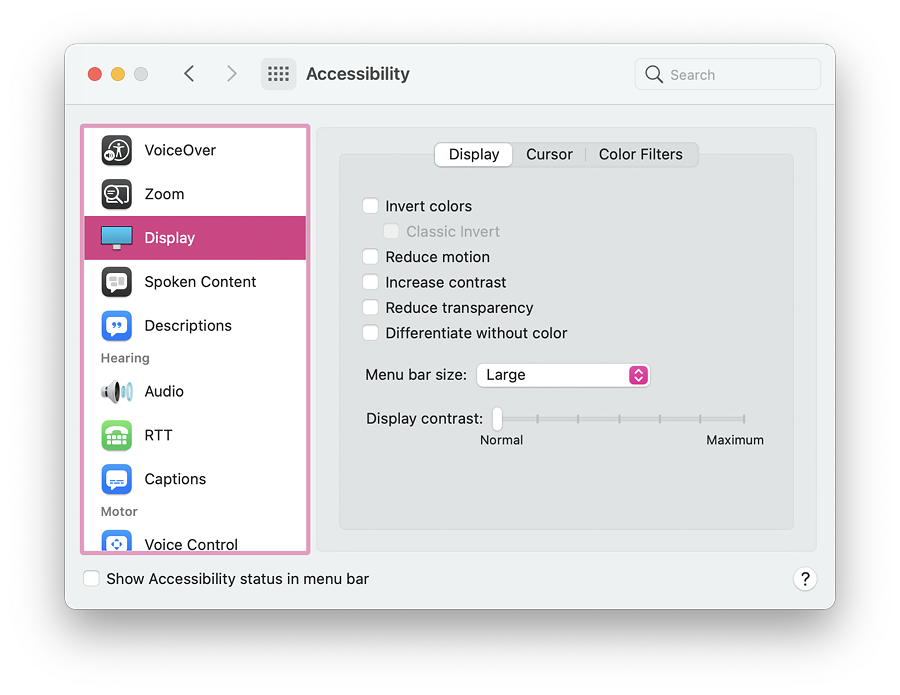
Graham K. Rogers teaches at the Faculty of Engineering, Mahidol University in Thailand. He wrote in the Bangkok Post, Database supplement on IT subjects. For the last seven years of Database he wrote a column on Apple and Macs. After 3 years writing a column in the Life supplement, he is now no longer associated with the Bangkok Post. He can be followed on Twitter (@extensions_th)
|
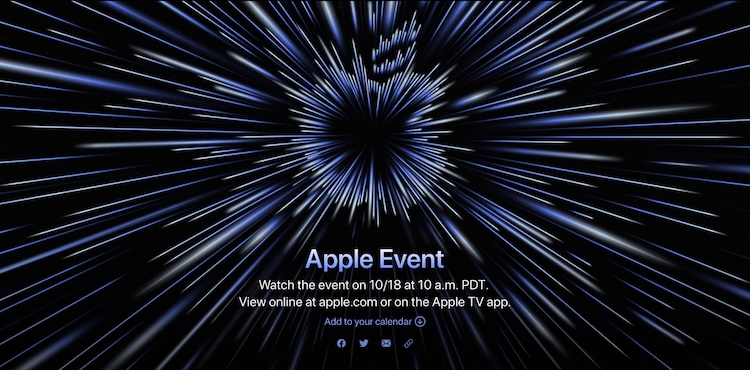


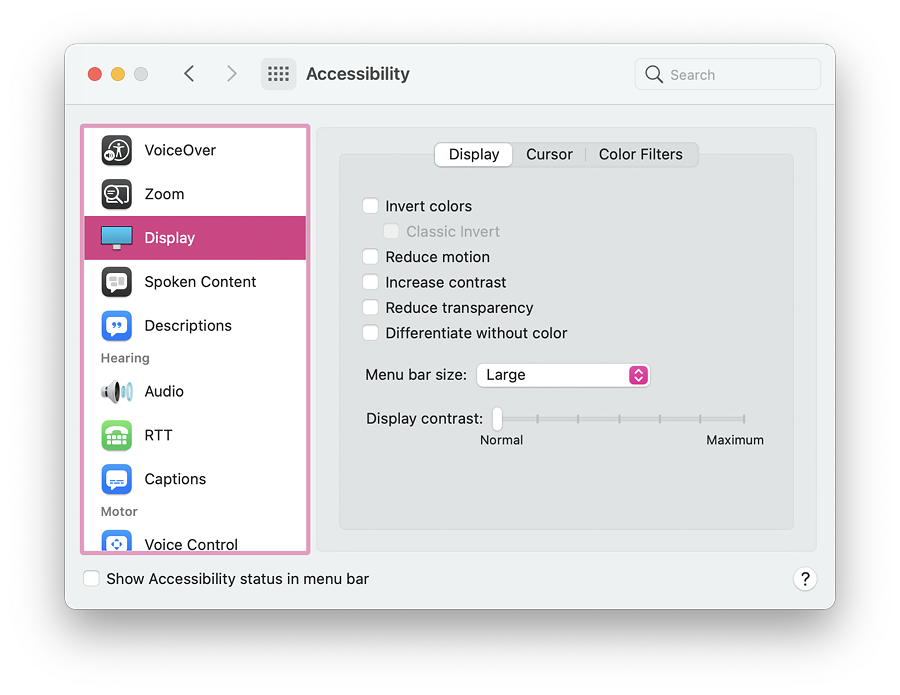


 A large PDF file arrived late in the afternoon. This was a journal article that I have been asked to fix and this was my second run through. I transferred that file from the LINE app on my iPhone to iCloud, then opened it in Files on the iPad Pro where I started to mark up the text. I do not like to rewrite content as there is an ethical problem for me; and how do I know that my changes will be what the original writer intended?
A large PDF file arrived late in the afternoon. This was a journal article that I have been asked to fix and this was my second run through. I transferred that file from the LINE app on my iPhone to iCloud, then opened it in Files on the iPad Pro where I started to mark up the text. I do not like to rewrite content as there is an ethical problem for me; and how do I know that my changes will be what the original writer intended?