|
|
Thursday Diversion: iPhone 12 Anticipation; Conferencing with Webex Using iPad and Mac via QuickTimeBy Graham K. Rogers
I copied the image from the Twitter feed of local vlogger, Spin9 which was one of the first I saw. The event is to take place at 10am PDT (about midnight here) on 13 October which was one of the two dates put forward in rumors earlier. Speculation that the image seems to bear out is that the event is about the iPhone 12 and 5G, although as before, I am hoping for Apple Silicon to be on the menu as well. With the video releases, however, this is increasingly unlikely as the medium allows Cupertino to focus on a specific product and deal with that with no other distractions.
For once, Microsoft is not to blame - at least not directly - as the problem that caused the data loss has been known since the early 2000s. Richard Speed (Register) outlines the details contained in a letter from a former government software tester who was working with a consultant from Oracle who had this exact problem. The fault is with the IT experts who should have known that Excel cannot go past 65536 rows. This is 2 to the 16th power: 216. There is even a Wikipedia entry for this number and a Google search comes up with a number of answers to "why does Excel stop at 65536 rows" including from Microsoft in 2008 that suggests this limit is imposed when running in Compatibility Mode (turned off that has a limit of just over 1 million rows - 1,048,576 or 2 to 20th power). So, if they knew about it and I was able to find out in 5 minutes using Google, why didn't the SERCO experts when they started testing or when they ran maintenance protocols? [I am sort of joking of course] The Slate article also mentions other cases in which "misuse of Excel has caused a massive error". In an online meeting with a student discussing a proposal for a project about software for teaching remotely during COVID-19 conditions, I mentioned the UK track and trace application. It had just been revealed, to considerable risible comment online (what a bunch of amateurs) that they were using Excel for user data. The student's reaction was like the proverbial deer in the headlights. These students are undergraduate computer engineers and are aware of how wrong this is. Heads should roll, but of course they won't. In 2020 Britain the government has forgotten how to take responsibility. And how to govern.
In Thailand infections are low and deaths are only 59, compared to in excess of 50,000 (estimated) in the UK, a country with a similar population. I do not approve of military dictatorships, but the stance taken here along with the firm controls introduced (some now relaxed) have been a key to the low figures. With experience of bird flu and SARS, people here did not really need forcing. When the infections first began to climb, the universities here stopped all classes and - ready or not - teaching switched to online conferencing. I have now been doing this for several months, although I am not always happy with the way it turns out. I do prefer face to face contact with students in a real classroom as in the remote sessions they sometimes display a lack of concentration. I am also unhappy with the restrictions that the conferencing applications have. A luxury it would seem would be sending or receiving files. Some of my students have a project to create conferencing software in which file transfers will be a feature. Currently, with Webex which I use almost exclusively, I have to resort to the LINE chat application and email. LINE is useful as a back-up as well. I am able to update students and make comments quite often without the need to set up a meeting.
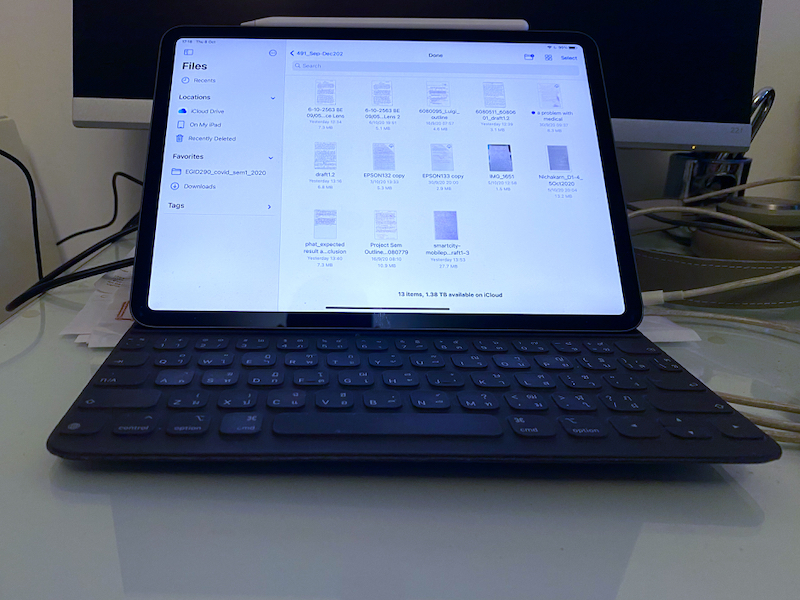
I tried a couple of solutions including Duet Display, which, although I could make work in a solo conference, did not work when others joined the meeting in the way I had hoped. Last time I wrote (and later updated) about how I tried to use Duet Display to communicate the iCloud folder contents - and how I had intended to mark up texts directly to the class online. A previous attempt with the iPad alone had failed, but I found that this was due to the wrong time entered in the Meeting parameters: 12 am or pm (to me it is neither). Once that was fixed the meeting appeared in the list correctly.

I was able to show the all-important iCloud folder and its contents on the desktop of the Mac. Once that is available, the meeting is started and I was able to share the screen. I can edit the text live and discuss suggestions and changes with the students while I was doing this. I am not sure what the students thought, but for me it was a success.
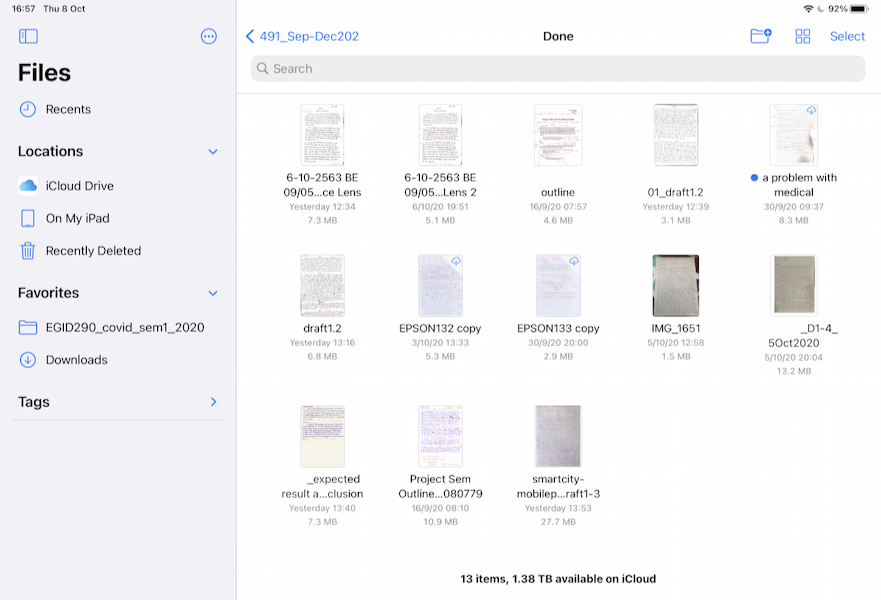 iCloud folder containing student writing files
As I selected that, I heard the camera start so took of the lens cap. With video, there is no Autofocus so I played with that a bit, then tried to use New Movie Recording for the iPad. It was greyed out. Not unreasonably, it is one input method at a time. Input from the Nikon is of course much clearer than with the inbuilt camera of the MacBook Pro or the Logitech webcam I have. will experiment some more with this.
 Nikon D850 input using QuickTime and Nikon Webcam Utility beta
Graham K. Rogers teaches at the Faculty of Engineering, Mahidol University in Thailand. He wrote in the Bangkok Post, Database supplement on IT subjects. For the last seven years of Database he wrote a column on Apple and Macs. After 3 years writing a column in the Life supplement, he is now no longer associated with the Bangkok Post. He can be followed on Twitter (@extensions_th) |
|


 An announcement of an Apple event was seen in several sources on Tuesday. As usual Apple has sent out a cryptic image as the invitation with radiating waves from a golden apple and the words, Hi Speed. This is followed by the invitation including the basic link: apple.com.
An announcement of an Apple event was seen in several sources on Tuesday. As usual Apple has sent out a cryptic image as the invitation with radiating waves from a golden apple and the words, Hi Speed. This is followed by the invitation including the basic link: apple.com.
 It was a touch convoluted and involved QuickTime:
It was a touch convoluted and involved QuickTime:
