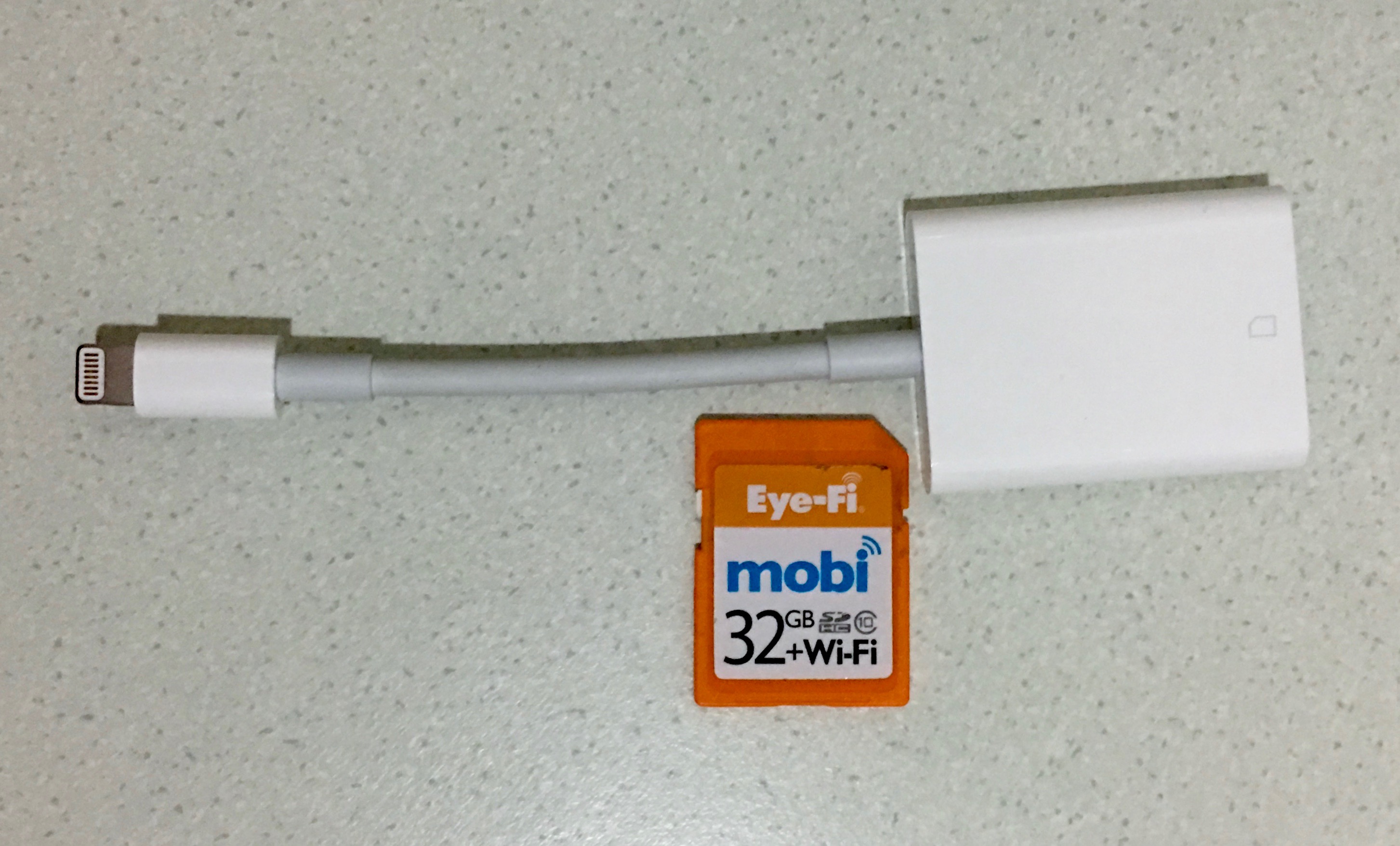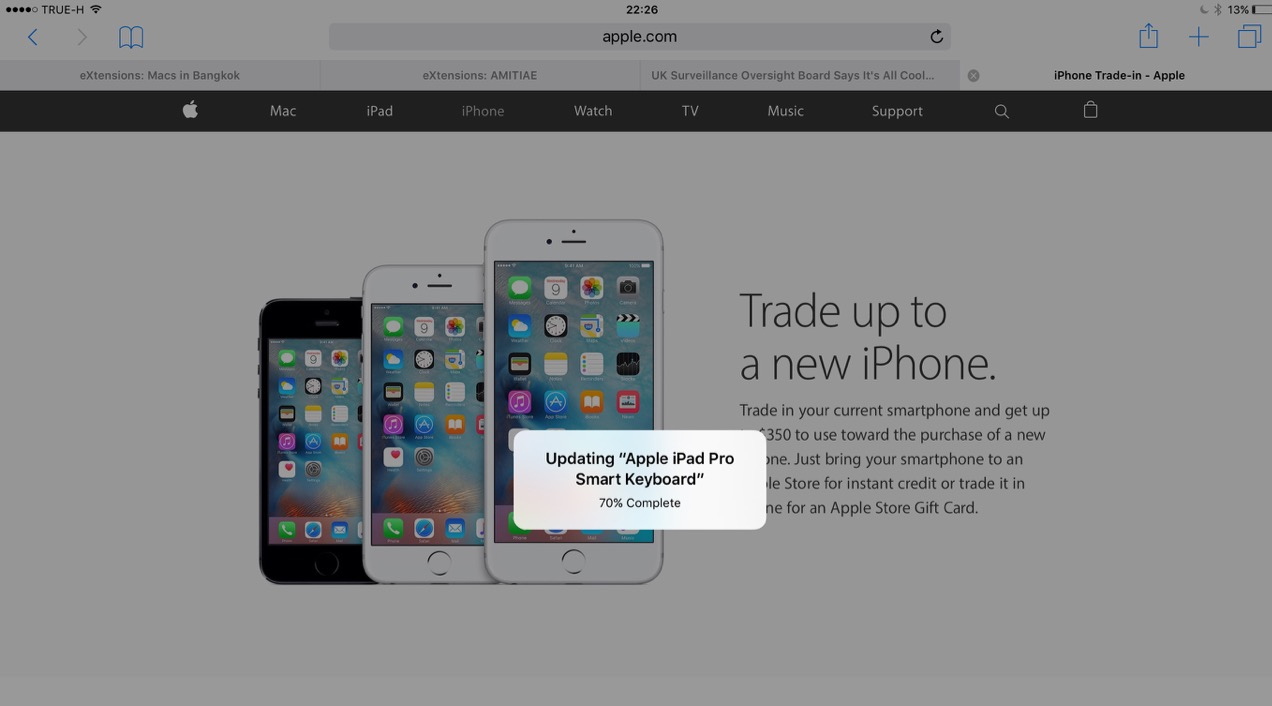|
By Graham K. Rogers

Last July I was delighted with the arrival of the MacBook. Despite its 1.1 GHz processor, it provided respectable performance, helped by the 8GB 1600GHz RAM and the 256 GB SSD. This was the same SSD as in my Mac mini. That has provided quite good performance, along with the 512 GB SSD in my MacBook Pro. Both of those Macs also have 16 GB RAM, so with all three devices, processor speed is not the main criterion for performance.
The MacBook Pro is my main computer. The Mac mini is my office spare: if I turn up for work with just the iPhone, there is a working machine waiting for me. With its smaller SSD, there are two USB hard disks always attached: for data and for backups.
The instant-on MacBook was a lighter, interim device that I can carry into the classroom and access all my photos and documents kept in the cloud. Unless I had a specific need for the MacBook Pro at work, the MacBook became my preferred device to carry from home to the office. It also had the advantage that it was much lighter than my 13" MacBook Pro.
Then in November, Apple announced the iPad Pro which was on sale almost immediately in Thailand. Despite knowing that the iPad Pro had a 12.9-inch Retina display (5.6 million pixels), I was surprised by its size when I first saw the device. I was even more surprised when I started to use one last December.

iPad Pro with Other Devices
The iPad Pro was sized between my 13" MacBook Pro and the 12" MacBook. In performance terms it also slotted neatly between the two. Over the next couple of months, this has almost replaced the MacBook as the preferred interim machine, despite it running iOS and not OS X. It became clear to me while running the iPad Pro, that the operating system and the apps themselves are of less importance than the tasks I need to do.
Early comments about the iPad Pro were negative; but most were by people who never touched the device and never would. Some focussed on the lack of desktop class apps: my experience is that this has become irrelevant, especially with cloud access that major companies like Adobe, Apple, Google and Microsoft now embrace.

iPad Pro with Apple Pencil
My productivity with the iPad Pro has been helped considerably by three accessories: the Magic Keyboard (3,700 baht); the Apple Pencil (3,900 baht); and the SD Card adapter that allows me to import DSLR images (and to the iPhone), so with apps like Filterstorm Neue I can edit RAW images on the road.
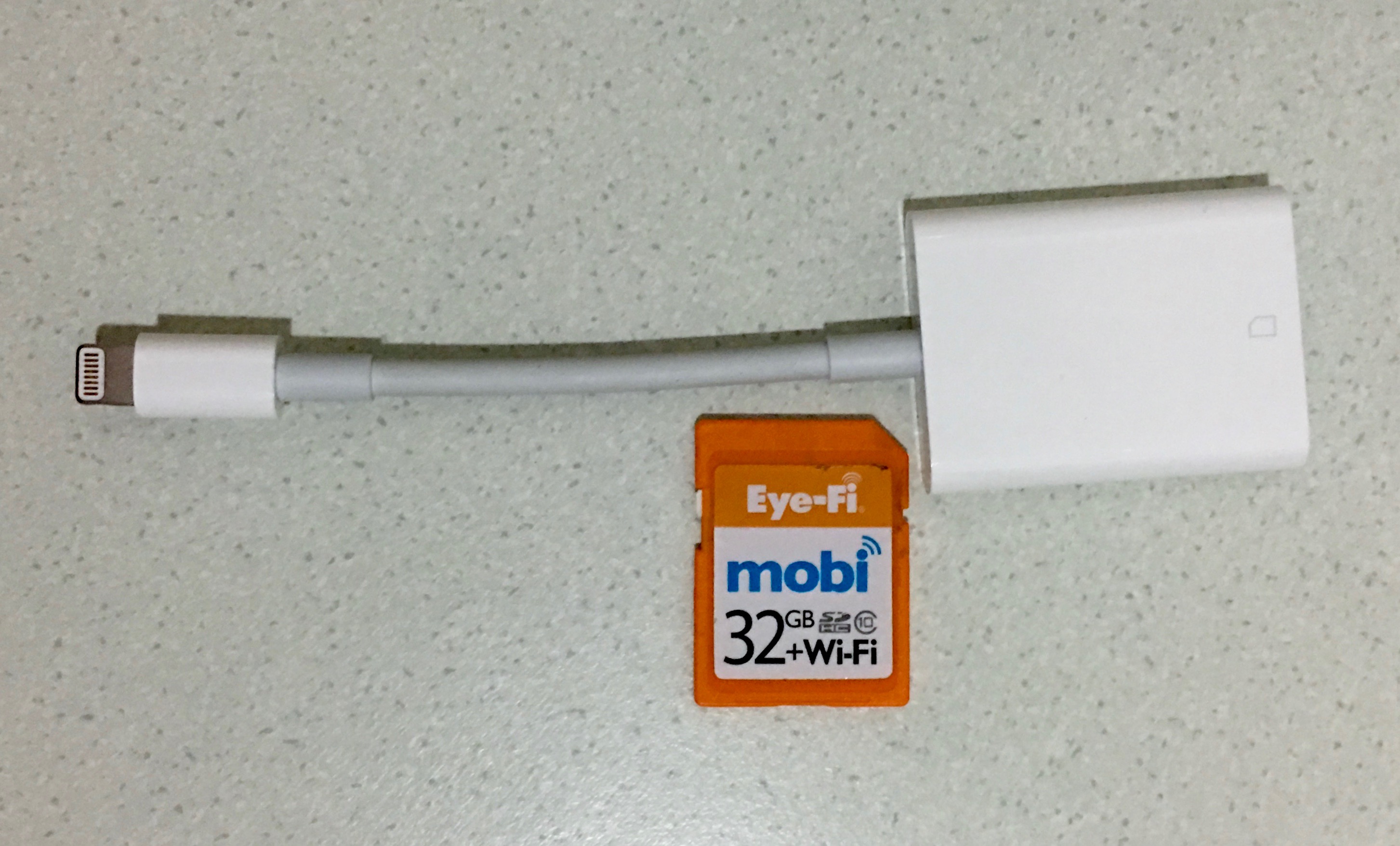
SD Card Adapter for Lightning Ports
Currently the Magic Keyboard only has English characters. There is no information as yet when keyboards for other languages may appear (I asked). That has not stopped local users however. When I checked last week, an iStudio in Bangkok had sold out of this and the Apple Pencil: more are expected this week. If the accessories are selling, so is the iPad Pro. The keyboard firmware was updated last week with an improvement to the connectivity.
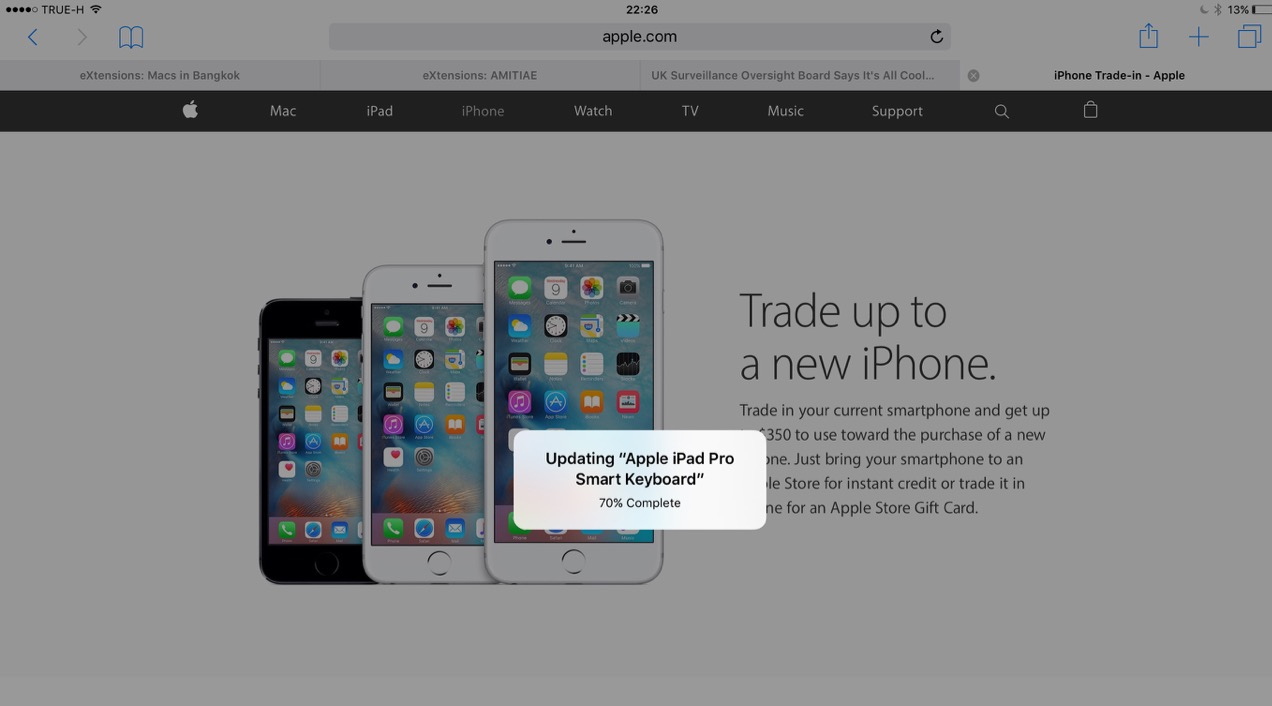
Firmware Update
I am not alone in finding the device more useful than was initially expected. Serenity Caldwell (iMore) claims that the iPad Pro is better than her Mac when it comes to importing and editing images: the workflow is more efficient. Where this scores particularly for her is in "app interconnectivity": it has become extremely easy to share data.
This extended capacity is not just useful for graphics and imaging apps. I make use of this with text and other data files. This was enhanced recently when my office updated its vintage printer to a newer Canon. As Canon only updated the driver for 10.11.2 10 days after 10.11.3 was released, the Mac cannot print. Instead I send files to the iPad Pro (or iPhone) and print using the Canon Print Business app.

Charging the Apple Pencil with Adapter and USB Cable
One of the more ridiculous comments put about concerned charging the Apple Pencil. A quick charge may be done by connecting it to the Lightning port on the iPad Pro which many thought was a design problem. It only sticks out if the Magic Keyboard is used and even then it would be on a table. With the iPad Pro laid flat, or connecting the Apple Pencil to a USB cable, there is no risk.
A local user was surprised when he tried the Apple Pencil in an iStudio, finding it to be more responsive and tactile than he had imagined. A number of those who work in graphics have bought the iPad Pro precisely for the same reasons, but the biggest surprise in the last month or so was Leendert Jan Vis, a Dutch artist who produces output for many companies, including Hallmark Cards. He has avoided graphics tablets for years, preferring to work on paper with pen and ink.
Then he tried the Apple Pencil. Now he uses the iPad Pro exclusively.

Using Apple Pencil in iStudio, Siam Paragon
Graham K. Rogers teaches at the Faculty of Engineering, Mahidol University in Thailand. He wrote in the Bangkok Post, Database supplement on IT subjects. For the last seven years of Database he wrote a column on Apple and Macs. He is now continuing that in the Bangkok Post supplement, Life.
|