Artistic Output from Photographs on iOS Devices (Bangkok Post, Life)

AMITIAE - Wednesday 20 January 2016
|
Artistic Output from Photographs on iOS Devices (Bangkok Post, Life) |
 |
|
|
By Graham K. Rogers
Late NewsA few hours ago, Apple released updates to OS X (10.11.3) and iOS (9.2.1). These are available for download immediately. I strongly suggest a backup of data before updating and for Macs, if you can, a run of any maintenance software you use. You may think it is running fine, but an update may push any weaknesses.
Photos on iOS is also quite useful for some editing. Controls are similar to the Mac version, but not identical. I am pulling my hair out over the lack of Sharpen and White Balance tools in Photos Adjustments on iOS. There are of course third party apps available that will provide the same features, but these controls are needed within Photos. I have looked at hundreds of photography and editing apps in the last few years and have several favourites. Some of those I use most are for adding unusual effects. Many apps have filters and the choice is subjective: what I love, you may hate. I prefer to do some basic editing in Photos (exposure, contrast, saturation) then adjust some images in third-party apps. I anticipate writing about several of these in the near future, but want to start with a group of apps that allow output that looks like Art. With clever use of what these apps offer, photographs can be transformed.
WaterlogueTop of my list is Waterlogue. The app is designed to produce output that has the appearance of watercolor paints. It has been well-received by many since it first appeared in late 2013 and I have been delighted by some of the results. The app is $2.99 and works on all iOS devices up to the iPad Pro. The developers, Tinrocket, also have two other art-inspired apps: Popsicolor and Percolator (both $2.99).
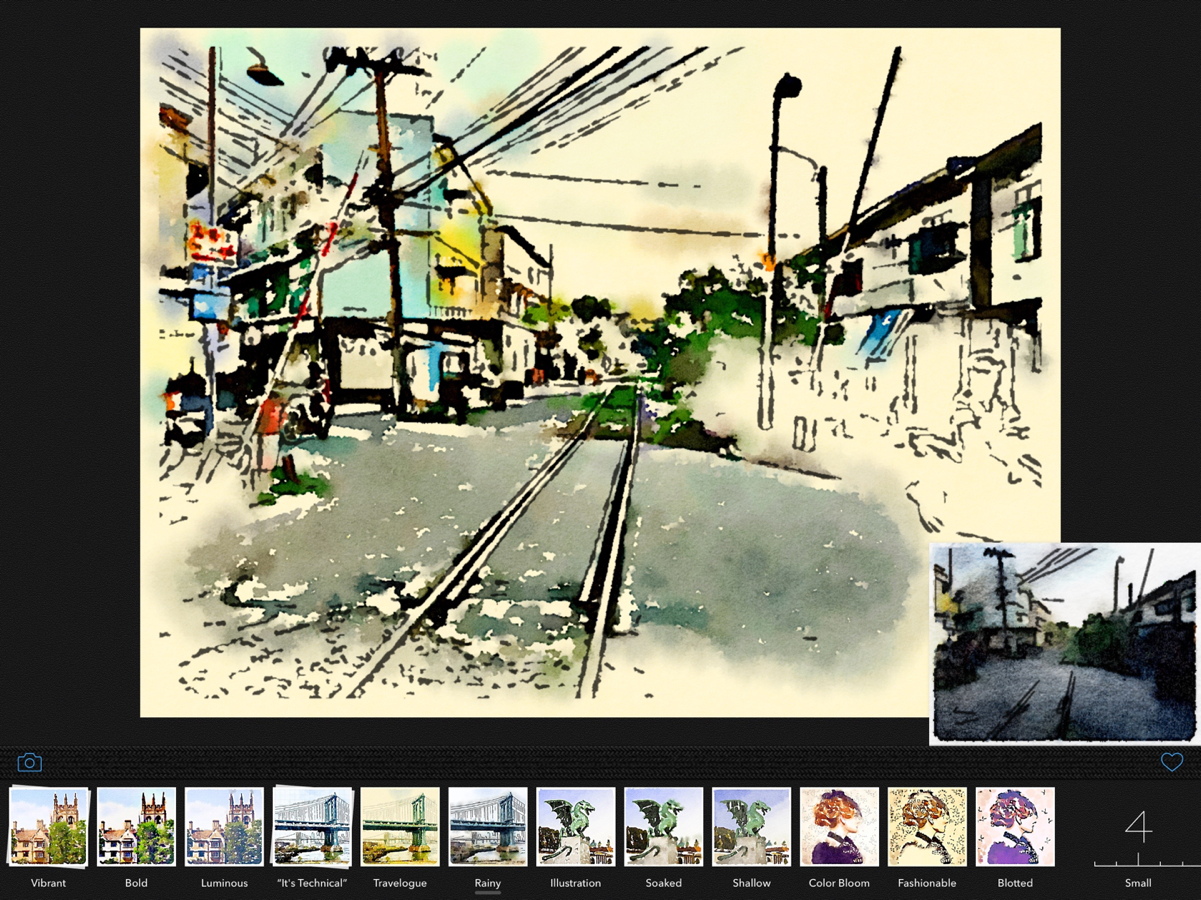
Editing in Waterlogue on iPad Pro
If the user decides on the new version, tapping the thumbnail image applies the effect: a skeleton of the image appears first and the colours are filled in. Below, a progress bar is marked "Painting." Output from Waterlogue is saved to the Photo Library simply by checking the heart icon under the image then choosing one of the options.
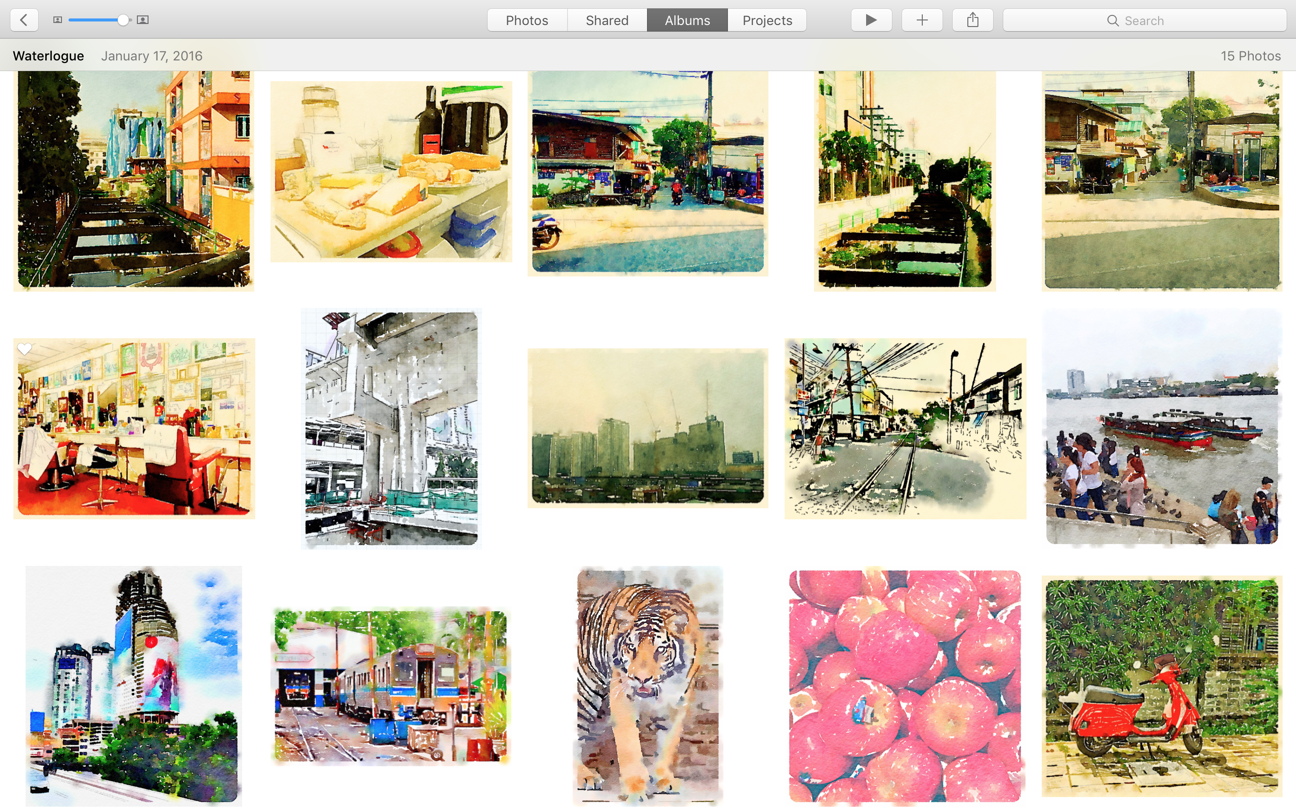
Waterlogue Library in Photos
Mobile MonetOne of my favourite artists is Monet and the $1.99 app, Mobile Monet, creates some interesting output: not only in the style of Monet. Controls are more complex than those in Waterlogue, but more adjustments are available to users. There is also more control of the camera. This app and Waterlogue work particularly well with landscape photographs, street scenes, or some domestic location, like the kitchen. I find great care needs to be taken with portraits.
Mobile Monet: Filter Selection and Adjustments
Once an effect is applied it may be adjust by the use of slider: Line control (width, intensity, shading and color); Painting (size, colors and grain); and Light (Vibrance, Brightness and Contrast).

Mobile Monet Output
EtchingsTaking a slightly different approach is the app, Etchings. As its name suggests, the output is in the form of line-style drawings. Input is via camera or from the photo library. A selected photo is cropped to a square, then has a basic pattern applied. The last filter used is used for the next image imported.
Etchings: Filters, Line Adjustment and Brightness
As well as the filters in the fx section, there are filter-like adjusters to change the intensity of lines - from Thin, up to Extra Bold - plus similar ways to adjust brightness and contrast. A major advantage with Etchings is that it is one of the apps that may be added to the More section in Photos, so that all the filters and adjustments can be made from within the Photos app.
Examples of Etchings Output
See Also:
Graham K. Rogers teaches at the Faculty of Engineering, Mahidol University in Thailand. He wrote in the Bangkok Post, Database supplement on IT subjects. For the last seven years of Database he wrote a column on Apple and Macs. He is now continuing that in the Bangkok Post supplement, Life. |
|

For further information, e-mail to
Back to
eXtensions
Back to
Home Page