Cassandra: Change Computer, Altered Workflow, Reduced Output

AMITIAE - Monday 15 June 2015
|
Cassandra: Change Computer, Altered Workflow, Reduced Output |
 |
|
|
By Graham K. Rogers
Over the last few days, however, I have stopped writing. The semester ended and my marks went in; I had a couple of visitors in the last week or so; but normally, I put out about 5 or 6 items a week (big and small). I wondered if it was just a simple case of writer's block. Or laziness. Perhaps both. Yesterday the penny dropped. Most Sunday afternoons or evenings I watch motor racing: Formula One, or MotoGP. I have at my side an iPhone, an iPad (F1 Timing app) and usually, my MacBook Pro. That is missing this week. Although I have a Mac mini as temporary replacement, there are gaps in the workflow. I knew that the MacBook Pro would be going in for a warranty repair and waited until a suitable break in the teaching schedule. This gave me time to set up the Mac mini: downloading applications I would need, transferring the data. The transition to desktop working has been relatively painless, but this is where the gaps begin. The MacBook Pro (or any notebook computer) has shortcomings in terms of screen space, battery life (although this late 2013 model is far better than previous computers on this aspect) and other areas; but what it has above-all is mobility.
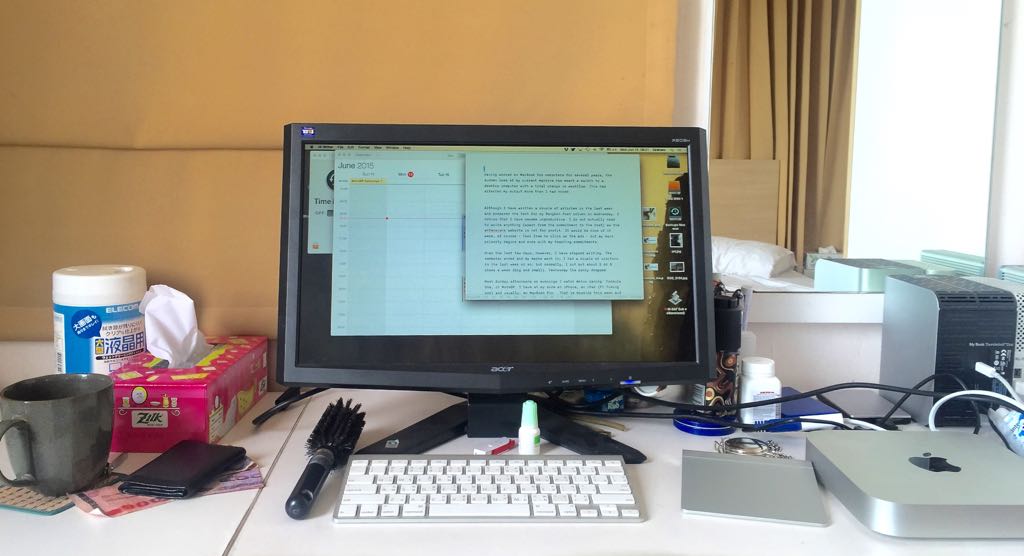

If I stay home all day, by noon the sun has moved round and has begun to shine in the window. The buildup of heat, especially with curtains closed, is rapid. With the MacBook Pro, I move to the living room which is cooler and still has a nice enough view. As the afternoon draws on, or in the evenings when I come home from work, the MacBook Pro is on a small writing table within easy reach and I can work as and when I want.
That is all less easy with the desktop setup, despite the independence of the keyboard and trackpad. As I move my position, I need to move each of those separately. Even if those adjustments are only slight, they still need to be made.

Vertical adjustment is not so easy as the design makes this rather stiff and the range of adjustments does not suit me totally. The screen can be pointed downwards. This is way below any angle I would ever need, but would be useful if the monitor were positioned high up. Upwards positioning is limited. The maximum may be fine if I sit bolt upright, but if I stand, the display is out of range. I could do this easily with the MacBook Pro. The screen size also brings a change. With the small footprint of the MacBook Pro, the desk, which doubles as a place to put all my pens, pills, deodorant sprays and the like was set up just as I wanted. With the larger screen area of the Acer monitor, these all had to be repositioned, with some hidden behind. I do still manage to have the morning coffee in the same place: left side; an arm's length from my working position in front of the screen.
I can also take the iPad with me, but I do not have Tim Cook's working ease with this device. He claims that he does most of his work on an iPad (he may also have a squadron of personal assistants). It is better than the iPhone for writing as far as I am concerned, but not as good as a computer. Some of the late editing for this item was done on the iPad while waiting for the sun to go down. With synchronization via iCloud, the file was ready for me on the Mac. I rarely shut the MacBook Pro down, always using sleep. It was only restarted when software updates or new installations demanded I do so. I shut down and disconnect the Mac mini if I leave for an extended period. It is not that the device needs this, but that I do not have total confidence in wiring here. The necessary startup process when I return adds another layer to any return to production. When I actually sit down and type, I am able to produce something that may work. The restrictions that the desktop computer has placed on me - albeit temporarily - have needed more adjustments to my workflow than I had anticipated.
Graham K. Rogers teaches at the Faculty of Engineering, Mahidol University in Thailand where he is also Assistant Dean. He wrote in the Bangkok Post, Database supplement on IT subjects. For the last seven years of Database he wrote a column on Apple and Macs. He is now continuing that in the Bangkok Post supplement, Life. |
|

For further information, e-mail to
Back to
eXtensions
Back to
Home Page