Cassandra: Wringing Hands over Photos and the Eventual Retirement of Aperture

AMITIAE - Tuesday 14 April 2015
|
Cassandra: Wringing Hands over Photos and the Eventual Retirement of Aperture |
 |
|
|
By Graham K. Rogers
There is something wholly unpleasant about logging in to Adobe's sites and along with a number of other developers, the process is drawn out. The safety of data is another question: best to limit contact with the Adobes, Microsofts and Googles of this world. Apple wants Aperture users to switch to Lightroom, which to me is an abdication of its responsibilities: not for the first time.
I am halfway there as I too take most photographs these days with my iPhone and rely on synchronisation to bring those images into Aperture so I can work on them as necessary. Since the arrival of Photos, the same images have appeared in that application.
I have set up the Nikon digital camera to take both JPEG and RAW images, so that on the road I have the function to import (JPG) images to the iPhone using the Eye-Fi card. That way, if I do need to send an image while out and about, I do not have to hunt down a computer, or wait till I am back home. Aperture handles this easily and I have the option to import only the RAW image, although once or twice a couple of renegade JPGs appear too. If used, Photos imports both images (RAW and JPG). Switching between the two is only possible when a specific image is open in the Edit window. Basic editing of an image is accomplished easily with the slider systems I am already familiar with in Photos on the iPhone, and as several commentators have mentioned, this is part of the clue to the development of Photos: ease of working on iOS devices and Macs, with the images and editing synchronised. What more could one want? Many users want a lot more. We could begin simply with the status quo, but this is not realistic. What time Aperture users have to work in the application has not yet been made clear: one year, two years; OS X 10.11, 10.12?
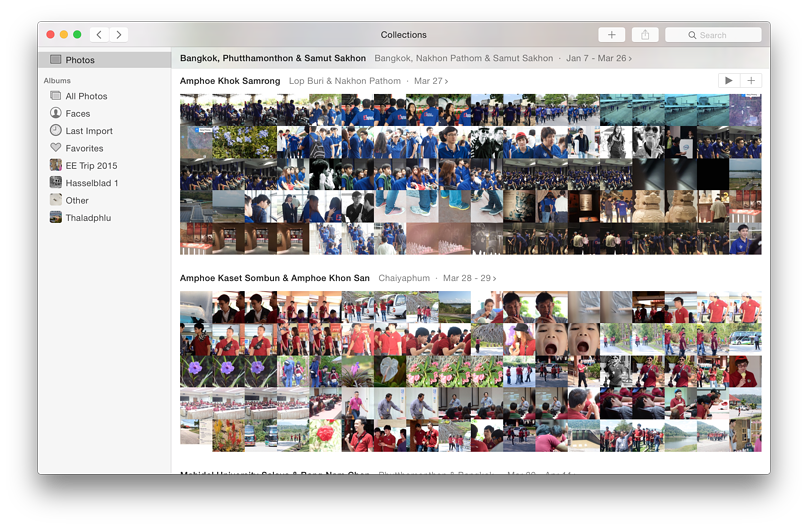
Organisation in Photos
I do not feel particularly assured by that.
Comments in a report by Josh Ong on AppleInsider were negative, although a quote he included from John Gruber suggested that this was "a true ground-up rewrite with the intention of laying a solid foundation for the long-term future": an idea now echoed with Photos. David Pogue also reviewed the software and later included user comments with one saying that this was "Apple's worst release in history", although I had heard that on several occasions. Other reports suggested professionals were moving away from Final Cut (Jacqui Cheng, Ars Technica). An update to iWork two years later also saw the same rage from users, with one comment calling it an "unmitigated disaster" (Jordan Golson, MacRumors). Apple taketh away, then (perhaps grudgingly) giveth.
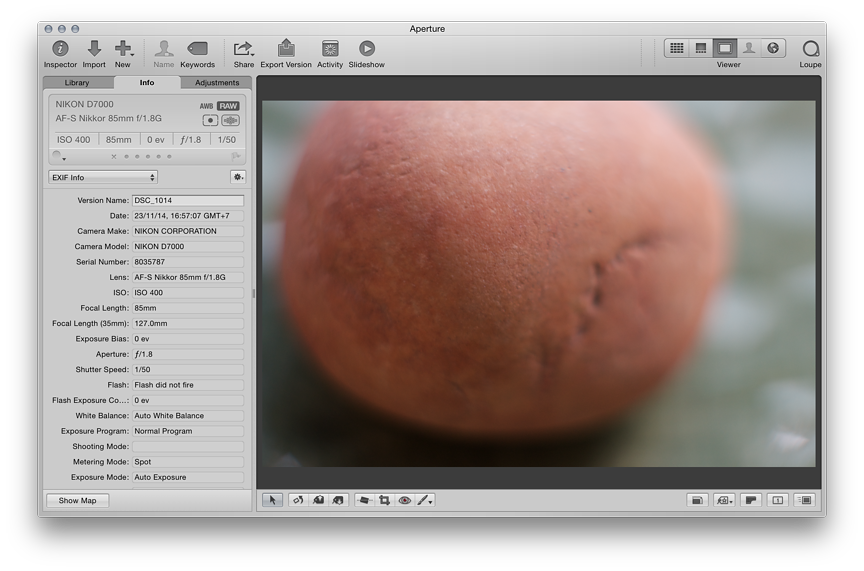 ' '
Metadata in Aperture
A number of the external plugins are parts of standalone applications, so I will still have the functions, just not from inside Photos. Tethering is useful in some photography setups, particularly studio work. This does not exist in Photos, but for a few years I have been using the 3rd party Sofortbild that does the job better than Aperture. Editing, effects and filters can be available in a number of applications and with those I have already, as well as a couple that are currently in beta, I will still have a good range of tools at hand, but just not in the same workflow: a serious loss of efficiency.
 ' '
Editing in Photos
That Aperture is nearing the end of its life, I am sure, although it may linger for a year or so. I have faint hope that Apple will relent or even develop a new Pro app; but with both of these, the possibilities are thin indeed. There are too many options for an Aperture user right now. None are ideal
Graham K. Rogers teaches at the Faculty of Engineering, Mahidol University in Thailand where he is also Assistant Dean. He wrote in the Bangkok Post, Database supplement on IT subjects. For the last seven years of Database he wrote a column on Apple and Macs. He is now continuing that in the Bangkok Post supplement, Life. |
|

For further information, e-mail to
Back to
eXtensions
Back to
Home Page