Apple Awards, Updates, Releases and Live Photos (Bangkok Post, Life)

AMITIAE - Wednesday 16 December 2015
|
Apple Awards, Updates, Releases and Live Photos (Bangkok Post, Life) |
 |
|
|
By Graham K. Rogers
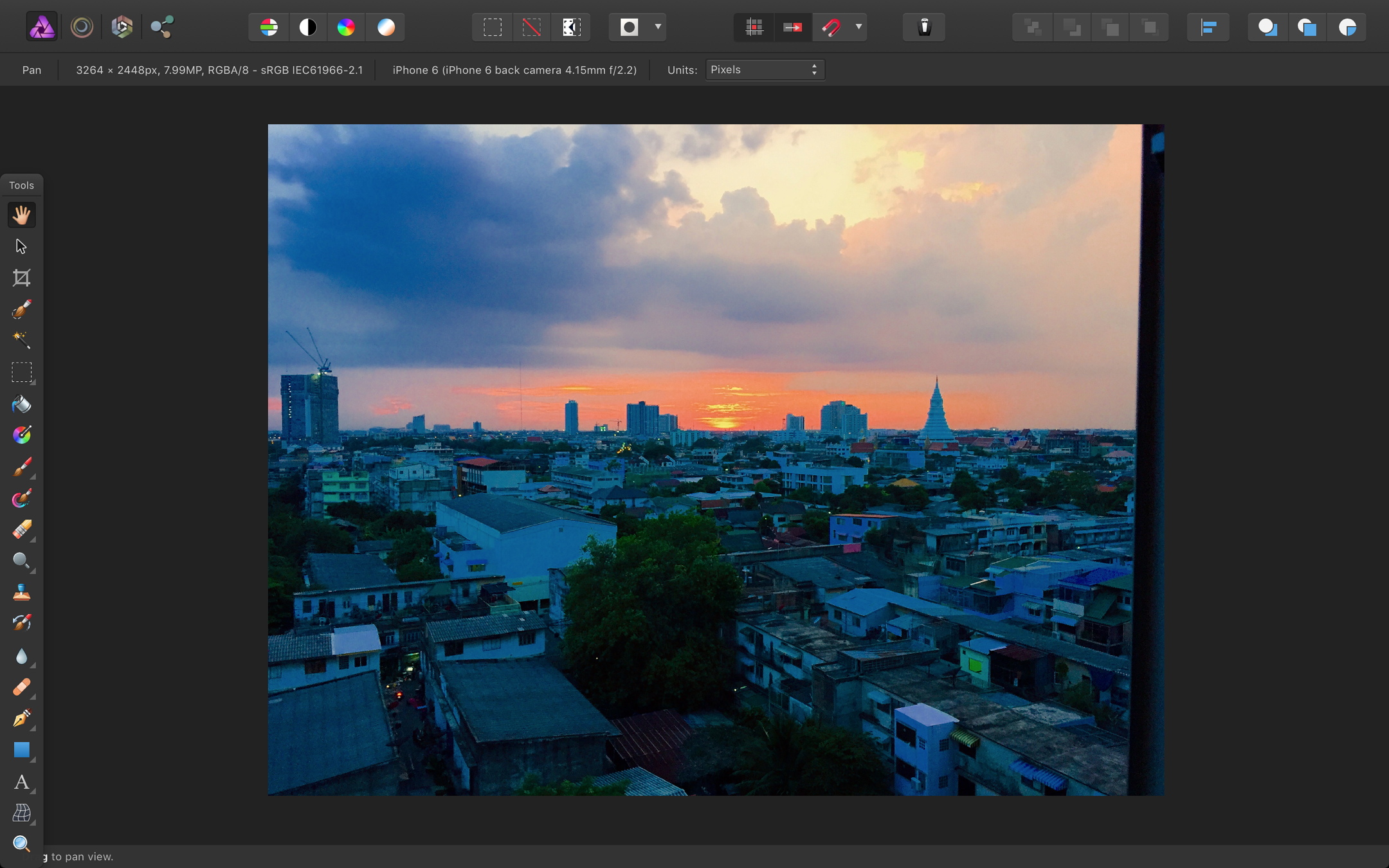
Affinity Photo
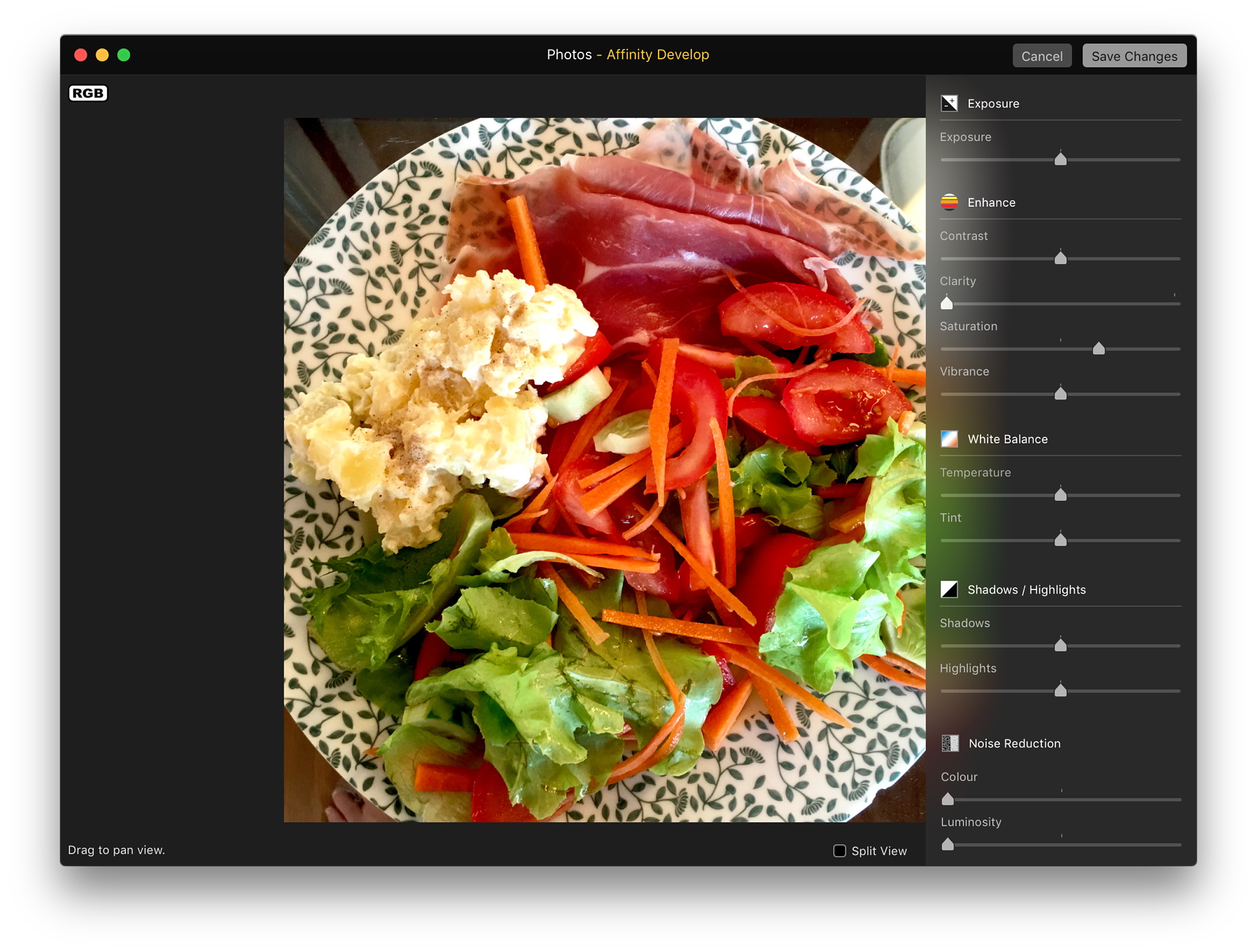
Affinity Developer extension
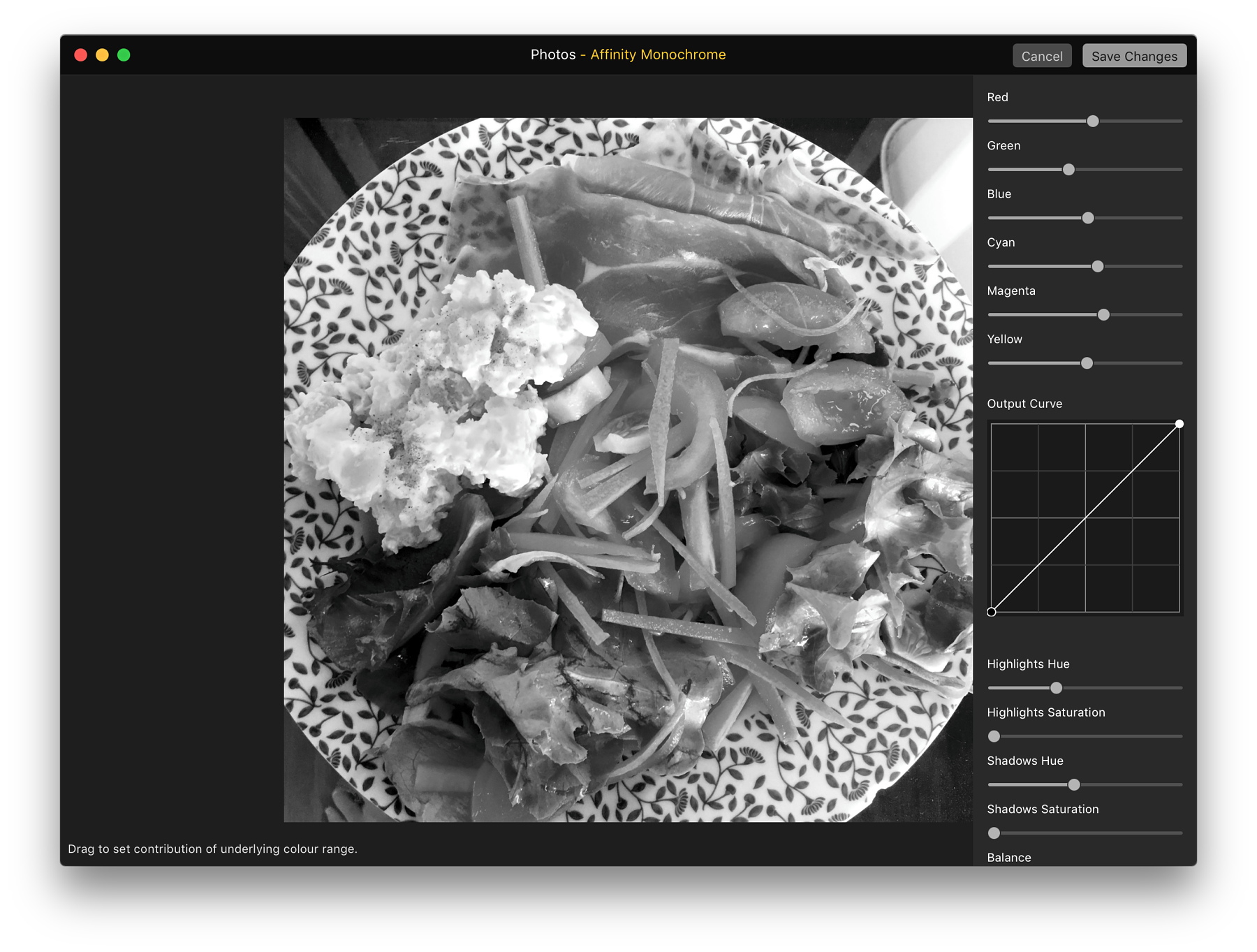
Affinity Monochrome extension
I navigated through the Thai-only purchase system. Several local users have commented negatively on this. I am not going to say this is falling on deaf ears, but there is no evidence that this will improve in the immediate future. It is just as well I recognise the Thai characters for my location: Nakhon Pathom, Phutthamonthon and Salaya. This is expected to arrive late this week or early next.
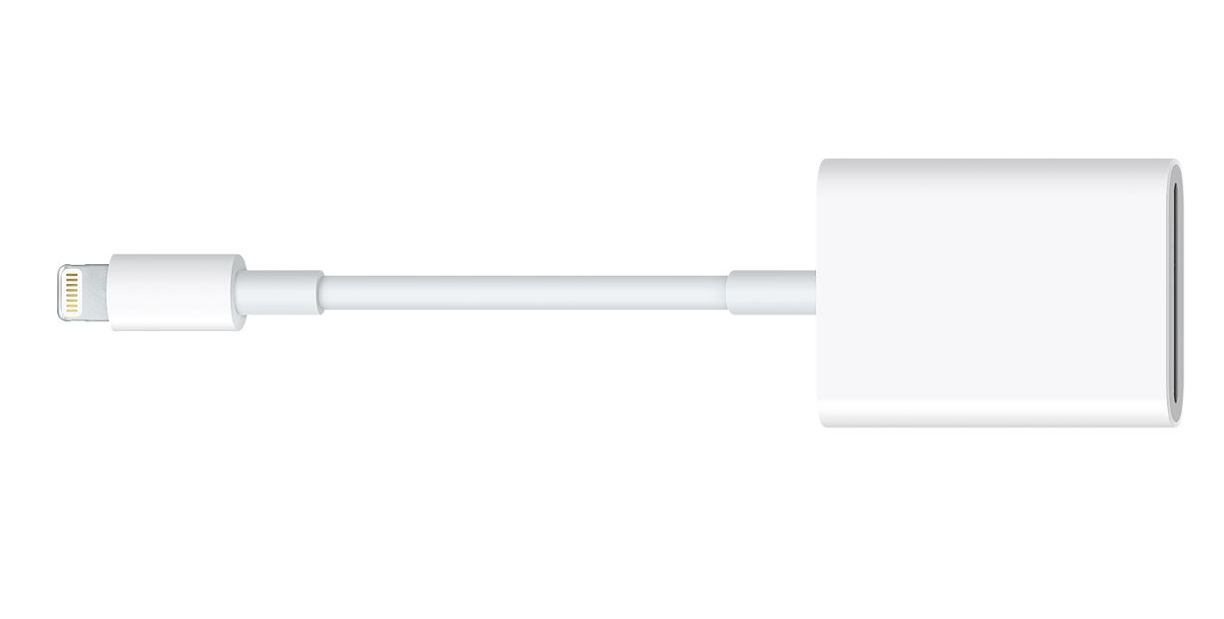
Apple Lightning to SD card reader
This is good for capturing subtle movements like a shake of the head, or movement created by wind across water. As I found in early tries, it is best not to move the camera immediately after taking a shot: I had some great images of blurred concrete. When the yellow indicator disappears, that shows the camera is no longer recording so I use that as a guide. The images appear in my Photo libraries across all iOS devices and my Macs: Live Photos works within Photos on a Mac too. This week Tumblr produced an update that includes support for both 3D Touch and Live Photos. There is also an app called Lively which will export Live Photos as GIF and movie files. When opened, Lively shows any Live Photos available in a thumbnail display. Tapping one brings it up full screen with two options: Movie or GIF. The user is limited to 3 exports. This limit can be unlocked for an in-app purchase of $1.99. I sent a movie export via email which arrived on my Mac as a 3-second movie of 1440 x 1080 resolution. I also sent a GIF file of a different Live Photo. I was offered options of small (55.1KB) or an Actual Size export of 5.1 MB. I took the larger option which gave me a GIF file of 500 x 375. The Movie file gave a better quality display.
iPhone 6s Plus Live Photo: Thaladphlu Station (Try the full-screen display)
As illustration, when writing this column, I started on the MacBook Pro, however, because I was backing up data, I decided to work on another device. The iPad Pro was belting out Rossini's Semiramide via iTunes Music (that alone was worth the monthly fee). I switched to the MacBook and picked up where I left off.
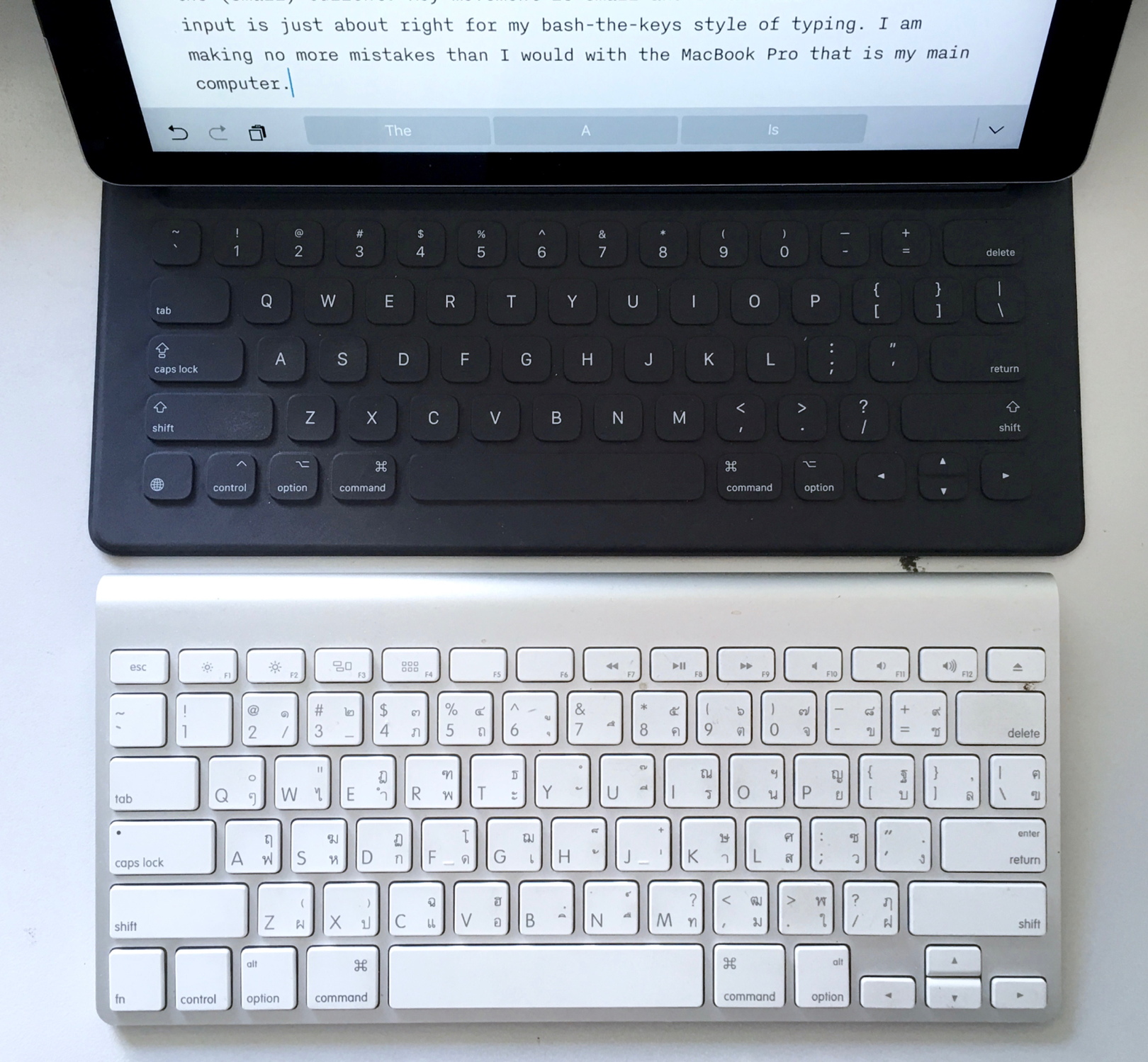
iPad Pro with Smart Keyboard and Apple Wireless Keyboard
Some are positive about Logitech's CREATE Backlit Keyboard Case for the iPad Pro, which has the same 3-pin serial connector: Apple and Logitech worked together before the iPad Pro release to make this ready.

CREATE Backlit Keyboard Case for iPad Pro - Image from Apple site, Singapore
Graham K. Rogers teaches at the Faculty of Engineering, Mahidol University in Thailand. He wrote in the Bangkok Post, Database supplement on IT subjects. For the last seven years of Database he wrote a column on Apple and Macs. He is now continuing that in the Bangkok Post supplement, Life. |
|

For further information, e-mail to
Back to
eXtensions
Back to
Home Page