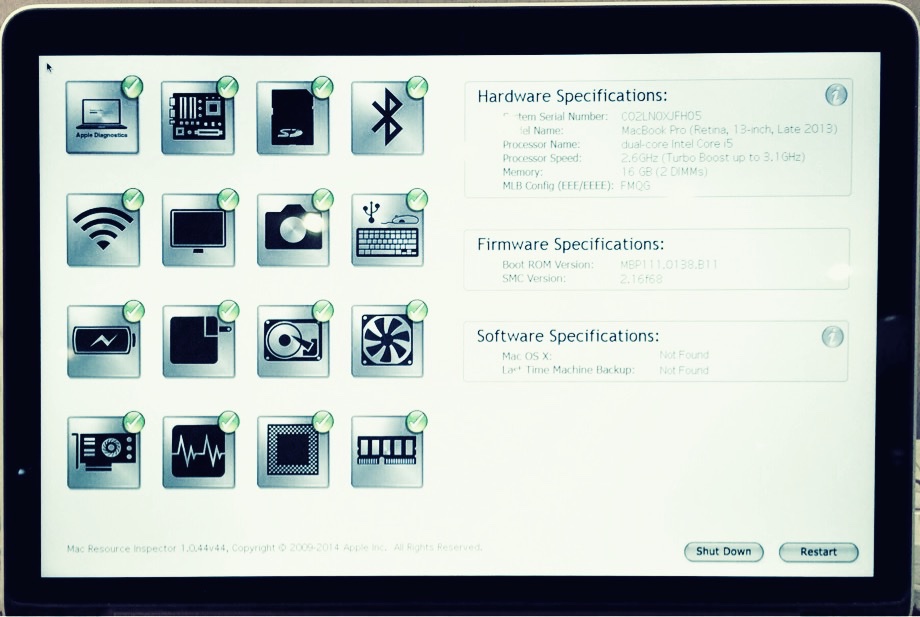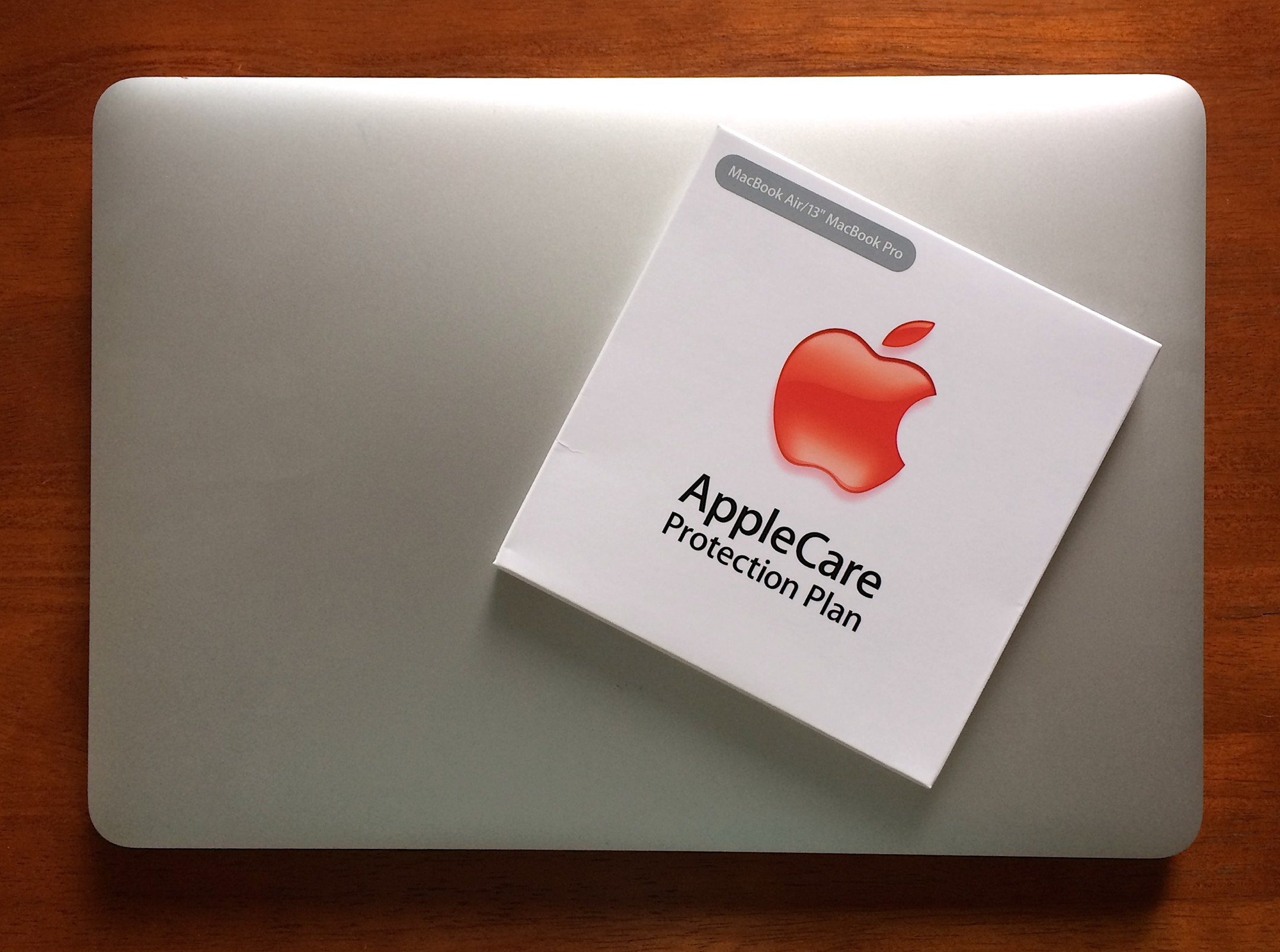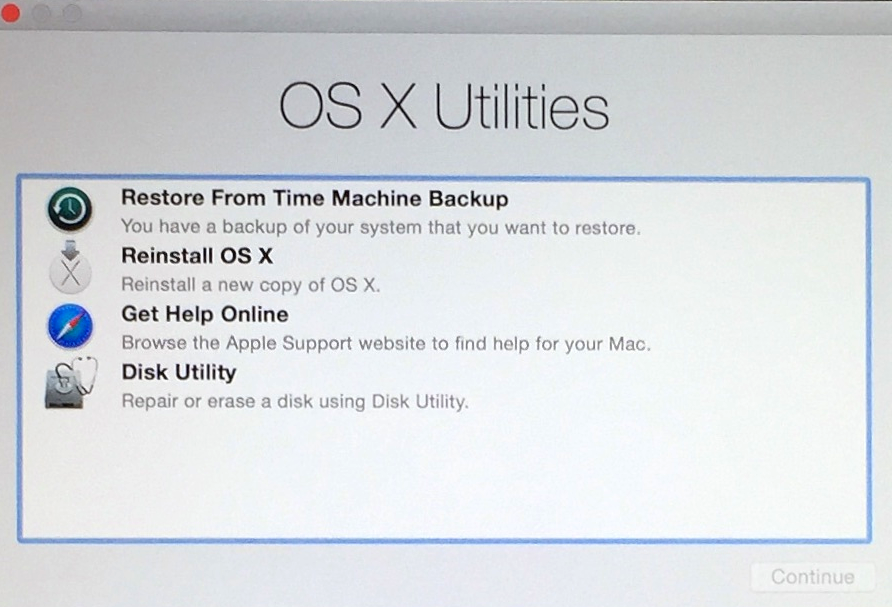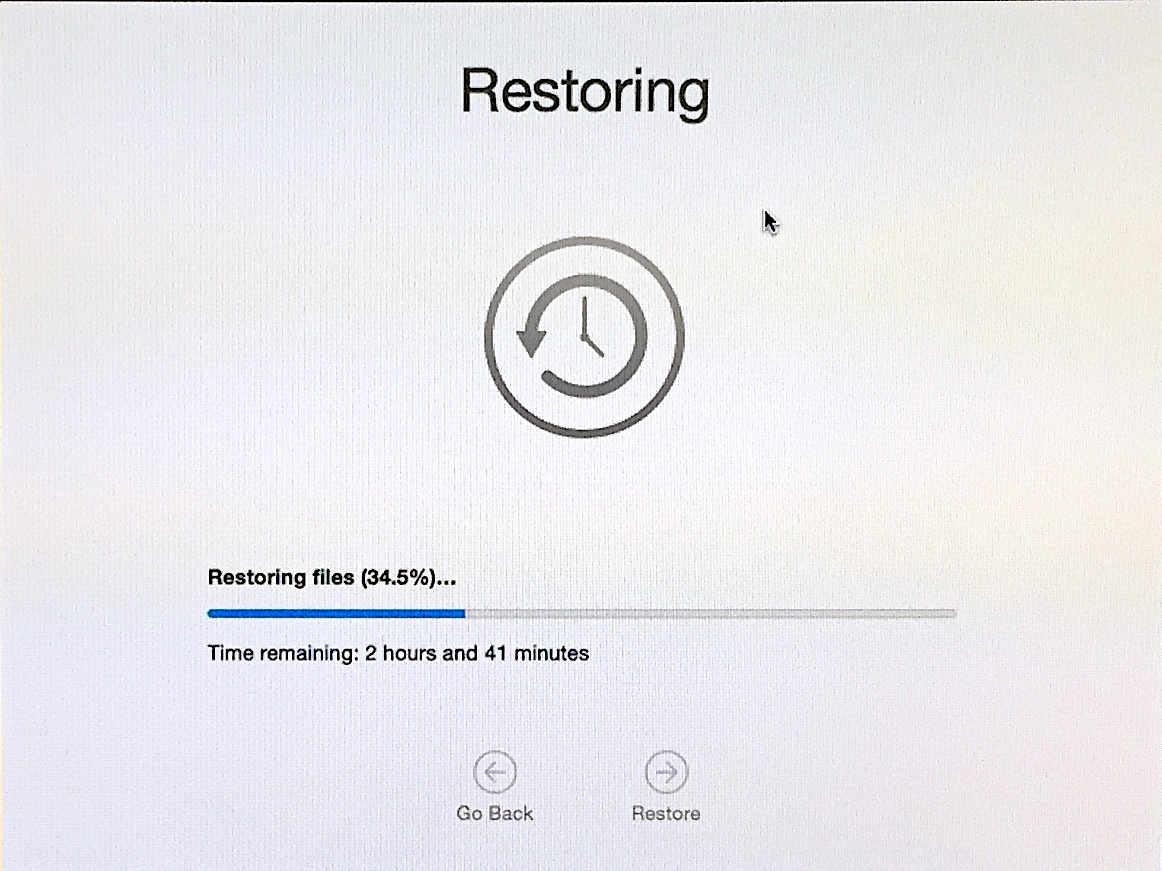|
By Graham K. Rogers

Macs sometimes go wrong. Many problems may be software-related, but I have had hardware let me down too. My 12" PowerBook needed battery replacement under an Apple program for this; a later MacBook Pro ate a battery every year. Two computers had hard disk failures: a 15" MacBook Pro in warranty; and my iMac after 5 years use. With backups, I lost no data.
My current MacBook Pro is far better on batteries, but this now has other problems that needed me to drop it off at Maccenter. I cannot put my finger on what is wrong. After running OS X, Yosemite, for several weeks, the Mac began to experience Kernel Panics (KP). The screen goes black. White text appears (in several languages): the computer will restart.
Over the next 3 weeks, I carried out many checks, including inbuilt hardware tests: restart holding down the D key. Nothing indicated a problem, but the KPs continued. I posted a crash log to the Apple forums. It was suggested I remove a specific application. If that did not work, I was told, take it in. Three days after removing the software, KPs returned.
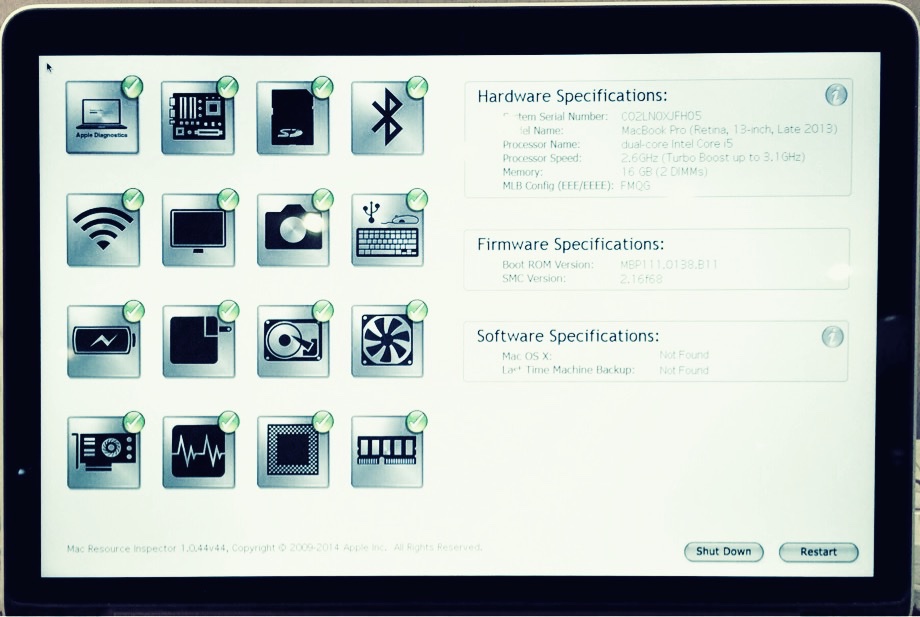
I switched to the iPad and dropped the Mac off in in Siam Discovery Center last week. Initial tests suggested no problem, but the technicians would probe further (see links, below).
Although the MacBook Pro is over a year old, I have AppleCare: a form of insurance (or a bet with Apple) extending the warranty to three years. This covers defects in the hardware, but not those caused by damage. Talking to staff in an iStudio at the weekend, I was told they have considerable problems explaining to some owners that spilling water or coffee on the computer (which does no good to the electronics) is not covered. Nor are scratches by cats, or dropping the Mac on the ground.
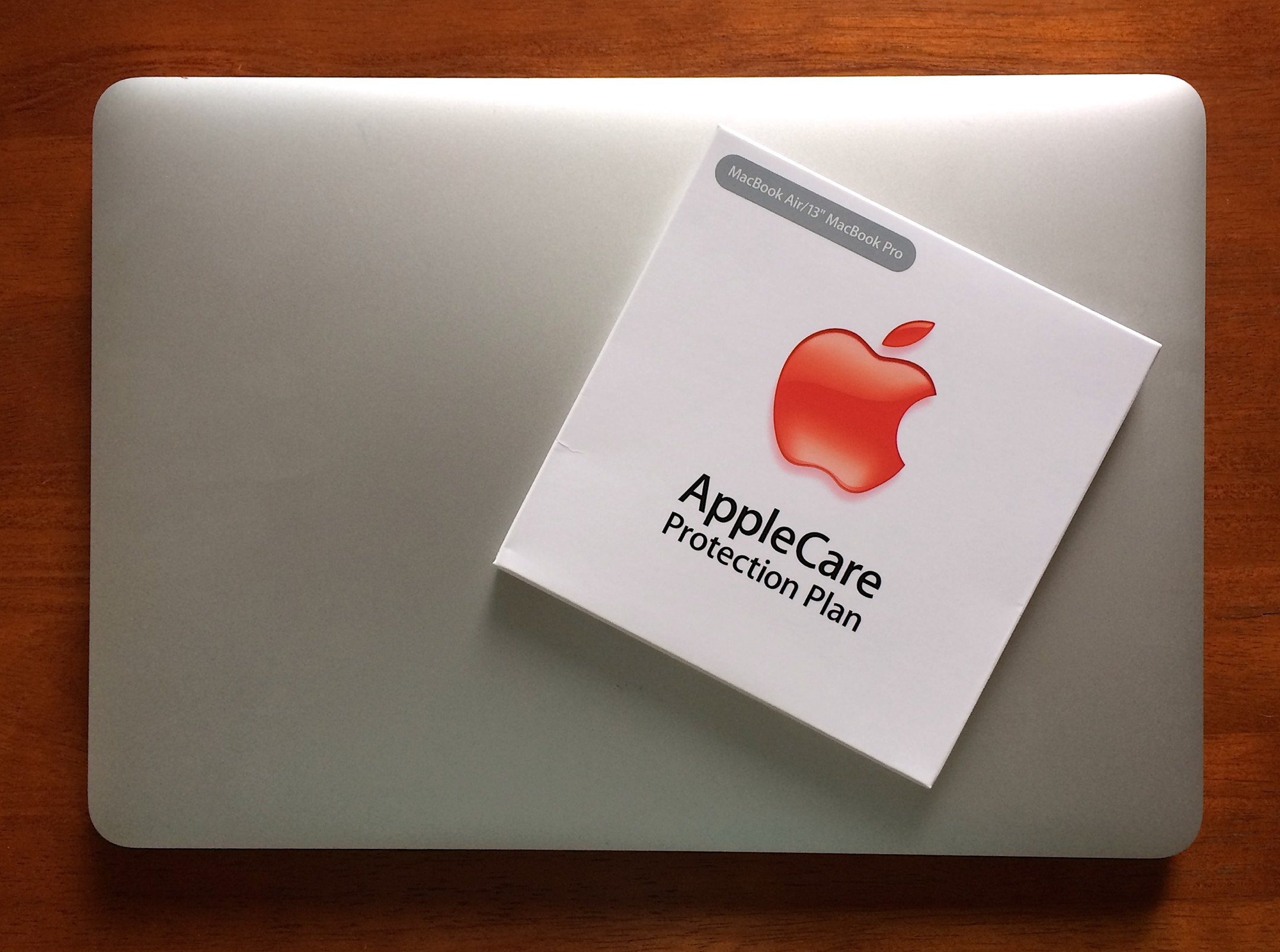
The fix is not a repair (almost impossible for the latest Macs with their totally-integrated circuitry) but replacement. If there is a problem (the coffee spill will damage the motherboard) the part is changed. That is not cheap. Some older Macs can be repaired, but not at the iStudio or iServe locations. There are some stalls in the dark shadows of Phantip Plaza; and Mac Home Service (Sutthisan) has some repair facilities, as well as a lot of used Macs for sale.
The iPhone is different. When the Thai Navy arrived at my flooded house to rescue me (eternally grateful), in the excitement I forgot about the iPhone 4 in my pocket. That water damage was my fault and I had the phone replaced a week later for around 6,000 baht. If an iPhone goes wrong, there is no warranty after the initial 12 months and no AppleCare. Thailand is one of several countries where this is not available for iPhones. True handles distribution here, not Apple.
Several years ago, Apple was sued in Texas because dampness sensors failed to take account of humidity and many users had warranty claims disallowed. Apple lost. The decision only affected operations in the USA. Users in other countries with high humidity, who had been denied warranty work because of the sensors, were not recompensed.
I tried using the iPad for a couple of days but am so locked into working on the Mac that I had problems, particularly with managing files: iOS devices are app-centric; OS X file-based. I tried hard, but the effort to manage my website made me wonder if it was worth it. This is echoed by Paul Thurrott who recently examined his 6 months with the Surface Pro 3: "the benefits of having one mobile device that can do the jobs of two others are outweighed by the reality of such devices".
I brought the office iMac home and installed a Time Machine backup from the MacBook Pro. There are problems: the iMac processor is much slower. The iMac has 2 GB RAM; the MacBook Pro has 16 GB. Some new features do not work with the older hardware, but I expected this: managing files, however, is more what I am used to and I can work with RAW images from my DSLR camera.
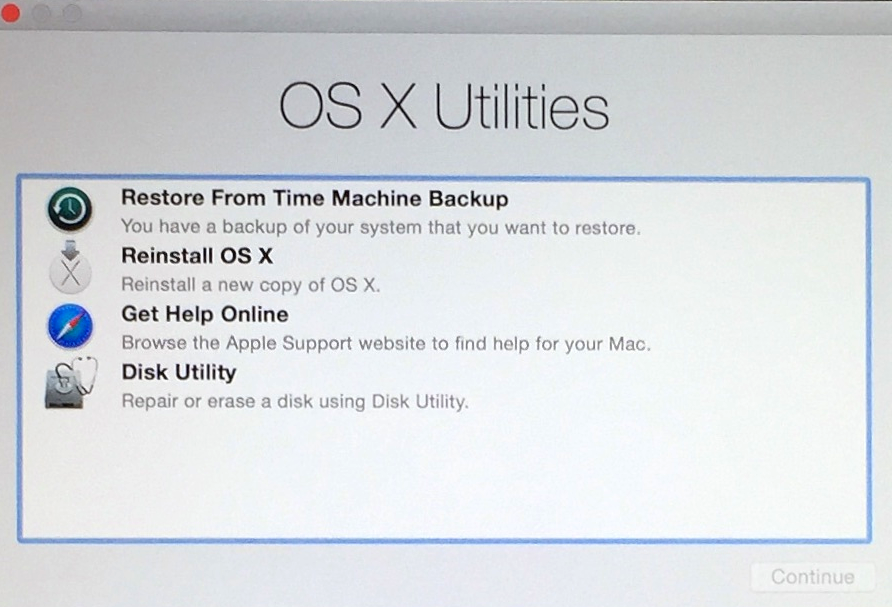
I took this step a few years ago, when that warranty replacement of the hard disk meant that I was without a Mac for a while. At that time, I transferred the Time Machine backup to a 13" MacBook Pro and when the 15" MacBook Pro was returned, I put the backup onto the fixed machine.
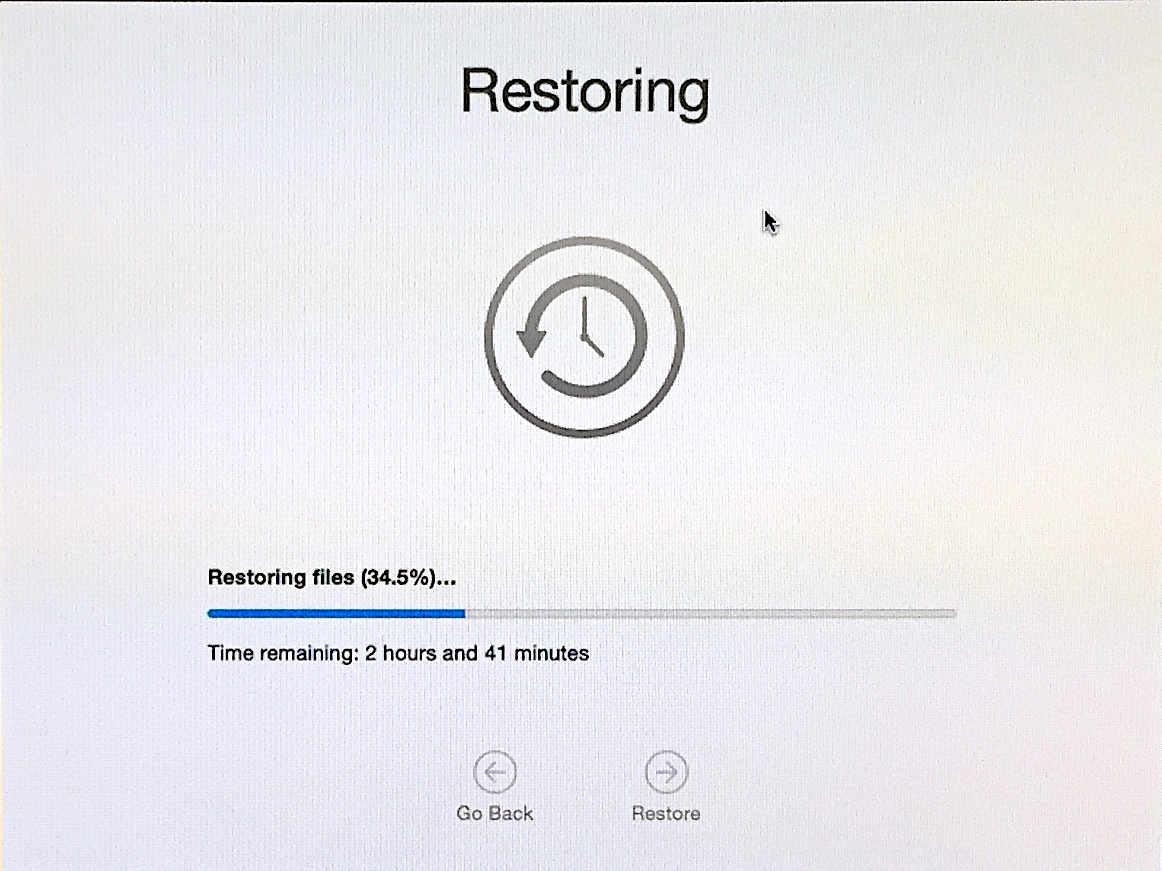
Whatever the current problem, I expect either to have a Mac with a wiped disk returned; or if the hardware is not a problem, it will better to erase the disk and start again. Apart from speed, that Time Machine installation is problem-free on the iMac. Information about the steps I have taken so far is on my site.
See Also:
Graham K. Rogers teaches at the Faculty of Engineering, Mahidol University in Thailand where he is also Assistant Dean. He wrote in the Bangkok Post, Database supplement on IT subjects. For the last seven years of Database he wrote a column on Apple and Macs. He is now continuing that in the Bangkok Post supplement, Life.
|