A New Starter iMac and Some Old User Problems: Bangkok Post, Life

AMITIAE - Wednesday 25 June 2014
|
A New Starter iMac and Some Old User Problems: Bangkok Post, Life |
 |
|
|
By Graham K. Rogers
This fast memory cannot be upgraded but 8 GB should be enough for basic use. Like other new Macs, the fully-integrated construction of the main board means that repairs are almost impossible. Some of the components, particularly the memory, appear to have been developed for smaller devices and it is interesting that they have found their way here. The market appears to be home users who do not have a need for speed: after all, many are quite happy with the MacBook Air that runs the same chip. It could also be useful in offices that have little use for high-level graphics processing, and in some schools. The price here is 37,900 baht which is slightly cheaper than the US price of $1090 when 7% VAT is factored in.
Occasionally, an application decides not to cooperate. I may quit, or even Force Quit if there is no change. Sometimes, an app may crash: usually indicated by a panel offering to send a report to Apple. I always allow this.
I thought about this for a day or so and asked, "How?" because a proper check of the disk can only be made if it is unmounted: you cannot check or repair a disk you have started from. All you can do with Disk Utility is Verify. He had not even done that.
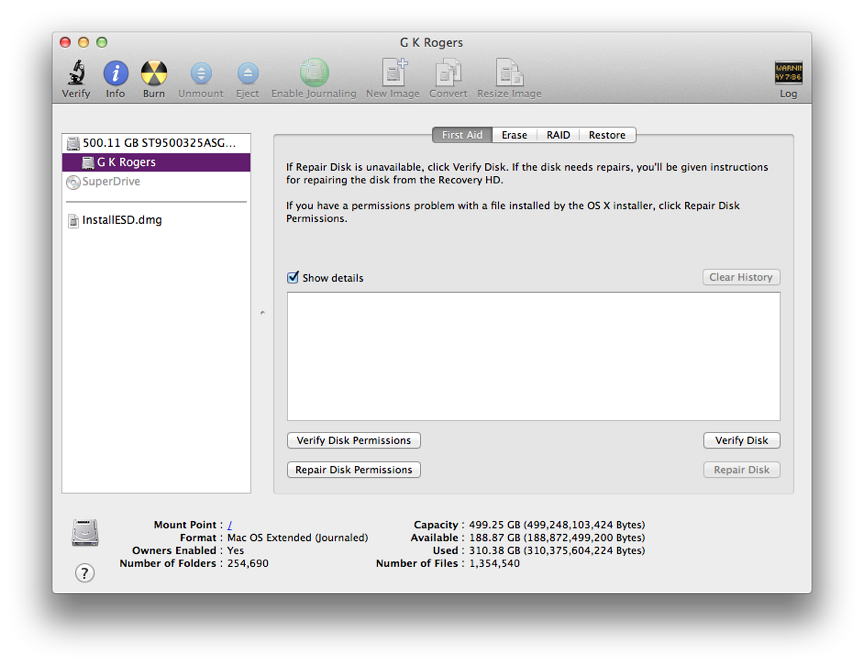
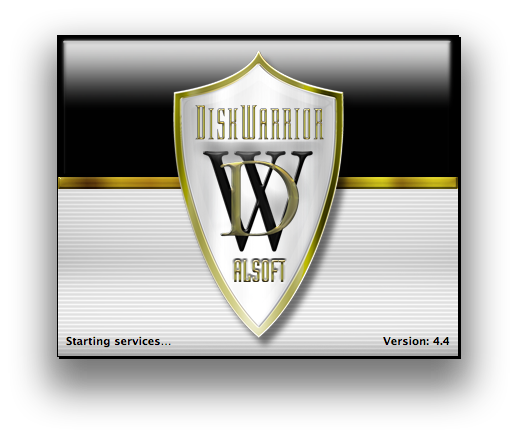
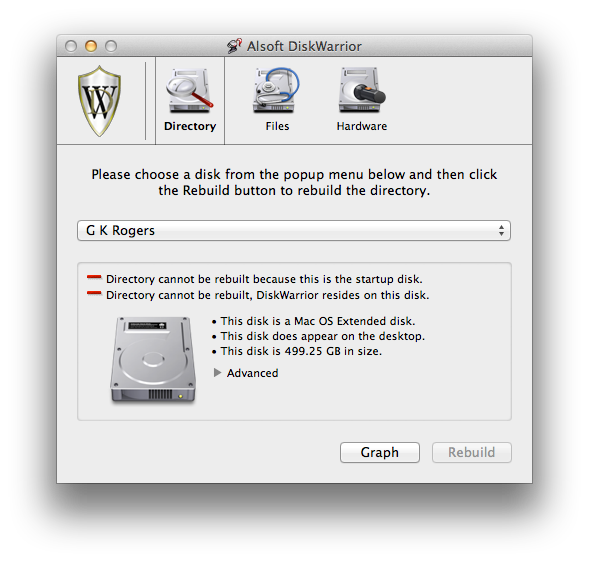
This is accessed by starting the computer while pressing the Command + R keys together. With this a user may install a new copy of OS X, use a Time Machine backup, and access some utilities. The main OS X partition can be repaired from here with the version of Disk Utility installed. Many users go through their Mac-owning lives without ever running proper maintenance, with the thought (sometimes defended quite strongly) that there is nothing wrong with their computers. There are those who never check the oil in their cars, trusting to the regular service intervals, who are surprised when the car makes odd noises. You can no more see into an engine block than you can see inside an operating system. Trust or faith are not valid maintenance regimens.
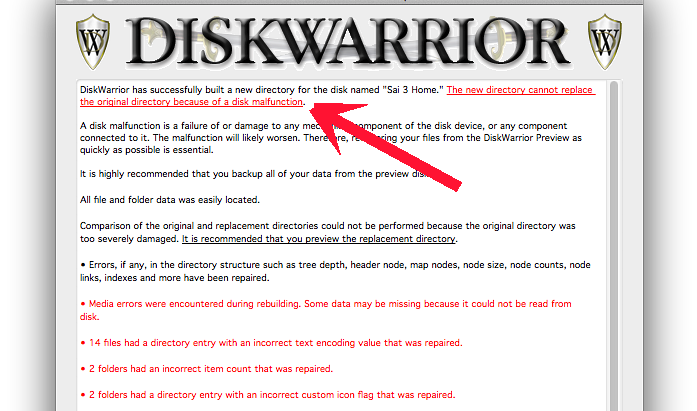
See Also
Graham K. Rogers teaches at the Faculty of Engineering, Mahidol University in Thailand where he is also Assistant Dean. He wrote in the Bangkok Post, Database supplement on IT subjects. For the last seven years of Database he wrote a column on Apple and Macs. He is now continuing that in the Bangkok Post supplement, Life. |
|

For further information, e-mail to

|

|