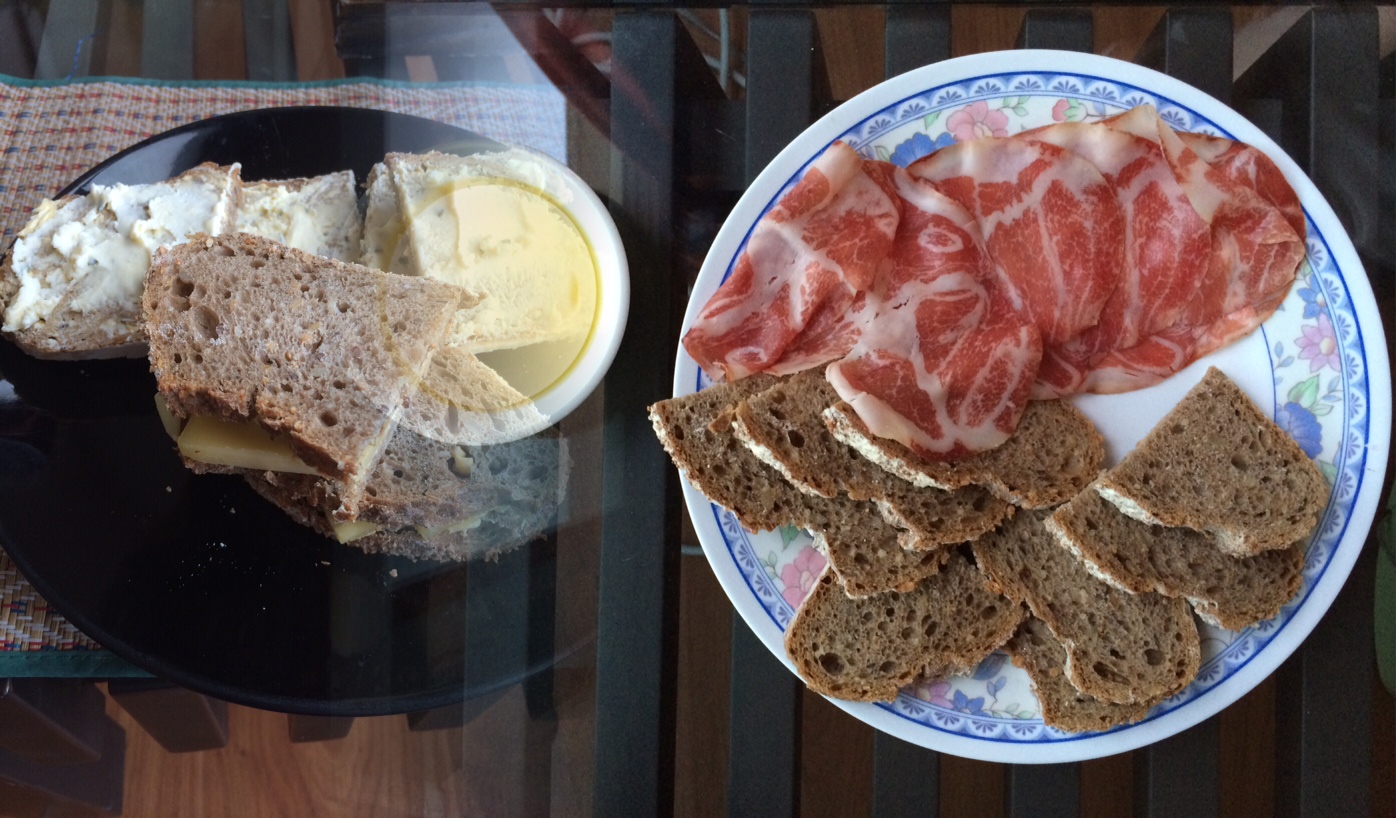|
By Graham K. Rogers
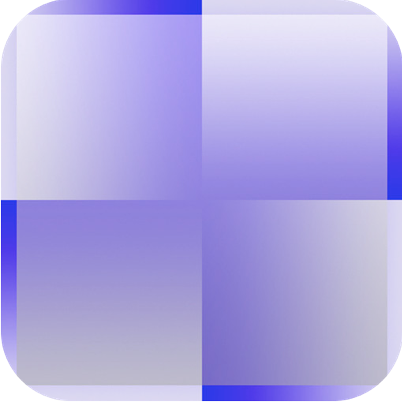
It is becoming less and less easy to find new photo apps for iOS devices that are not just rehashes of what other apps are already doing, although once in a while something comes along that is head and shoulders above the rest. Photo Blender is a free app which, while not a star, has some worth for the easy way it allows unusual output.
At the beginning of June, many newspapers and television channels covered the 70th Anniversary of the D-Day landings in Normandy. While Saving Private Ryan and the TV mini-Series, Band of Brothers were good depictions of the tragedy, the reality was much harsher of course.
I was impressed by a series of photographs that I saw on Huffington Post that had blended images from June 1944 with those of today: the contrast in the twin realities was sobering.
Developers, Limit Point Software, have produced Photo Blender, an app that merges photographs in a fairly subtle way, depending on the right input choices. The app has a number of tools and a few filters, but it is not overloaded. Its purpose is blended photo output.
Once the app is started, the process is quite clear with a large + sign in a grey square. The user can use the square or access the camera via a button at the bottom of the panel. Once or twice, the input square did not work, but quitting the app, removing it from the running apps and restarting fixed that.
I found it best to use the Photo Library on the iPhone, but after some experimentation, it was obvious that choice of images was important: some images did not work well together. There are four types of blend available: 2 images horizontal; 2 images vertical; and four images.
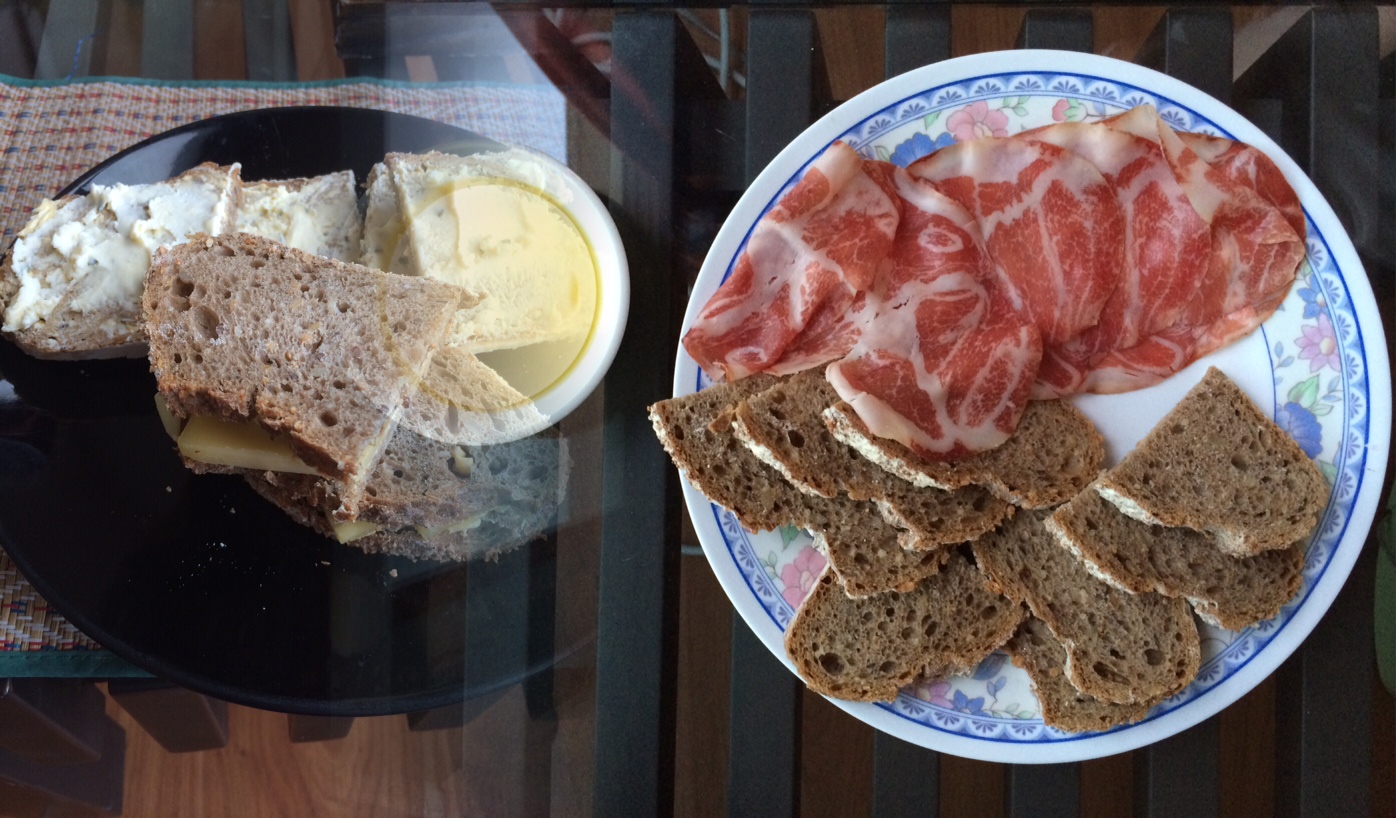
A semi-finished blend clearly showed where the diagonal border between the images would be, but when the View option is used on the toolbar that appears when an image is tapped, the blend is shown as a finished image. Once images have been blended, to start a new project, a user taps on the Blender icon in the toolbar at the bottom of the screen.
The toolbar that appears when a blend is tapped also gives access to other functions: Resume (with a camera icon), Undo, View, Export, Edit and Delete. Pressing Undo shows the selection of images for a particular blend as a film-strip, tapping again allows the blend to be done again.

As well as the usual brightness, contrast, saturation and crop tools, there is a small collection of filters as well as a useful tilt & shift feature. The key to the best output is (as above) input choice and careful application of the available tools when needed: less is more. With a couple of the images, I created duplicates - greyscale and sepia - then merged these with the original.
I don't want to be unfair to the developers of Photo Blender because I enjoyed using this. It is not a great app, but it is a good app. Its focus is on its one main function, but it also has some useful tools that add to the output. Some of the quality depends on the user's choice of input images.
Put together nicely, Photo Blender is one of those apps that will stay in my collection for occasional use when the output I want is its forte. Photo Blender is recommended.

Graham K. Rogers teaches at the Faculty of Engineering, Mahidol University in Thailand where he is also Assistant Dean. He wrote in the Bangkok Post, Database supplement on IT subjects. For the last seven years of Database he wrote a column on Apple and Macs. He is now continuing that in the Bangkok Post supplement, Life.
|