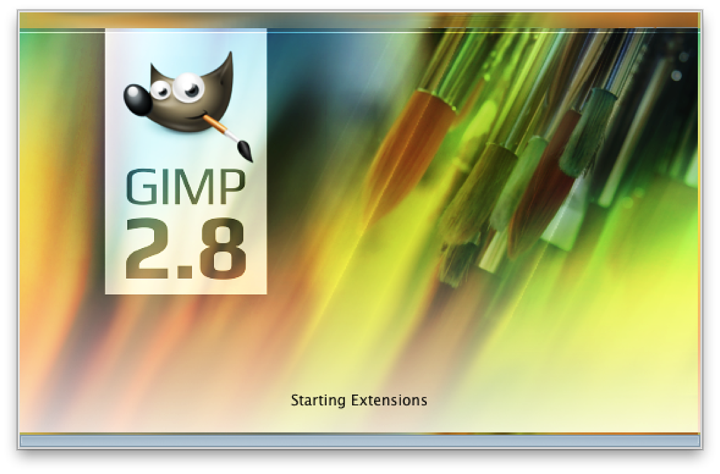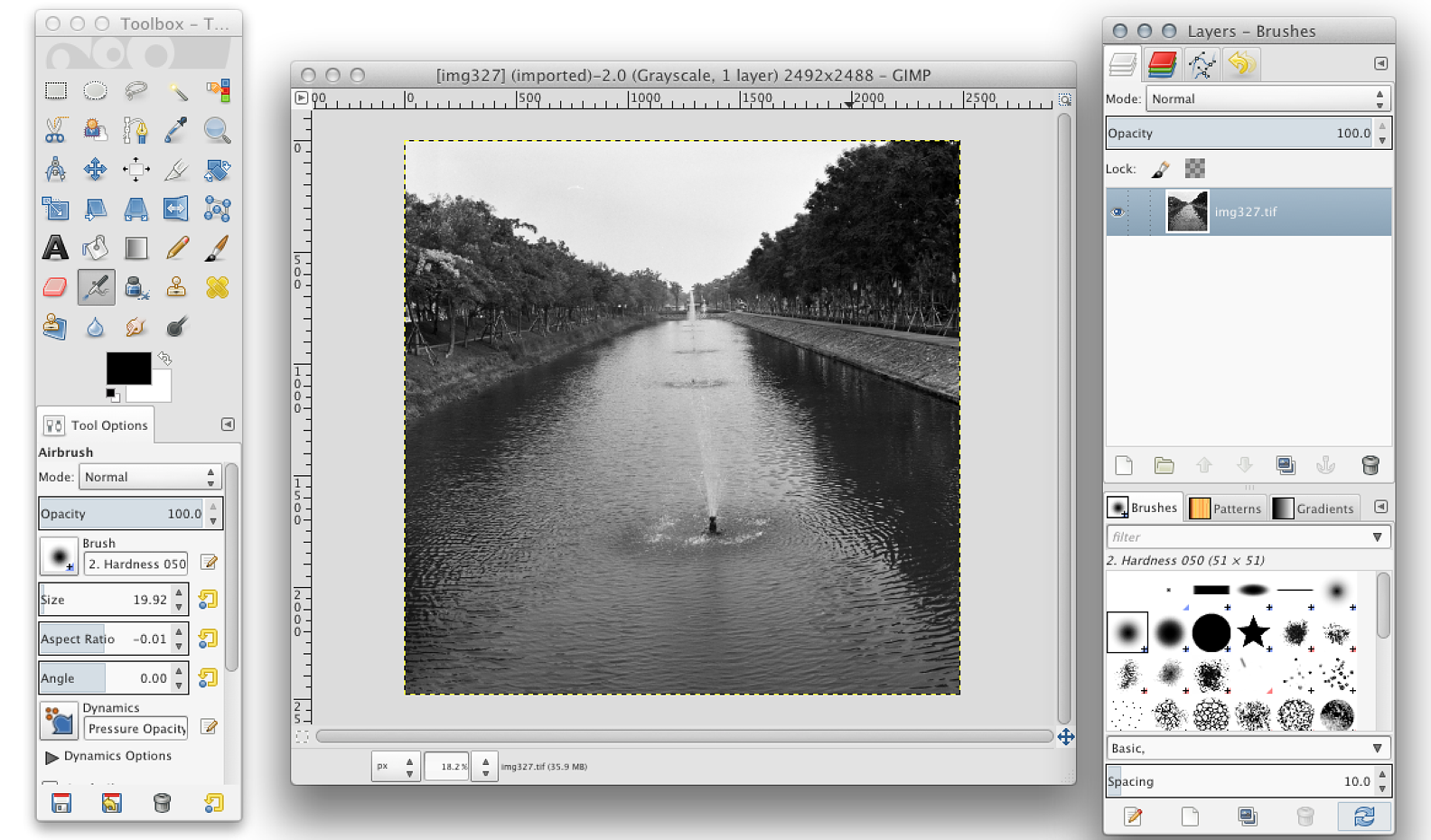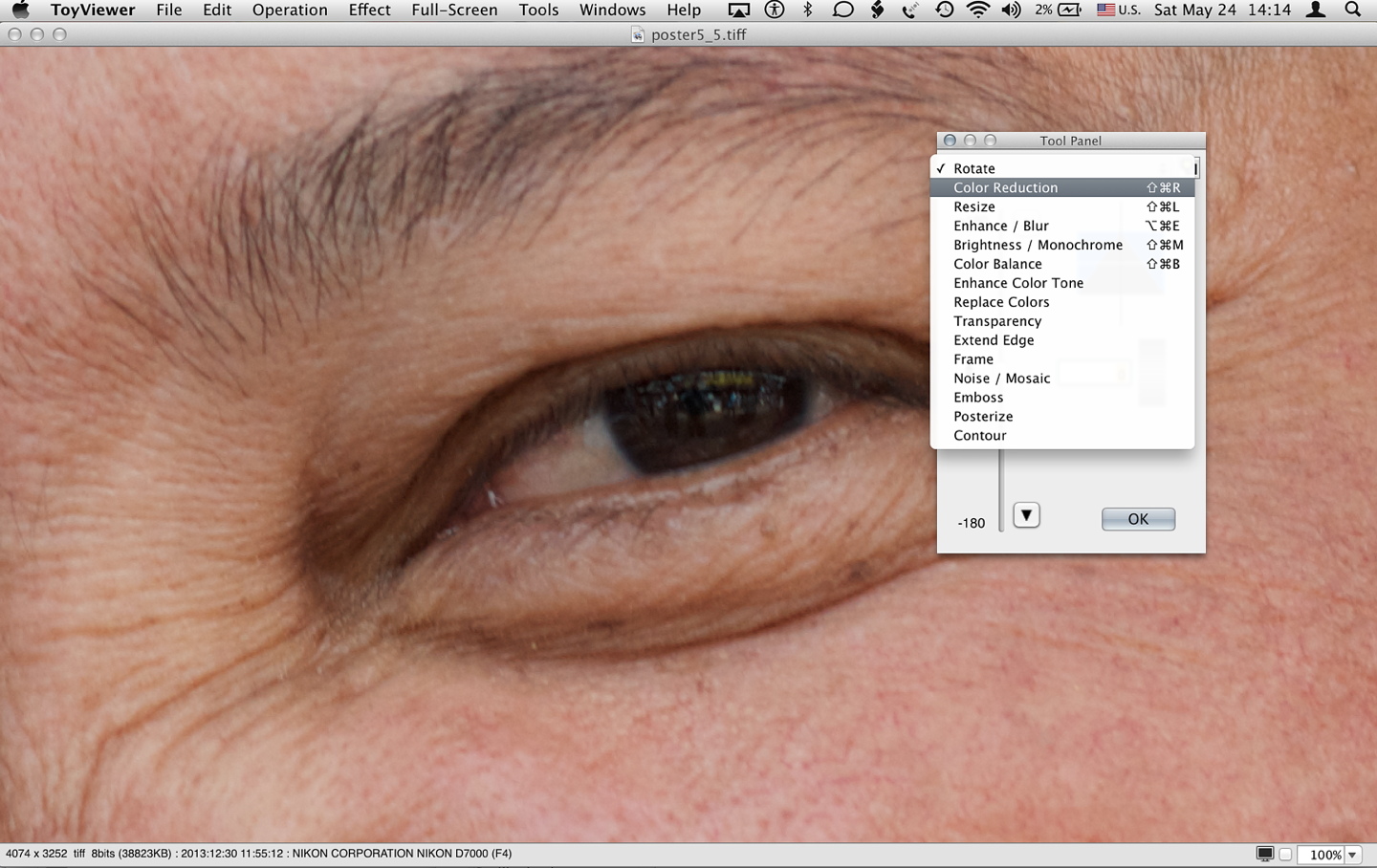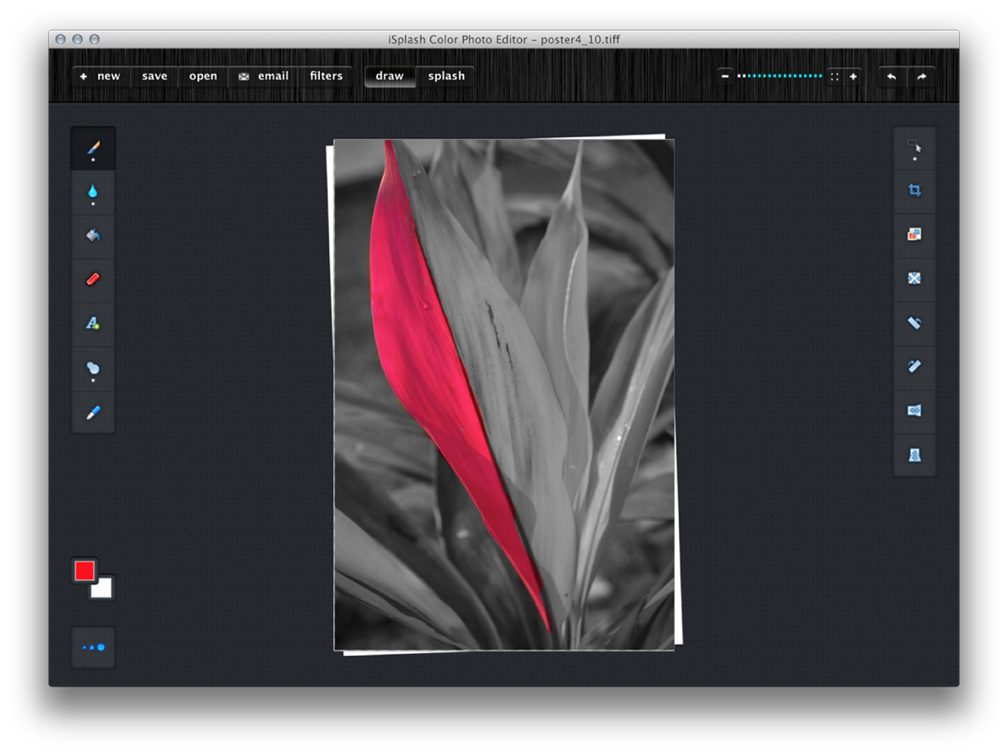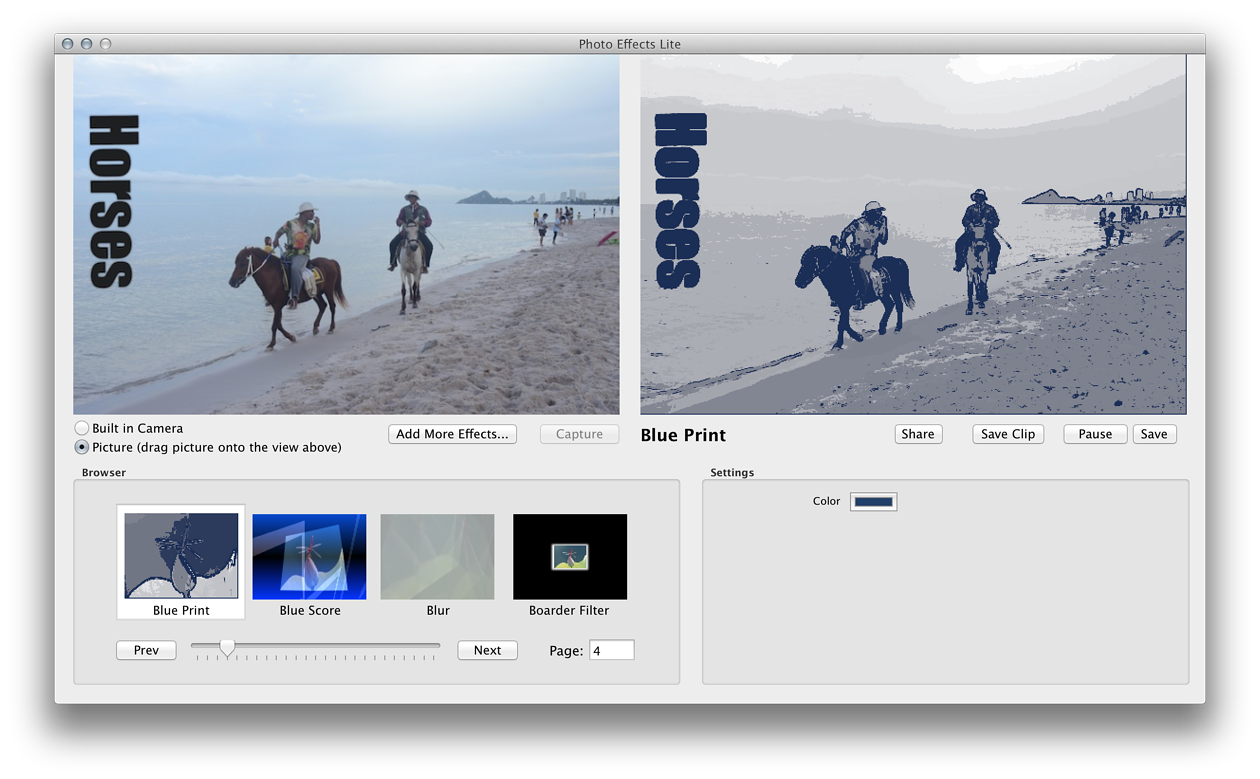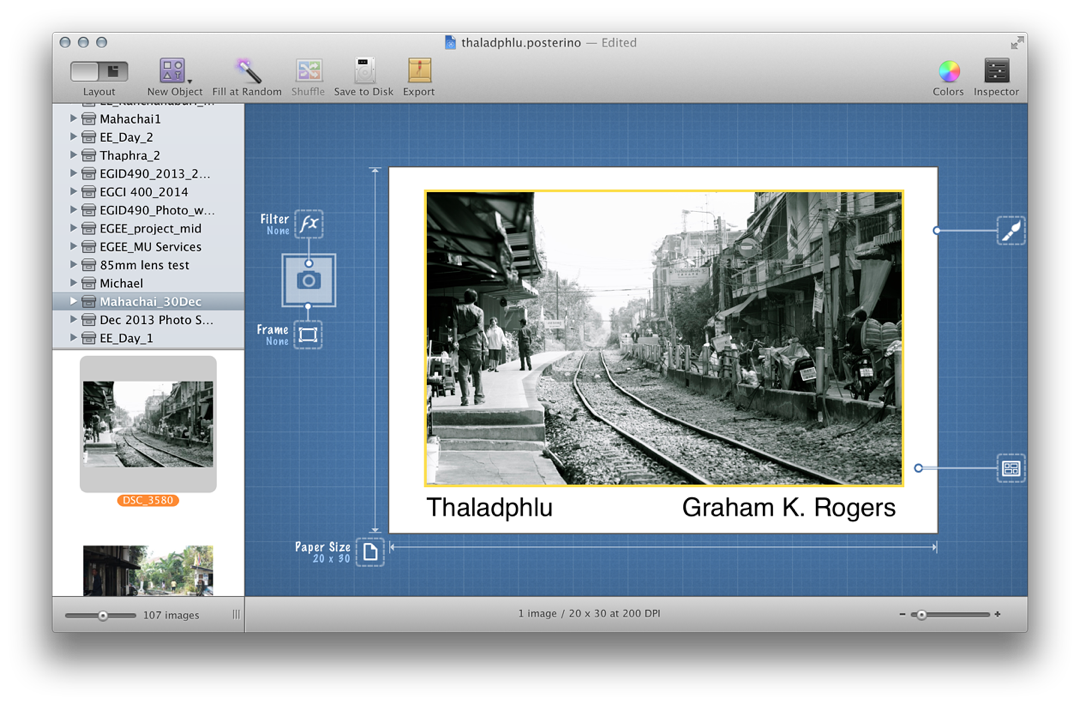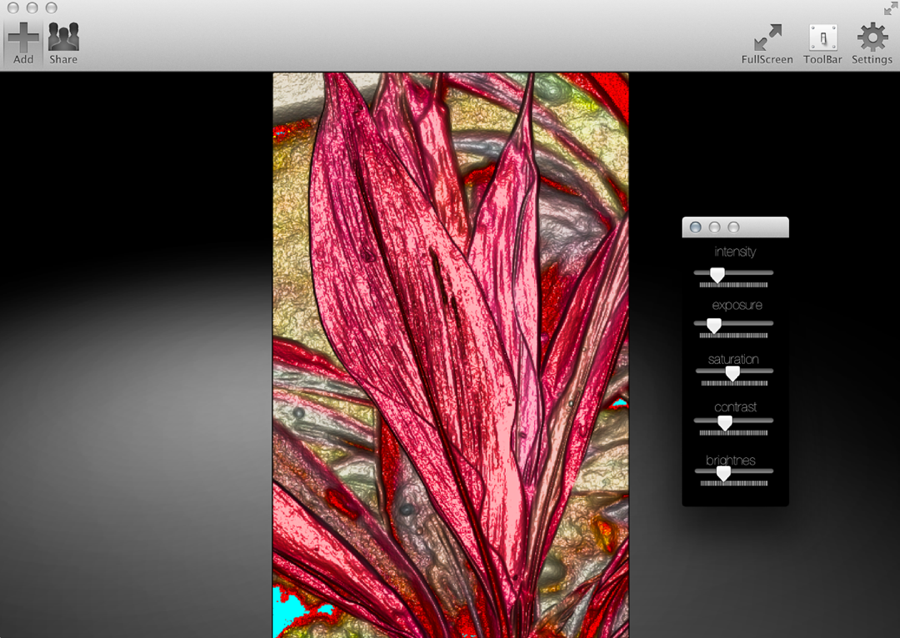|
By Graham K. Rogers

I believe that most Mac users do not actually need some of the software that they have installed, for example Microsoft Office. The strength of that suite is wasted on most users. The same may be true for photography software.
Those working in photography or imaging do need Adobe Photoshop, with all its features and capabilities. For most users, Photoshop is overkill because all that many use are adjustments for exposure, brightness, contrast and (perhaps) cropping. There is much software available for these tasks without the massive overhead (or cost) of a professional suite.
New Macs come with iPhoto which allows editing of images as well as the ability to organise photographs. I do not use it now as I bought Apple's Aperture to help me manage the workflow of images: I may take 200-300 or more in a day. It has a fair tool-set for non-destructive editing and several ways in which finished images can be exported.
Some prefer Adobe's Lightroom to Aperture. This is also for management of images. Like Aperture it allows non-destructive editing: the original image can always be used.
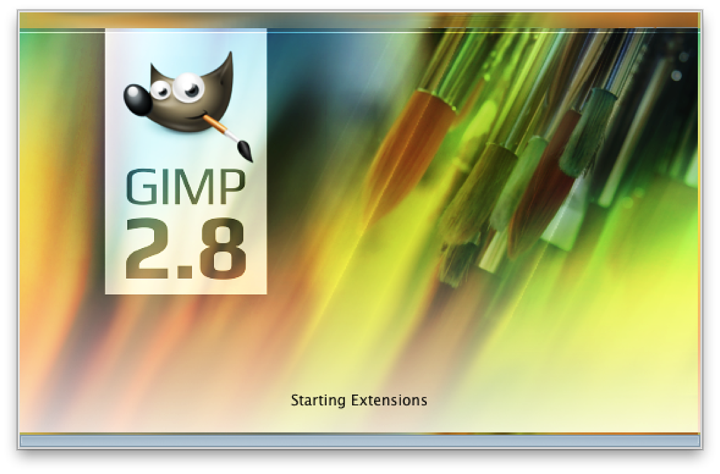
There are a number of useful editing applications for Macs, starting with the Open Source, GIMP. The Gnu Image Manipulation Program started life as a Linux development as there was no Photoshop for that operating system. The current version is 2.8. GIMP does not behave like a modern OS X application so may not suit many users, despite its strengths.
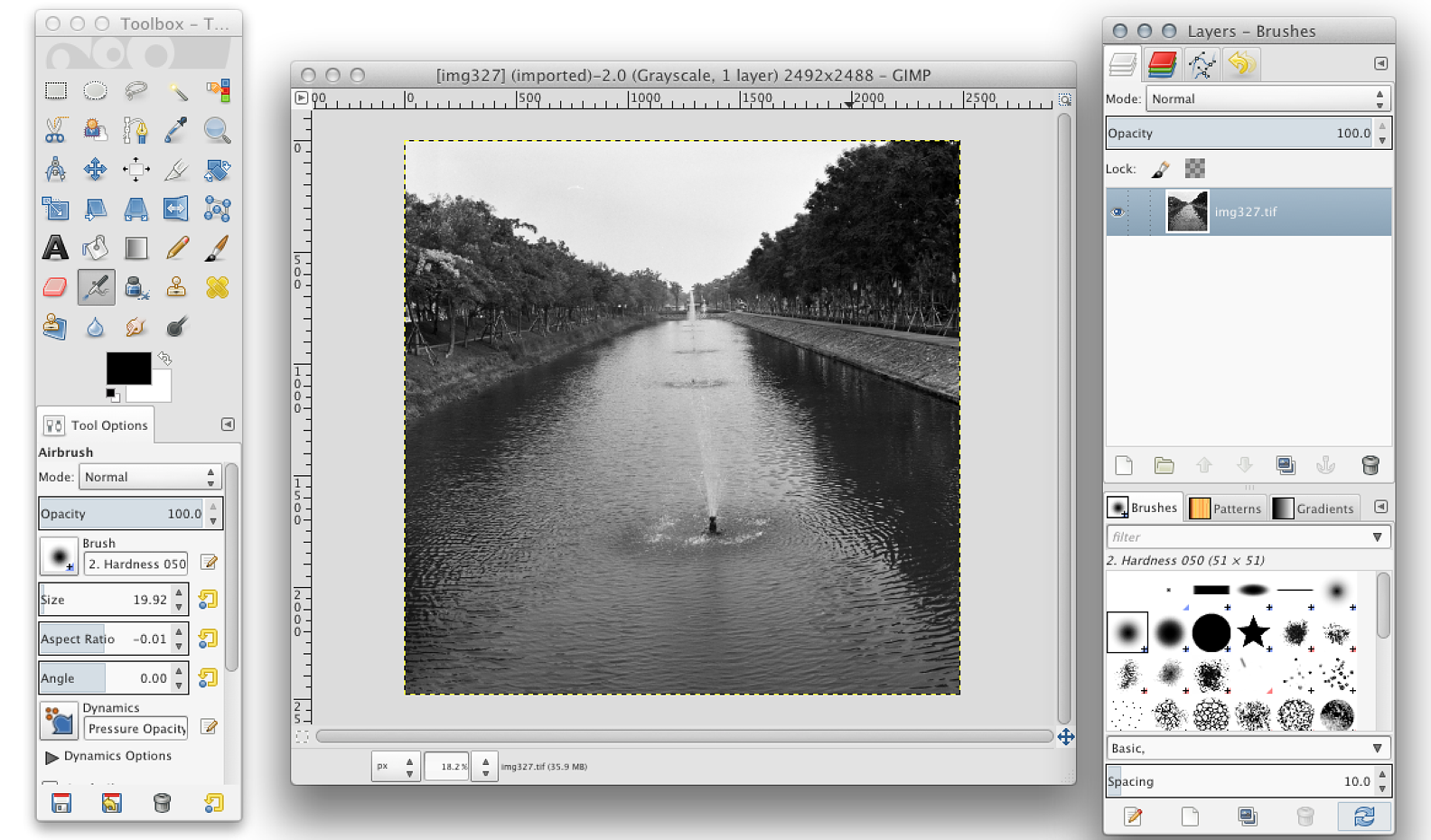
I also use Graphic Converter (Lemkesoft). This has been available for Macs since before OS X and has a loyal following. It is currently at version 9 and costs a reasonable $39.95. Graphic Converter is available on the Mac App Store along with version 8 for those using OS X before version 10.8.
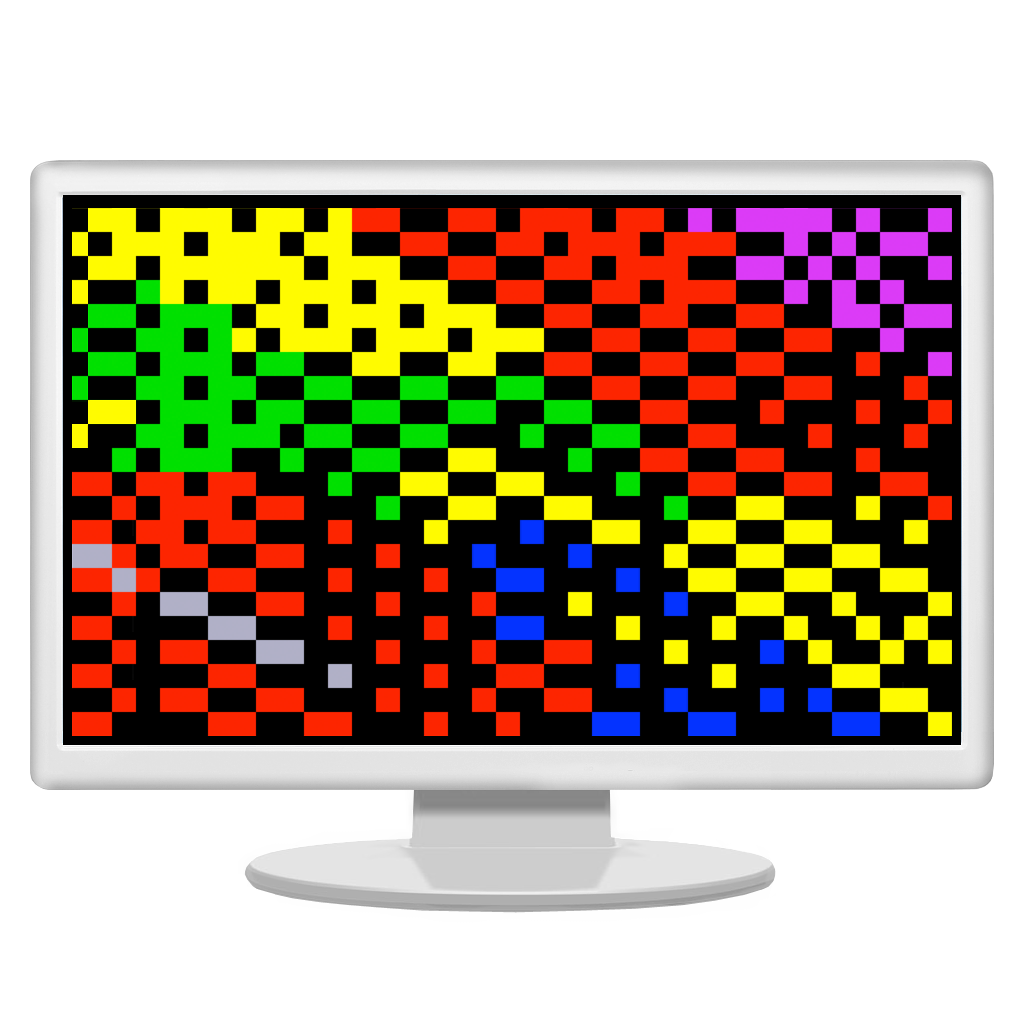 The Mac App Store has a number of other useful applications that can be used for image manipulation. One of the nicest, is the oddly named ToyViewer (free). It is not a toy and it does a lot more than just allow viewing of images. As well as opening image files, there is a feature to scan a complete folder as a slide-show.
The Mac App Store has a number of other useful applications that can be used for image manipulation. One of the nicest, is the oddly named ToyViewer (free). It is not a toy and it does a lot more than just allow viewing of images. As well as opening image files, there is a feature to scan a complete folder as a slide-show.
The panel in which a single image is displayed shows basic details of the source. If the image is a photograph, the application also has a panel to display metadata. The range of tools allows many changes to be made to an image, including a "negative" feature. Use of any tool creates a new image panel, so it is easy to revert to the previous version.
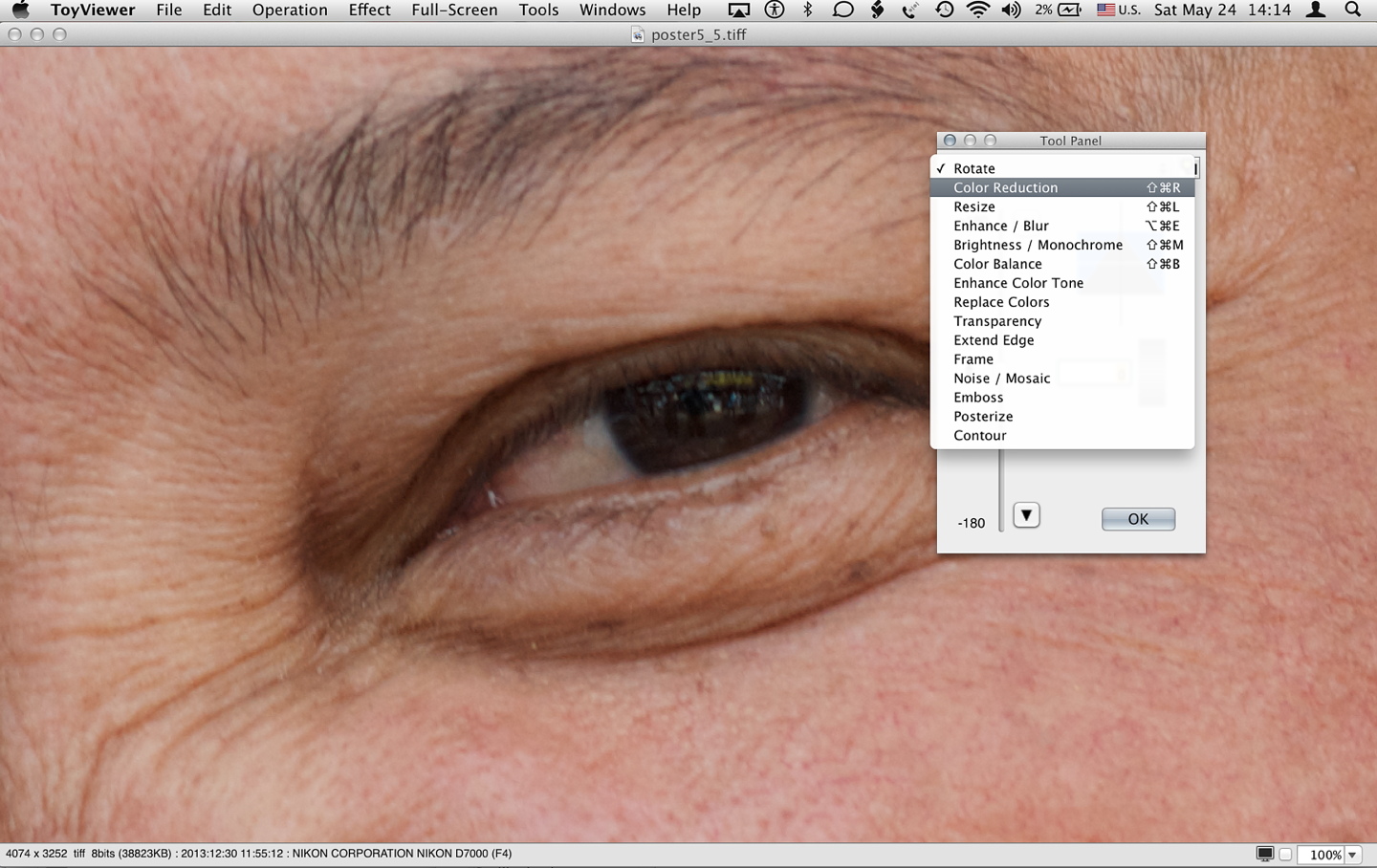
I also have applications with some editing functions, but which are mainly for applying effects. Most were downloaded from the Mac App Store.
iSplash Color Photo Editor is a low priced app ($0.99) and does indeed provide a number of useful editing tools, like Draw, Fill, Erase and Crop. A more interesting feature is to allow the user to make an image greyscale, then add back the original colours. With the zoom tool and subtle line thickness adjustments possible, it is easy to apply the effects - return the colours - to quite small areas of an image. (iSplash Color Photo Editor)
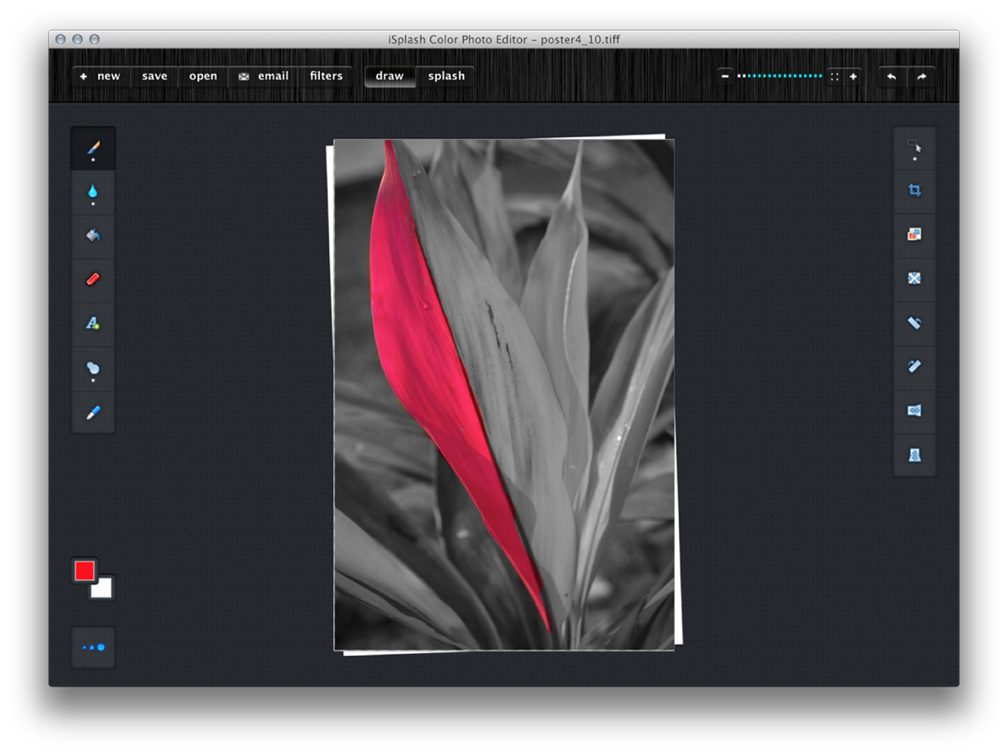
Photo Effects Lite is a simple application that uses filters to adjust an image, either one dragged in from the desktop, or taken with the built-in camera. There are 25 pages of filters, each with 4 filters. Many of these are basic colour filters (saved as JPG), but an update also included a number of moving image filters. These are saved either in MP4 format or as still JPG files.
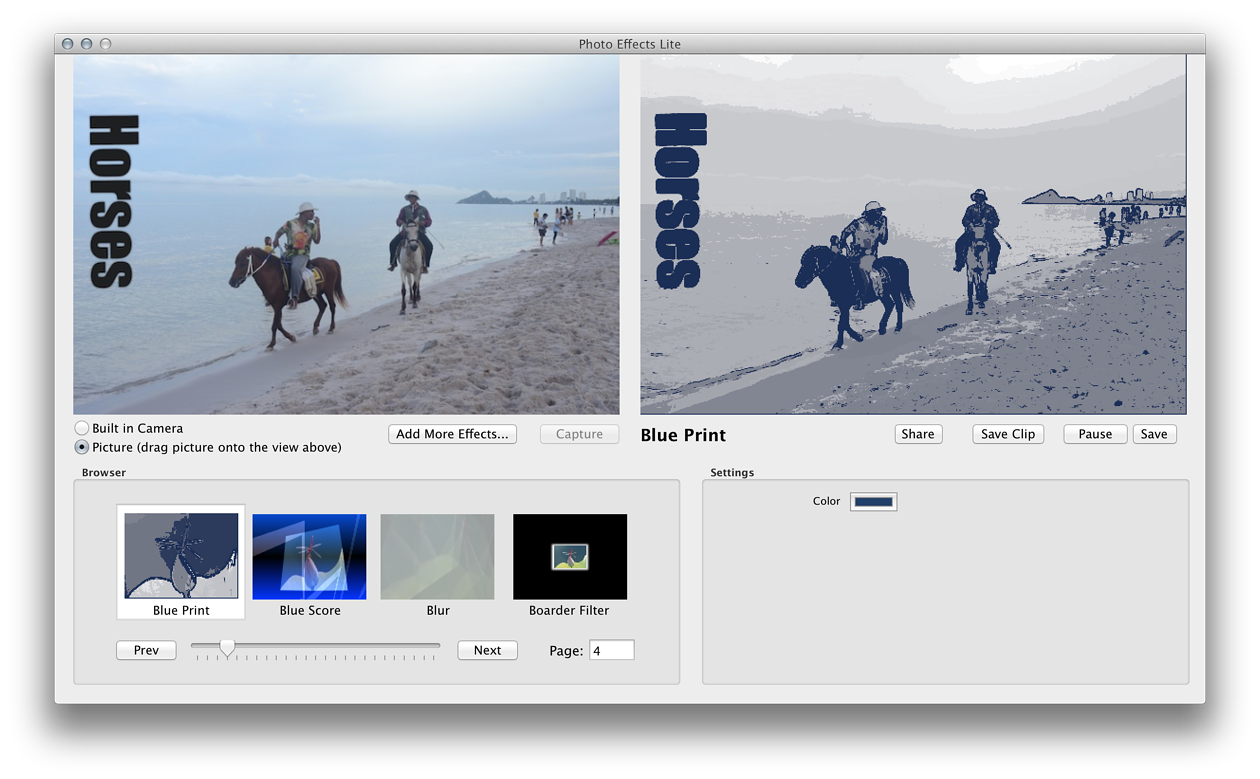
A useful feature of the application (Photo Effects Lite) is that the display panel has two windows: original and with the effect. It is easy to see what works and what might be improved.
Posterino ($29.99) uses templates to create output in several formats, like cards, photo frames and postcards. I use Posterino for making posters. This can be done really quickly. Imports may be from the desktop, but also from Aperture, iPhoto, Lightroom or Photoshop. Once I decide on a photograph, I create an image box, then drag in the picture. I add words using a text box.
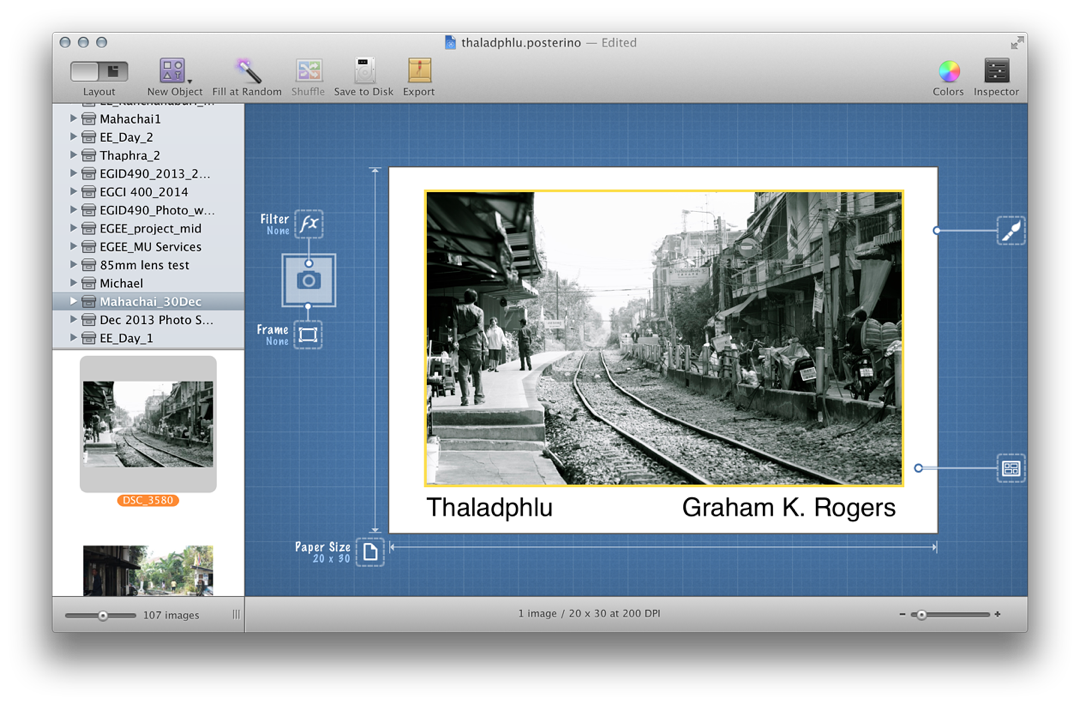
LinesmART was one of my free Mac App Store downloads, but it is no longer available: a shame. A Google search brings up a couple of links, such as Freemacware and Softpedia. This is a simple application to use with a minimum of controls available via Settings.
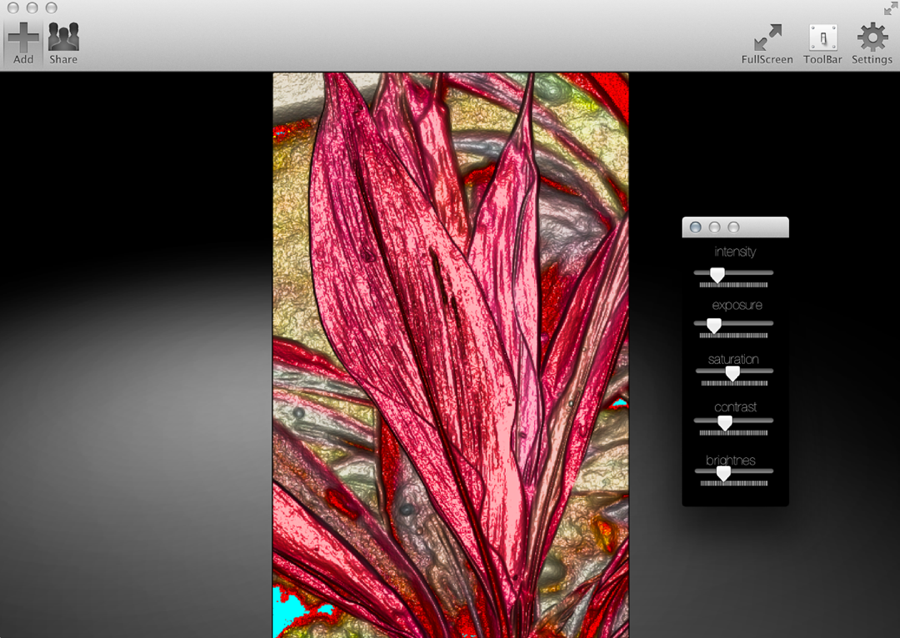
As the image is imported it is converted into a drawing. By using the sliders for Intensity, Exposure, Saturation, Contrast and Brightness, it is easy to make significant changes to the output. This would be handy for those with children as it could keep them occupied as well as help them learn about applying adjustments to photographs.
Graham K. Rogers teaches at the Faculty of Engineering, Mahidol University in Thailand where he is also Assistant Dean. He wrote in the Bangkok Post, Database supplement on IT subjects. For the last seven years of Database he wrote a column on Apple and Macs. He is now continuing that in the Bangkok Post supplement, Life.
|