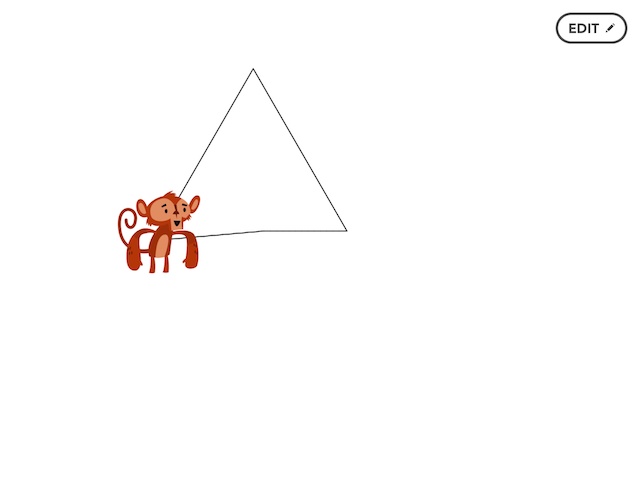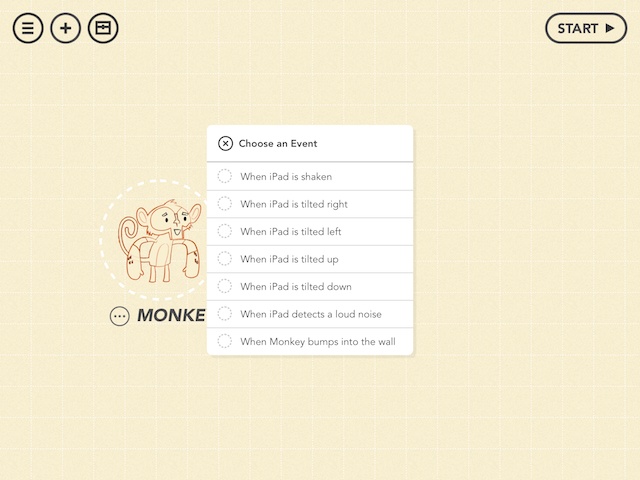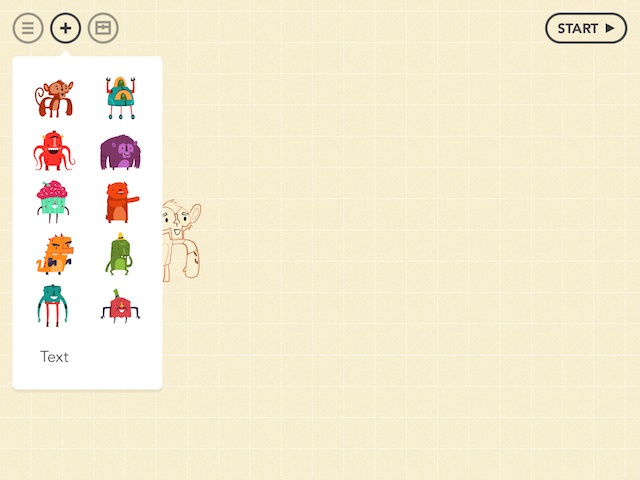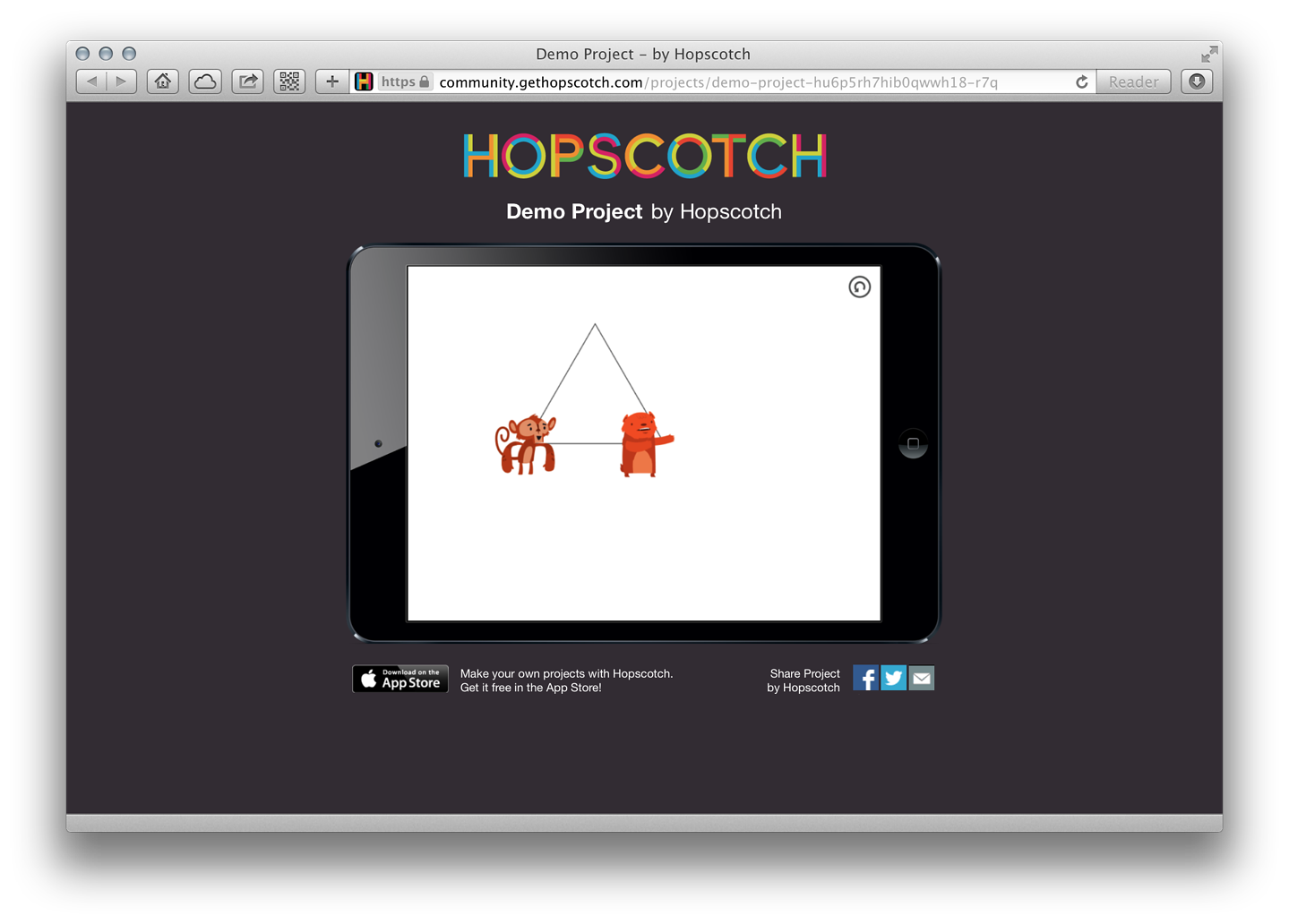|
By Graham K. Rogers

I cannot write code, although I have a reasonable ability at markup languages such as HTML, having learned some basics when setting up brochures for printing in the mid-1980s: the commands were almost the same. All of my students learn how to write programs, but the only ones I have ever been able to produce have made use of Apple Script, Automator and an Apple Developer kit: I wrote a widget for the eXtensions RSS feed.
It seems to me that real coding takes a certain understanding of how the expressions work, as well as use of certain systems of logic such as the Boolean "if", "then", "or" as well as the ability to debug: finding and fixing errors. Even the best may miss something that is obvious once pointed out.
One of my favourite early apps was Doodle Kids, because when Lim Ding Wen from Singapore wrote this he was 9 years old. That signified not only the potential of Lim Ding Wen, but for the way apps could be created. However, youngsters first have to be interested in programming.

There is a free app for the iPad, Hopscotch, that could be part of the armoury for parents who want to tempt their children into such activities. It treats the creation of a series of actions almost like a game, so that the child is able to build a complex event series by applying logical rules and adding to these.
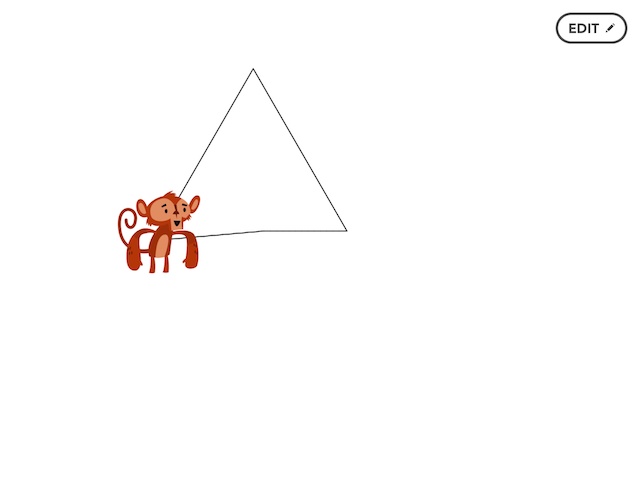
Using a cartoon monkey as a demo page, the child is able to make the figure carry out a command when there is some input action, such as tapping the screen, or shaking the iPad. Actions selected are fairly simple, like "Draw a triangle" or do a breakdance. It is easy for the demo to be enlarged to include other cartoon figures and so actions may be overlapped.
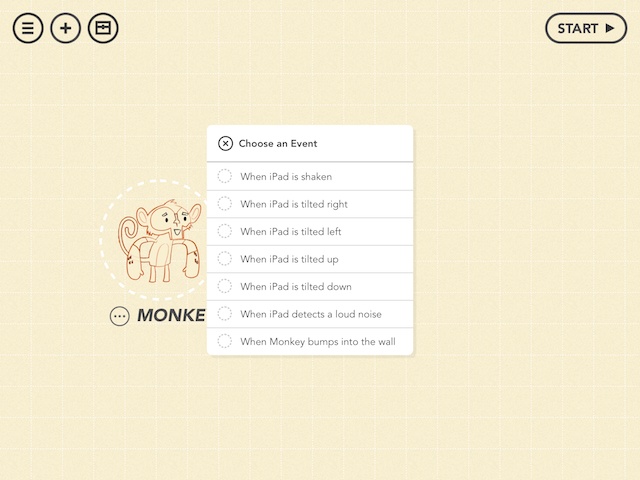
Once the demo is mastered, a new project may be created. This also uses the same animal characters and actions may be added in the same way. The iTunes App Store screen shots show some ways in which quite complex actions can be combined, giving a satisfying result.
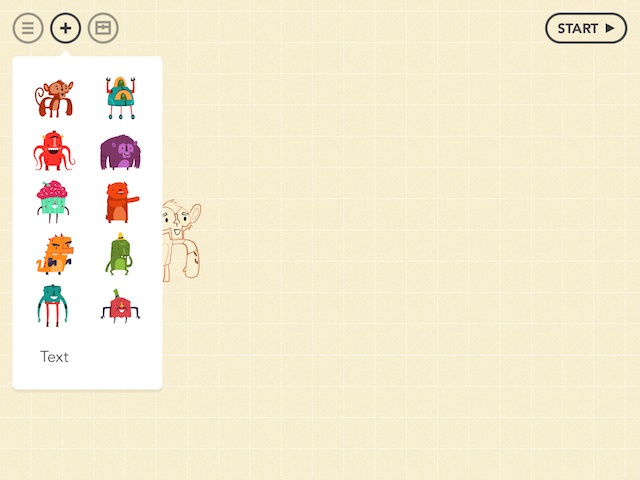
Finished projects may be shared online with the Hopscotch site or may be exported. When I did this, I was first asked to confirm I was over 13 (or working with a grownup). A button to make the confirmation had to be pressed for 3 seconds. I was able to share using Twitter and email.
When the email arrived on my Mac, I was able to run the (really simple) test program I had created in a browser, by clicking on the link in the email. The page that loaded had the shape of an iPad screen and actions occurred in the same way with minor exceptions (for example, clicking on the panel instead of tapping on the screen).
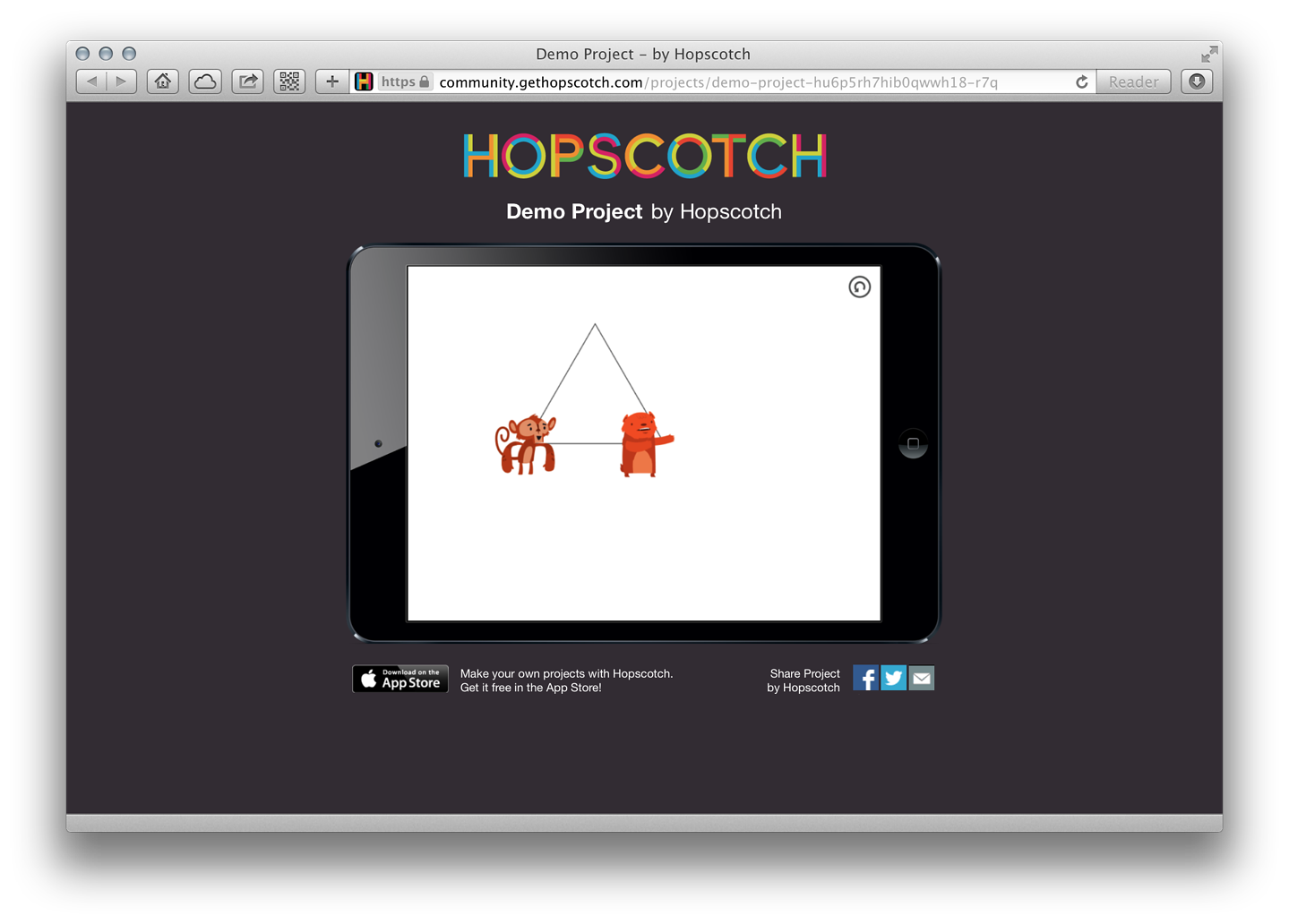
For someone who is older this is quite simple to make work, but for a child, it cries out for parent-child interaction so that the tasks and actions are explained as the app is used. It strikes me that this is a natural (and the best) way for a child to learn. That this is applied to basic programming skills, by way of a format that looks like a game, then Hopscotch is well worth downloading.
Late Note
Overnight the app was updated to version 2.0.1 with "Small fixes."
Graham K. Rogers teaches at the Faculty of Engineering, Mahidol University in Thailand where he is also Assistant Dean. He wrote in the Bangkok Post, Database supplement on IT subjects. For the last seven years of Database he wrote a column on Apple and Macs. He is now continuing that in the Bangkok Post supplement, Life.
|