Specialised Photo Output Using Apps on the iPhone - Bangkok Post, Life

AMITIAE - Wednesday 30 April 2014
|
Specialised Photo Output Using Apps on the iPhone - Bangkok Post, Life |
 |
|
|
By Graham K. Rogers
Another app which applies effects and makes more out of a photograph is Waterlogue ($2.99). The developers explained that the effects came first: they love watercolour paintings and set out to produce an app that applied the same styles to photographs.


Halftone and Halftone 2
Pop Dot Comics has five comic styles: Sunday, Pulp, Pop, Noir Comics and Halftone. Each has a number of filters to allow many permutations for each image (selected either from the library or taken with the camera). There are also options for image adjustments, word balloons and other comic captions (including AAAARGH! and BIFF). Output can be saved, and exported to sites such as Facebook, Twitter and Tumblr.
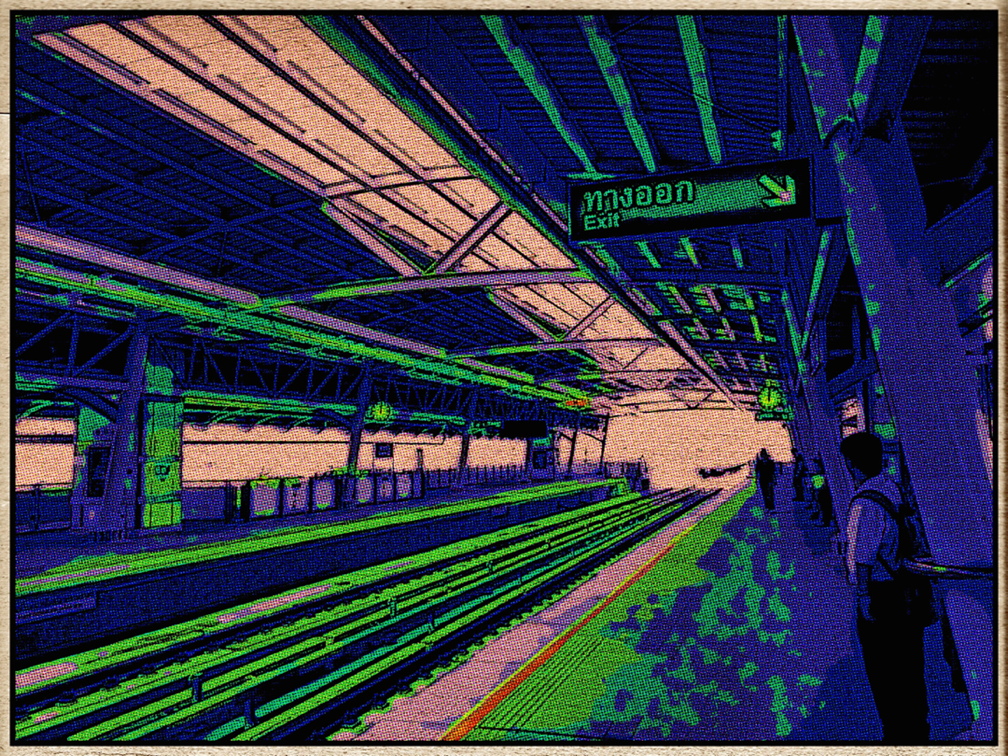
BTS Bang Wa Rendered in Pop Dot Comics
There is also a Halftone 2 ($1.99) which has a number of additional ways that images may be used. Halftone and Halftone 2 are not the same and each has its own strengths. As well as single pictures, a complete comic page can now be created in Halftone 2, producing similar output to Comic Life which was originally found on the Mac and is now available for iOS devices ($4.99). While these apps can be used on the iPhone, particularly when editing single images, the larger page format - where several image frames are possible - works better on the iPad.
More recently, the highly-stylised art of Manga Comics has become popular. It is not unusual to see Thai teens (and older) flipping through these. There are several apps for this and I have been using the free Manga Camera since it first appeared in September 2012. Images are imported from the library or taken directly with the iPhone camera. As well as the standard frames that come with the app, there are several available for download, some of which are also free. Frames are selected from the app's own library or by scrolling (left or right) to see which works best with a specific image. As this is done, a thumbnail appears bottom right of the screen. It is really easy to overdo the effects because many of the frames are visually so strong. An export arrow offers three options. At the bottom is Share (Twitter, Facebook, Path), but these need to be set up first. We may also save to the photo library. Top of the list is an export to Snaptee: an app for creating t-shirts from images on the iPhone.
Manga Output; Snaptee Manga T-shirt; Chinese Temple, Soi Somdet Chao Phraya 17
The t-shirt cost $29.99 and was delivered in just over a week. Although I could have this done in Bangkok, I do not like the feel of silk-screen printing particularly in the heat. Snaptee (free) uses a different process to apply the image and the t-shirts (US sizes, which was another plus) feel comfortable even on a hot day.
Useful Links
Graham K. Rogers teaches at the Faculty of Engineering, Mahidol University in Thailand where he is also Assistant Dean. He wrote in the Bangkok Post, Database supplement on IT subjects. For the last seven years of Database he wrote a column on Apple and Macs. He is now continuing that in the Bangkok Post supplement, Life. |
|

For further information, e-mail to

|

|