Medical Images on iOS Devices: VueMe - Evolution from an Earlier App

AMITIAE - Monday 3 February 2014
|
Medical Images on iOS Devices: VueMe - Evolution from an Earlier App |
 |
|
|
By Graham K. Rogers
VueMeI downloaded VueMe to my Mac. It appeared automatically on the iPad so I examined that first. When I first looked at Mobile MIM, there was no iPad, but even with the limited display of the iPhone, it was clear what potential there was for such a display.While information in VueMe is clear that this is not intended for diagnosis, it would at least help a doctor who was away from a hospital - for example on vacation - have an idea of a patient's problems before examining the real scans. The app does state (perhaps to be safe) that the app is intended to be used by patients for the non-diagnostic viewing of medical images. However, there is a cloud account login for medical personnel (see below).
Signing up for an account was not easy and I could not find a way to do this from the app. Creating an account for cloud access was also not easy to find on the website, but I did manage to track this down eventually. Pricing for medical personnel is shown as "$2 per study [which] covers uploading, viewing, and 90 days of storage." For patients, it was "Free uploading and viewing, plus 90 days of online storage." Breeze is a service for sharing medical imagery with others. It uses Bluetooth or WiFi for images that are accessible on the app. There were 7 sample images: more than had been with the earlier app. These are downloaded as required, rather than being installed along with the app.
Below the image types list in the menu were a number of other items: Welcome (accessing images and Medical images, a User Guide (Intended Use, Basic Image Manipulation, Tools and Security), FAQ, and Support (telephone and email links). The last two items in the list are General Settings and About VueMe. On the iPhone, the extra items are accessed via tool icons at the bottom of the main page.
ImagesWhen one of the downloaded images is first loaded, it appears in monochrome (like an old X-Ray), but a tool available at the bottom of the screen allows the selection of a colour scheme via a scroll-wheel system. This enables a user to view the different areas within an image more easily. Also, by moving the fingers up or down the screen, certain areas are enhanced, making identification of specific areas more easy.
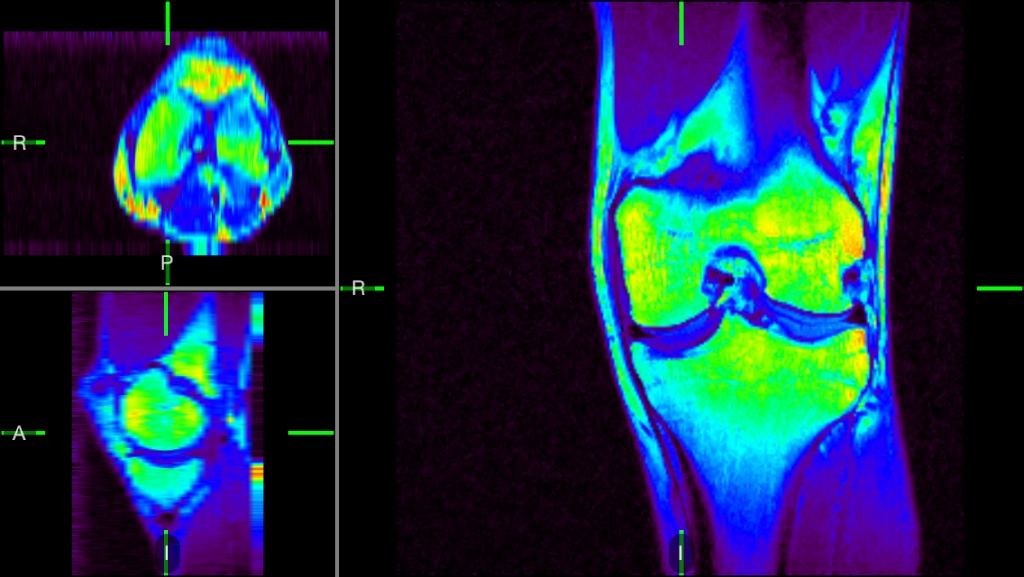

CommentsIt is clear that VueMe is more advanced than its earlier cousin. There is much more information with the app, while controls - for manipulation of the images that are downloaded (from whatever source) - are much more sophisticated than before.While I prefer using the iPhone on a day to day basis, this app is even better on the iPad (which did not exist when its predecessor first arrived). Apart from the different menu displays that the medium allows, the app operates in the same way on both devices, but the larger screen of the iPad makes the image display far easier to work with, and perhaps spot potential problems. Security for creating the cloud account - and when transferring images between devices - is high. My first attempt at registration failed because the password was deemed to be too weak. Entering a stronger password fixed that. The one-time, 5-digit code used when transferring images from device to device is also indicative of security concerns. My only criticism of VueMe and related technology is the difficulty not just of creating a cloud account, but finding a means by which this could be done. I looked hard on both the iOS devices and the website before I was able to find a way to create an account. Once done, logging in on a device was easy.
Graham K. Rogers teaches at the Faculty of Engineering, Mahidol University in Thailand where he is also Assistant Dean. He wrote in the Bangkok Post, Database supplement on IT subjects. For the last seven years of Database he wrote a column on Apple and Macs. |
|

For further information, e-mail to

|

|