|
By Graham K. Rogers

I was not going to wait up for the release of iOS 6, so when I roused myself this morning a quick check of the iPhone showed that the new version was available, but the download button was greyed out: not enough space.
 After putting on the coffee, I set to work, deleting almost 50 apps and a couple of video podcast episodes, leaving me with a bit more than the 2.5GB required. After cleaning up, I backed up -- now to iCloud -- one more time and pressed the download button. I agreed to the licensing terms and ate my cornflakes.
After putting on the coffee, I set to work, deleting almost 50 apps and a couple of video podcast episodes, leaving me with a bit more than the 2.5GB required. After cleaning up, I backed up -- now to iCloud -- one more time and pressed the download button. I agreed to the licensing terms and ate my cornflakes.
I had decided to update this time using the on-iPhone download rather than connecting by cable to iTunes. Most of the work is now done via Wi-Fi connections, which seems to be where Apple is leading us nowadays.
In the meantime, a check in the MacApp Store showed me that an expected update to OS X (10.8.2) was also available. This 365 MB download is shown on the Apple Downloads pages as 665 MB for the Combo download. There are also updates for Lion (10.7.5) and the iOS 6 update is available for download too. The update requires a restart of the computer.
Apple tells us the following information about the update:
Facebook
- Single sign on for Facebook
- Facebook as an option when sharing links and photos
- Facebook friends' contact information and profile pictures in Contacts
- Facebook notifications in Notification Center
Game Center
- Share scores to Facebook, Twitter, Mail, or Messages
- Facebook friends are included in Game Center friend recommendations
- Facebook Like button for games
- Challenge friends to beat your score or achievement
Other new features
- Power Nap support for MacBook Air (Late 2010)
- iMessages sent to your phone number now appear in Messages on your Mac
- From Safari and Mail on your Mac you can add passes to Passbook on your iPhone or iPod touch running iOS 6
- New shared Reminders lists
- FaceTime now receives calls sent to your phone number
- New sort options allow you to sort notes by title, the date you edited them, and when you created them
- Dictation now supports Mandarin, Cantonese, Spanish, Korean, Canadian English, Canadian French, and Italian
- The Dictionary application now includes a French definition dictionary
- Sina Weibo profile photos can now be added to Contacts
The 10.8.2 update also includes general operating system fixes that improve the stability, compatibility and security of your Mac, including the following fixes:
- An option to discard the changes in the original document when choosing Save As
- Unsent drafts are opened automatically when launching Mail
- Receive Twitter notifications for mentions and replies from anyone
- URLs are shortened when sending tweets from Notification Center
- Notifications are disabled when AirPlay Mirroring is being used
- SSL support for Google searches from the Smart Search Field in Safari
- New preference to have Safari launch with previously open webpages
In the meantime I started the download for the iPad.
After the iPhone update was completed, there were a few more steps (I was informed): enable location services (or not); and enter the iCloud password; then agree to the iCloud terms. Then I could start.
The first obvious change was the Passbook icon, but I have nothing for tjhis app as yet. A button at the bottom of the Passbook screen was marked App Store, so I pressed it (wondering if there were any Passbook items there), but it just showed me that there were 16 updates now available.
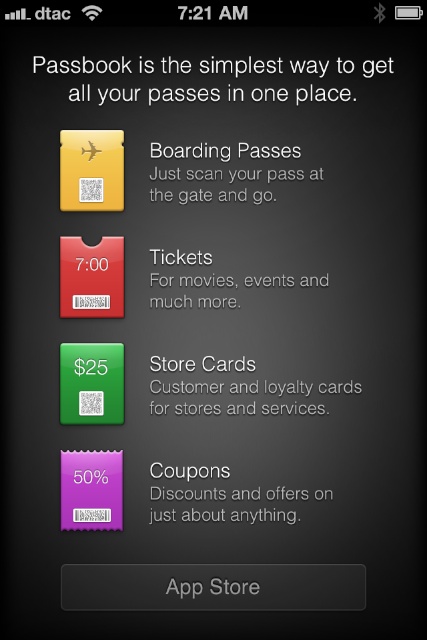 Back on the iPhone home page I tried Settings, which sows a "Do Not Disturb" item just above Notifications. I also checked Privacy which revealed settings for a number of Apps and features I use: this will list applications that have requested access to any of the specific services.
Back on the iPhone home page I tried Settings, which sows a "Do Not Disturb" item just above Notifications. I also checked Privacy which revealed settings for a number of Apps and features I use: this will list applications that have requested access to any of the specific services.
iCloud has a new Passbook item which was ON and the new Maps settings reminded me that this new app needed to be examined, but first I changed the distance settings to Kilometers. The rest of the items in Settings appeared the same at this first, quick glance.
Maps is better than I had expected from early reports, although much of the language is Thai, so that limits me (the settings do show English). Some English names (e.g. restaurants) did appear, but street names are in Thai.
The 3D option does work with satellite view, although the blue locator puts me in the canal, several floors down, but in the end seemed to float by the back window. I expect that it is picking up signals from an antenna on the roof of the building and collects signals from other nearby locations too. The 3D is fairly good, but not like "flying a helicopter" as described by Andy Ihnatko in a Tweet. That super option is not available in Thailand.
With the iPad update completed, the device opened with a full-screen panel marked iOS 6. When I unlocked the iPad I was asked first to select a network and then needed to authorise the iCloud account. When completed, I was offered a new option: to use Siri (or not), then I had my iPad back.
The first obvious change was a new Clock icon (the one on the iPhone had not been changed). I cannot remember using this on the iPad at all. Annoyingly, although it had six world clocks displayed, there was not one for my current location. Maps on the iPad (Wi-Fi only) was a little less accurate with my location, putting me 200 metres or so from where I am.
The new features of Do Not Disturb and Privacy were available, but Passbook is iPhone only, so there were no settings for this. The App Store showed that 21 updates were available.
In the meantime, OS X 10.8.2 was installed and appears to be working fine.
Graham K. Rogers teaches at the Faculty of Engineering, Mahidol University in Thailand. He wrote in the Bangkok Post, Database supplement on IT subjects. For the last seven years of Database he wrote a column on Apple and Macs.
|




