System Preferences in OS X 10.8, Mountain Lion: General

AMITIAE - Friday 17 August 2012
|
System Preferences in OS X 10.8, Mountain Lion: General |
 |
|
|
By Graham K. Rogers
There are some major changes to System Preferences in OS X 10.8, Mountain Lion. Few preferences are unchanged, while some have subtle differences indicating a careful re-examination of the operating system. The General preferences were completely rewritten for OS X 10.7. The latest version has several more changes, although the panel is similar to what was available before.
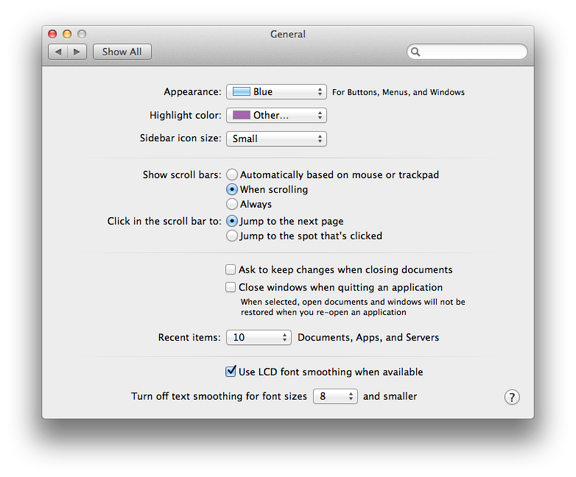
The Highlight color button, below, controls the way that a highlighted file name is displayed in the Finder, or the color of highlighted text. There are still eight default colors and Other which allows a user to choose any color using a selector.
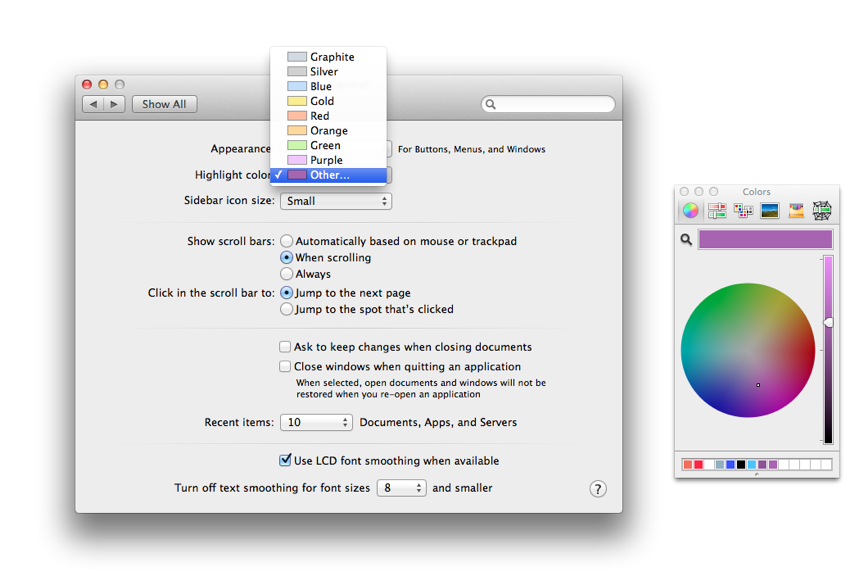
There are three radio button options for showing scroll bars: Automatically based on mouse or trackpad; When scrolling; and Always. Below these controls are two items that control where the content moves to when the scrollbar is clicked: to the next page; or to the spot that is clicked. The control for Smooth scrolling (on or off) has been removed. Also removed is the checkbox to minimize a page or panel quickly by just clicking on the top of it. This may now be found in the Dock preferences panel.
Rather than the three buttons for Recent Items that were shown before, there is one for Documents, Apps and Servers: from 5 - 50, plus None. These are revealed in Recent Items in the apple menu (top left of the screen). This assists a user with a swift way to re-open a program or file. The Servers item allows a quick reconnection to a network connected disk or computer.
As with many panels at the bottom is a circular button with a question mark icon, which opens a quick link to online Apple help.
Graham K. Rogers teaches at the Faculty of Engineering, Mahidol University in Thailand. He wrote in the Bangkok Post, Database supplement on IT subjects. For the last seven years of Database he wrote a column on Apple and Macs. |
|

For further information, e-mail to

|

|