Fotopedia Heritage: Another Excellent Collection of Images (Updated - version 4.0)

AMITIAE - Wednesday 25 January 2012
|
Fotopedia Heritage: Another Excellent Collection of Images (Updated - version 4.0) |
 |
|
|
By Graham K. Rogers
I took a break from iBooks, ebooks and iTunes U to examine a couple of apps that also use the best aspects of the iPads. Neither of the apps are new, but they have just appeared in the App Store listings here, bringing them to the attention of users who might not have seen them before. The first of these is in the same Fotopedia series that has already produced some excellent photographic output.
OverviewI must admit to being a bit of a fan of the Fotopedia apps because of the quality photographs that are always included as part of the installed app. In the last few months I have downloaded Dreams of Burma; Images of North Korea; and Fotopedia Japan. More recently I looked at Fotopedia Wild Friends. Every few days this is updated with more photographs and articles, so it is evolving. All of these apps were free.Also free is Fotopedia Heritage an app whose subject matter is a focus on some of the more exciting sites around the world. A quick idea is gleaned from the screen shots on the iTunes store, which show Machu Pichu in Peru and Haga Sophia in Istanbul.
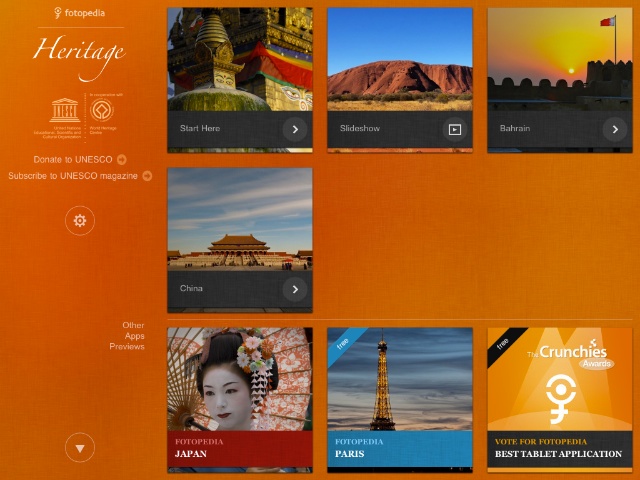
A street seller outside Bangkok's Grand Palace has less conception of what it means to a visitor in terms of a work of Art in the same way as a vendor at Machu Pichu might have there; or a delivery driver in Oxford.
While this is for both iPad and iPhone, the display is far better on the larger device and I only looked briefly at the installation on the iPhone. There were no major problems, some screen menus and control work a little differently, but the superb content displays well, giving a user a hint of what the larger screen permits.

Fotopedia HeritageWhen first opened (see Update below), there was a fair amount of gear-wheel grinding as the office network was having a slow day. At home later, speed was much improved. Once the main screen images came down, I was offered five choices on the iPhone: Start Here (which changes to Resume the Journey once used), Slideshow, Bahrain (see below), China, and Settings. Below these are links to UNESCO sites and a list of other Fotopedia apps. With the 4.0 update a number of other icons have been added to the opening screen, including a Facebook icon and some downloaded stories (like the Wildlife app).Pressing "Start the Journey" gave me an image of Swayanabhunath in Nepal: 1 of 5635 images available. There are several icons at the side: Shuffle, Start Slideshow, Favourites, Map (location of current image), Information (i) about the selected image, and Search. This is in 6 sections: Africa, America, Asia, Europe, Middle East and Oceania.

While it may be useful as a reference, or as throughput to a larger display using one of the adapters for the iPhone, it is when the app is used on the iPad that the effect is most appreciated, not just for the locations, but for the high quality photography. Sea, mountains and cityscapes are all well represented, as well as a variety of sites representing several religions. While it was clear why China might have its own section in the app with some 466 images available, it was less clear why Bahrain had been featured with just 7. However, once this section was accessed, the home page display changed: first Egypt, then other countries appeared in the icon square. On the iPhone, "Settings" is above the list of other Foitopedia apps, which now also includes a Facebook link. On the iPad there was a gear wheel icon to the left of the image panels on the Home Page, but with the 4.0 update, this has been moved to the main part of the Home page panel. Space considerations on the iPhone dictate the change where also the links to other apps are less attractive with their narrow displays in contrast to the larger squares that the iPad screen allows.

Comment and UpdateJust after putting this online -- I mean a matter of only a few hours -- a look in iTunes at the app updates showed me that Fotopedia Heritage had been updated to version 4.0.. Two new features have been added. Like the Wildlife app, there are now visual stories presenting new adventures, updated every day we are told. In addition, the app now has Open Graph integration with Facebook so users may easily share their own explorations. Now when first opened a user is asked to authorise a link to Facebook to share Heritage activity. As I am becoming disenamoured with Facebook I did not allow this. Other changes include a repositioning of some of the icons including Settings and (as above) inclusion of a Facebook icon.Like the rest of the Fotopedia series that I have looked at and downloaded, the experience of being able to view such a variety of high quality photographs in Fotopedia Heritage is a delight.

Graham K. Rogers teaches at the Faculty of Engineering, Mahidol University in Thailand. He wrote in the Bangkok Post, Database supplement on IT subjects. For the last seven years of Database he wrote a column on Apple and Macs. |
|

For further information, e-mail to

|

|